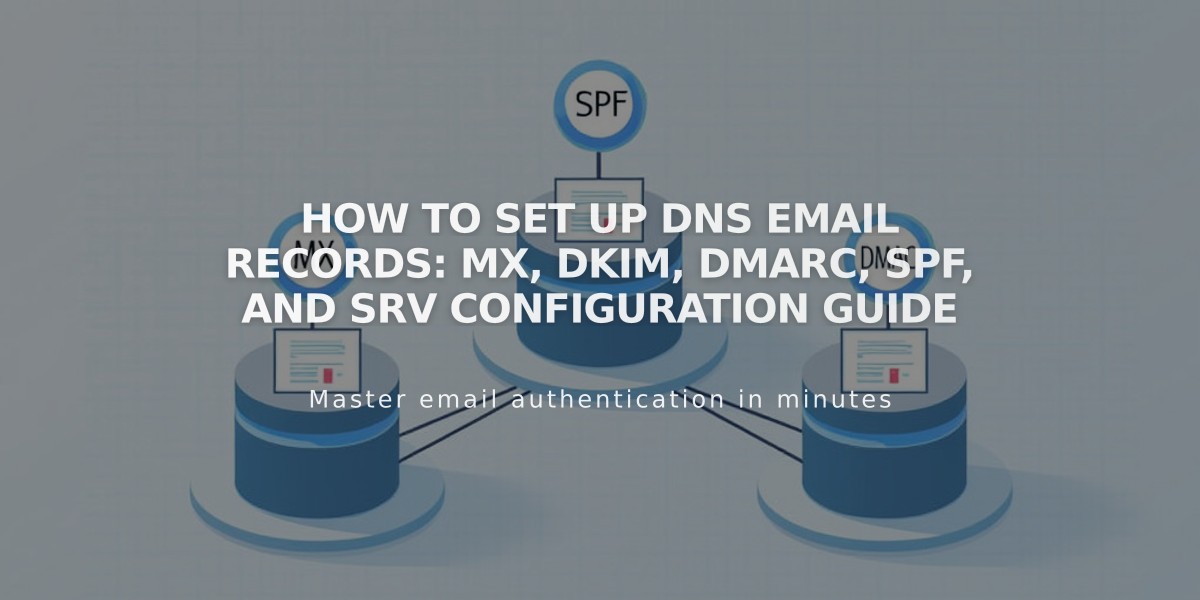
How to Set Up DNS Email Records: MX, DKIM, DMARC, SPF, and SRV Configuration Guide
Email DNS Records Setup Guide
A comprehensive guide to configure DNS records for email services on domains managed by Squarespace or connected via Nameserver Connect.
Access Your Domain Settings
- Open domain control panel
- Click domain name
- Navigate to DNS settings
MX Records Setup
- Purpose: Directs email servers to your email service provider
- Options:
- Use pre-configured records for popular providers:
- Google Workspace
- Microsoft 365
- Fastmail
- Proton Mail
- Neo
- Titan
- iCloud
- Zoho Mail
- Manual configuration:
- Select MX record type
- Enter @ in Host field (or subdomain if applicable)
- Set priority (0-255)
- Input mail server URL in Data field
- Use pre-configured records for popular providers:

Table display screen
DKIM and SPF Records
- Purpose: Verify email identity and prevent unauthorized sending
- Configuration:
- Choose TXT or CNAME record type
- Enter host information or @ in Host field
- Input DKIM/SPF record in Data field
- Multiple SPF records will automatically consolidate
DMARC Record Setup
- Purpose: Verify domain for marketing emails
- Steps:
- Select TXT record type
- Enter _dmarc in Host field
- Input provider's TXT record value
- Note: Only one DMARC record allowed per domain
SRV Record Configuration
-
Gather required information:
- Service name (_smtp, _sip)
- Protocol (_tcp, _tls)
- Priority/TTL (optional)
- Weight (single digit)
- Port number
- Target URL
-
Add record:
- Select SRV type
- Enter Service.Protocol in Host field
- Input Weight, Port, Target in Data field
- Format: "1 100 target.test.com"
For troubleshooting assistance, consult your domain provider's DNS documentation or support resources.
Related Articles

DNS Propagation: Why Domain Changes Take Up to 48 Hours

