
Top Ways to Add Essential Information to Your Product Pages
Adding Additional Product Information
You can enhance your product pages by adding custom blocks in the Additional Information section to improve layout and provide valuable details that drive purchases.
Ideal content for Additional Information:
- Product images and videos
- Dimensions and care instructions
- Ingredients lists and disclaimers
- Shipping and return policies
- Accessibility information
- Third-party reviews
To add additional information:
- Navigate to "Pages" > Shop page
- Open product editor by double-clicking a product
- Click "Additional Info"
- Click the + icon to add blocks
- Arrange blocks by dragging and dropping
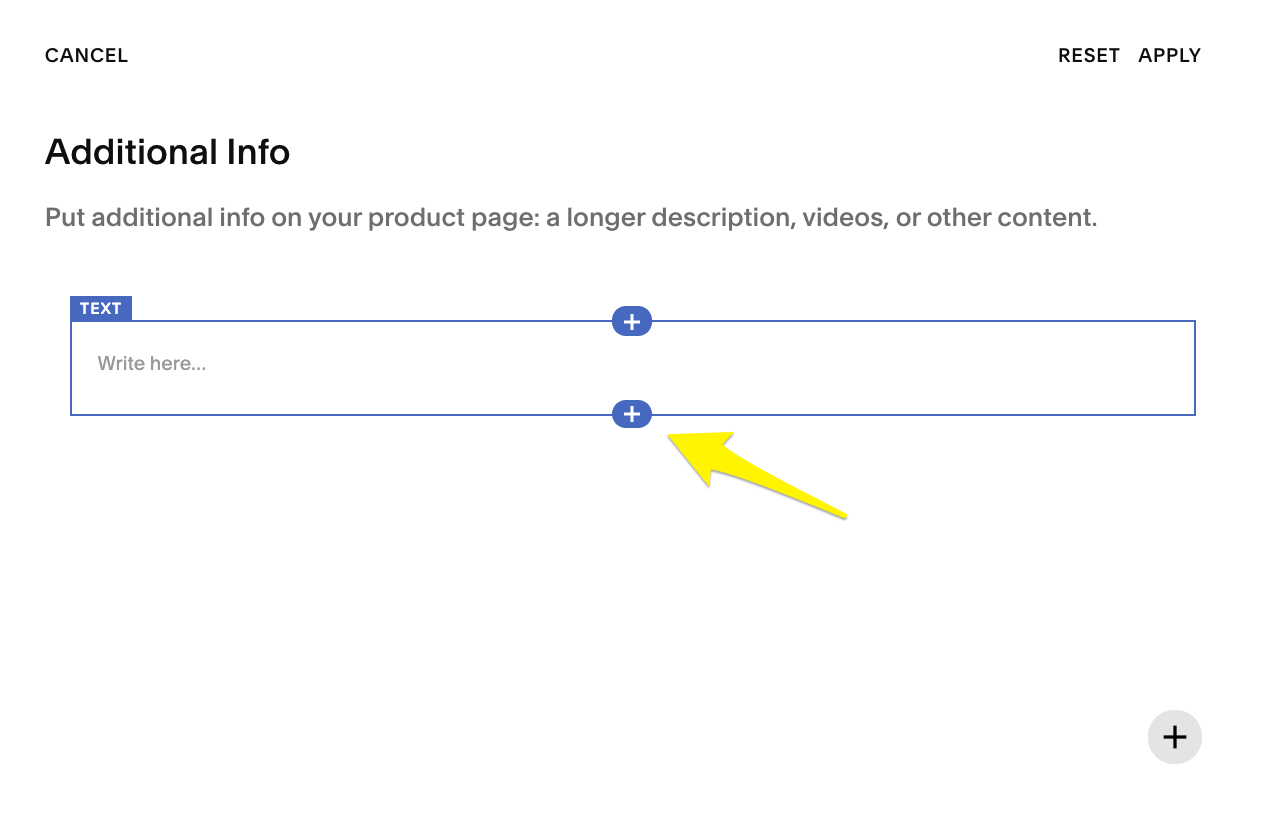
Text field with plus sign
Recommended blocks:
- Text blocks: For reviews, dimensions, instructions, ingredients
- Gallery blocks: For multiple product angles and variants
- Video blocks: For YouTube or Vimeo product demonstrations
Display variations by version:
Version 7.1:
- Blocks appear directly below product details in a vertical stack
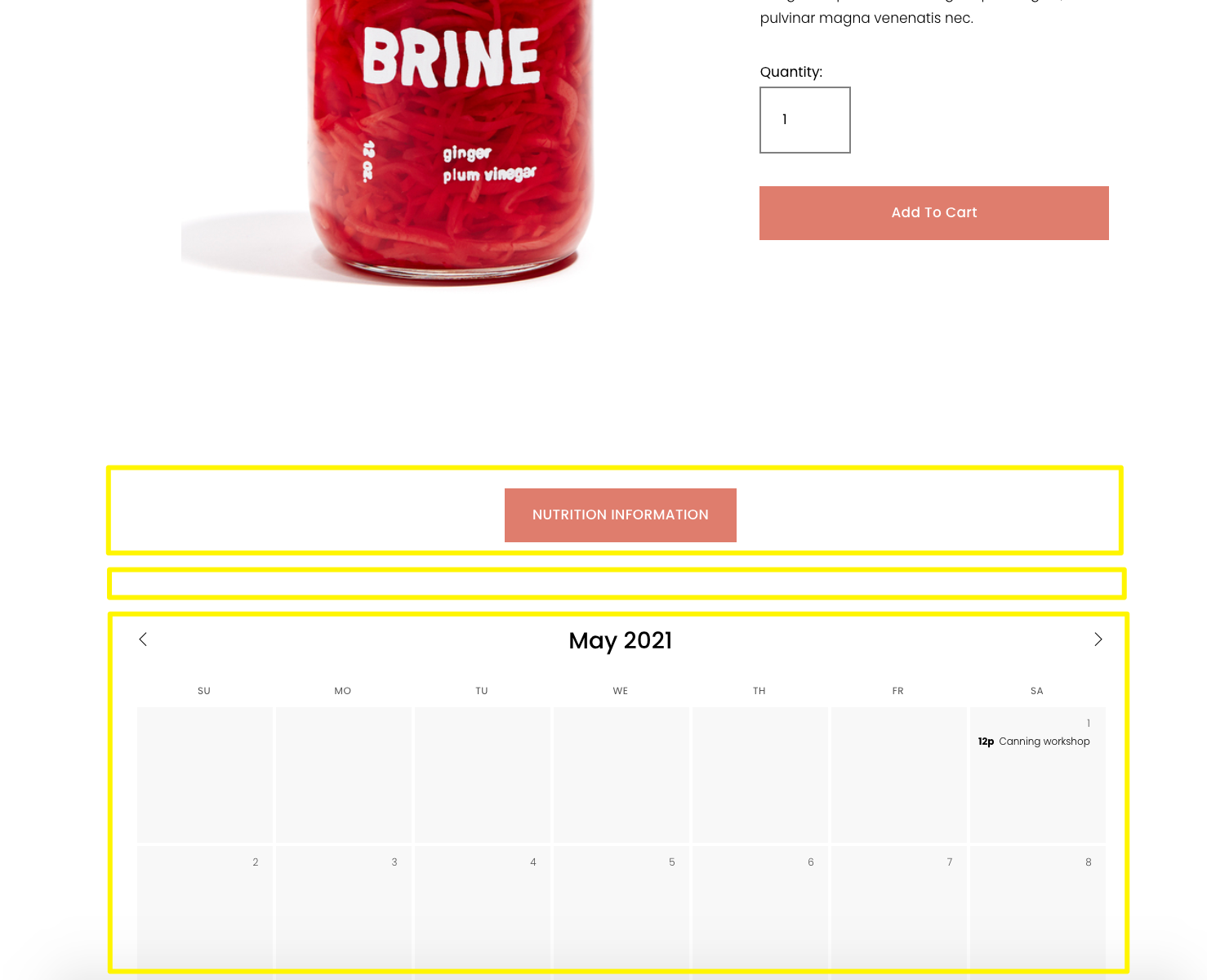
May 2021 calendar
Version 7.0 Template Variations:
- Most templates: Content appears below product images
- Galapagos: "More Info" link scrolls to additional content
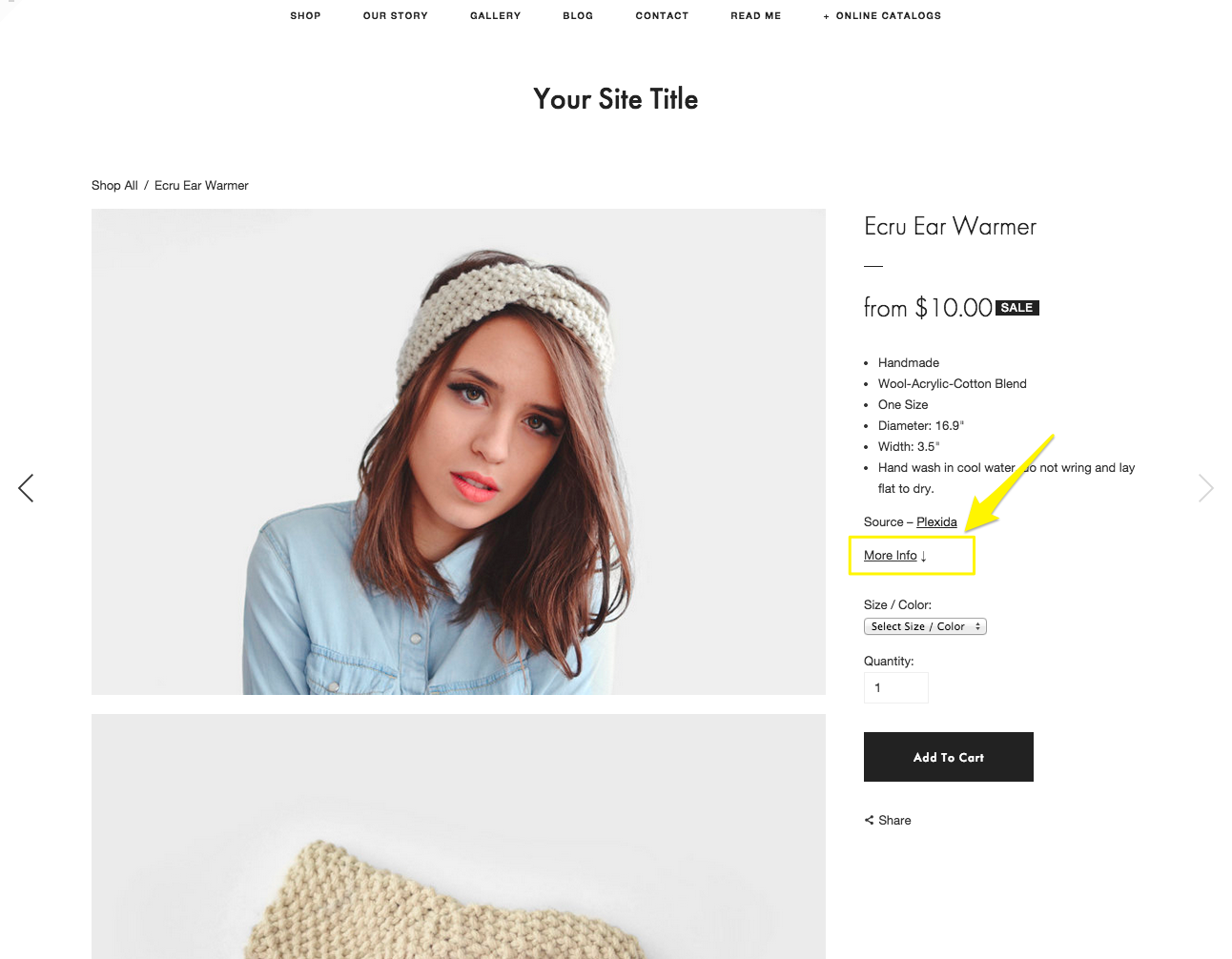
Woman wearing gray headband
- Supply: "Additional Info +" link opens content overlay
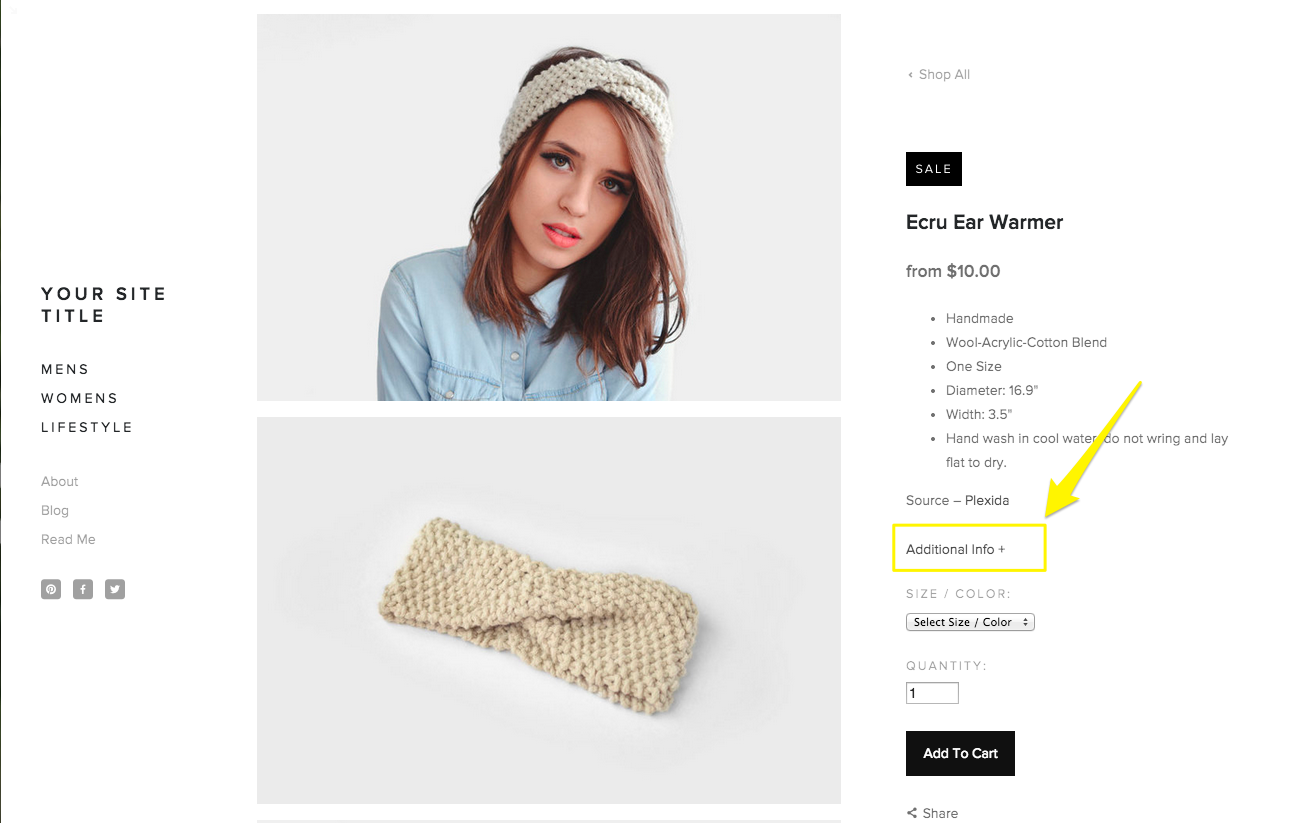
Woman wearing knitted headband
To start over, use the Reset button. When finished, click Apply to save changes.
Related Articles

How to Choose and Customize Your Squarespace Template - A Complete Guide

