
Traffic Monitoring: Understanding Your 7-Day Site Analytics Log
Activity log analysis tracks visitor interactions on your website over the past seven days, providing detailed insights into user behavior and traffic patterns.
Key Information Tracked:
- Date and time of visits
- IP addresses and geographic locations
- Referral sources
- Browser versions
- Operating systems
- Page titles and URLs visited
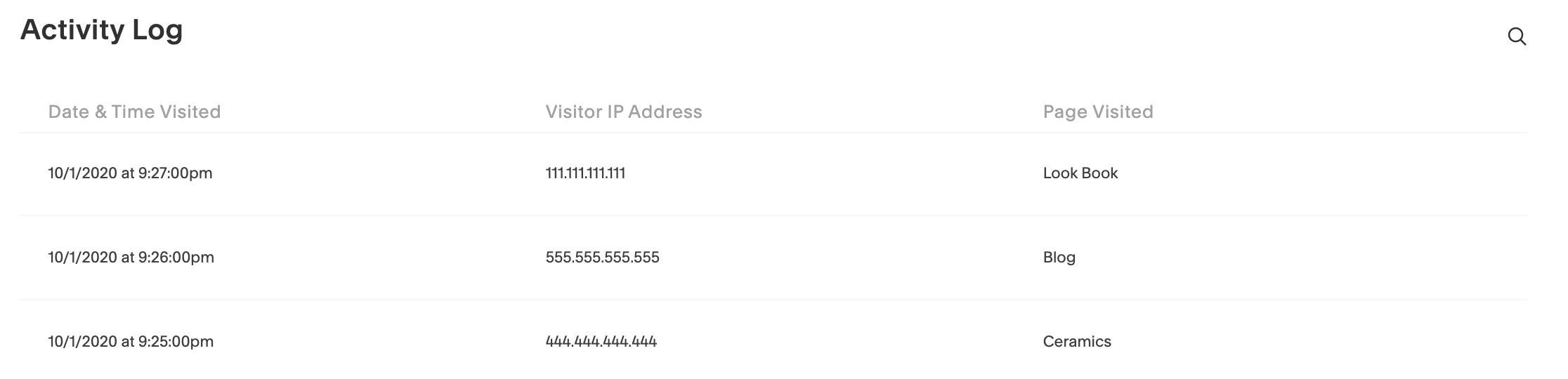
White computer mouse
Important Limitations:
- Only shows data from the last 7 days
- Limited to 50 entries at a time (click "Load More" for additional entries)
- Browser privacy settings may affect data collection
- Cannot block specific IP addresses
- Shows visitor activity, not login or modification activity
Accessing the Activity Log:
- Navigate to Analytics panel
- Click on Engagement
- Select Activity Log
Search Capabilities:
- Filter by visitor IP address
- Search by page title
- Find specific referral sources
Privacy Considerations: To comply with privacy laws:
- Open Visitor Cookie and Data panel
- Scroll to Activity Log option
- Toggle off to disable tracking
- Re-enable anytime by toggling back on
Note: Disabling the Activity Log removes all existing data from the panel. Geographic location data is approximate based on IP addresses. Page title changes may take up to 7 days to reflect in the log.
Related Articles

Track and Manage Website Traffic Anomalies with Automated Notifications

