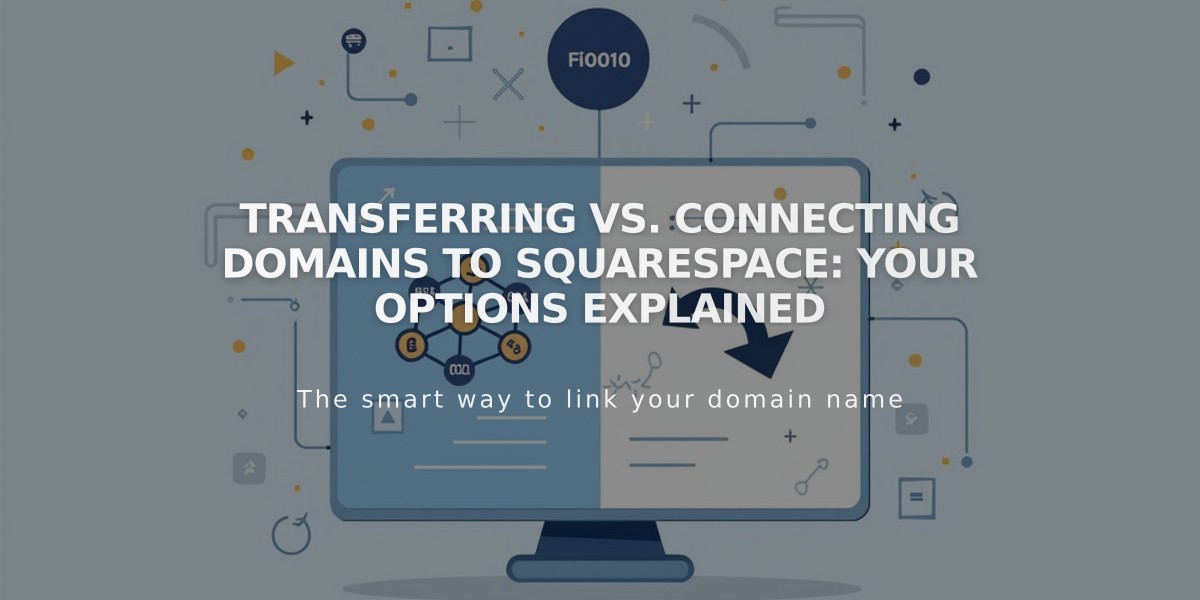
Transferring vs. Connecting Domains to Squarespace: Your Options Explained
When using a third-party domain (like GoDaddy or Hover) with Squarespace, you have two options: transferring or connecting your domain. Here's what you need to know about each option.
Domain Transfer (Recommended)
Domain transfer moves full management to Squarespace, offering these benefits:
- Centralized management of domain and website
- Free SSL certificate
- Free WHOIS protection
- Possible free domain year with annual plan
Transfer Requirements:
- Domain extension must be supported by Squarespace
- No premium domains
- Domain must be 60+ days old
- Registration period must be less than 9 years
Domain Connection (Alternative)
Domain connection (or domain mapping) keeps your domain with the current provider while pointing it to Squarespace. Choose this if you can't transfer your domain.
Connection Considerations:
- DNS settings managed through original provider
- Requires managing two separate services
- Provider must allow full DNS access
- Limited Squarespace support for provider-specific issues
Google Domains Note If you had a Google Domains account, your domain has automatically transferred to Squarespace. No additional action is needed.
Which Option Should You Choose?
Choose transfer if:
- Your domain meets transfer requirements
- You want simplified management
- You prefer centralized billing
Choose connection if:
- Your domain doesn't meet transfer requirements
- You have complex DNS configurations
- You need to maintain your current provider
Remember: You can always transfer a connected domain to Squarespace later if it meets the requirements.
Related Articles

Fonts Discontinued: Important Updates to Available Font Catalog

