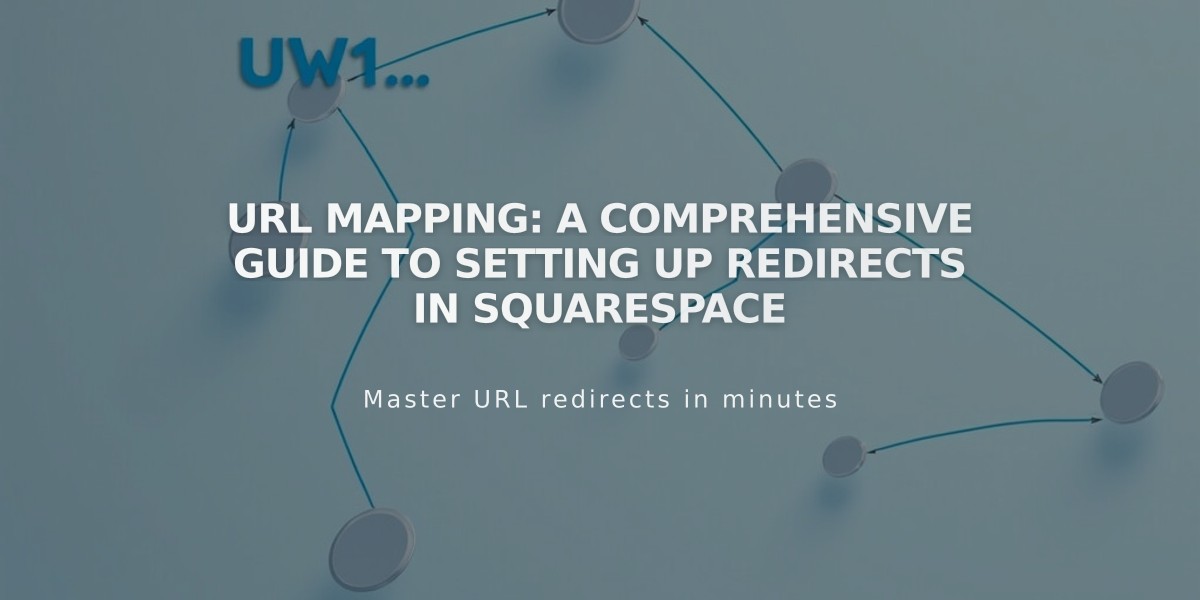
URL Mapping: A Comprehensive Guide to Setting Up Redirects in Squarespace
URL redirects help manage website traffic by directing visitors from inactive pages to active ones. There are two main types: permanent (301) and temporary (302) redirects.
301 Redirects
301 redirects are permanent and transfer search engine rankings from old URLs to new ones. Use them when:
- Changing page URLs
- Removing pages
- Importing content with different URLs
- Redirecting to another domain
302 Redirects
302 redirects are temporary and maintain search rankings for the original page. Use them for:
- Temporary page updates
- Seasonal content changes
- Rotating between different pages
Creating Redirects
- Access Development Tools panel
- Click URL Mappings
- Add redirects using proper format
- Click Save
Basic Redirect Format:
/old-url -> /new-url 301
For multiple blog posts or products:
/old-blog/[name] -> /new-blog/[name] 301
Important Considerations:
- 400 KB limit (approximately 2500 redirect lines)
- Higher redirects take priority
- Redirects only work for deleted or disabled pages
- Maintain URL case sensitivity
- Avoid using ?, &, or # symbols
- Cannot redirect image or file URLs
Common Scenarios:
- Changed Page URLs:
/about -> /team 301
- Deleted Pages:
/history -> / 301
- Seasonal Content:
/summer-sale -> /fall-sale 302
- External Domains:
/fundraising -> https://external-site.com 301
Troubleshooting:
- Verify destination pages are active
- Check redirect formatting
- Ensure proper redirect type (301 or 302)
- Monitor for redirect loops
- Confirm URL case matching
By following these guidelines, you can maintain seamless navigation and preserve SEO value while managing website changes.
Related Articles

How to Choose and Customize Your Squarespace Template - A Complete Guide

