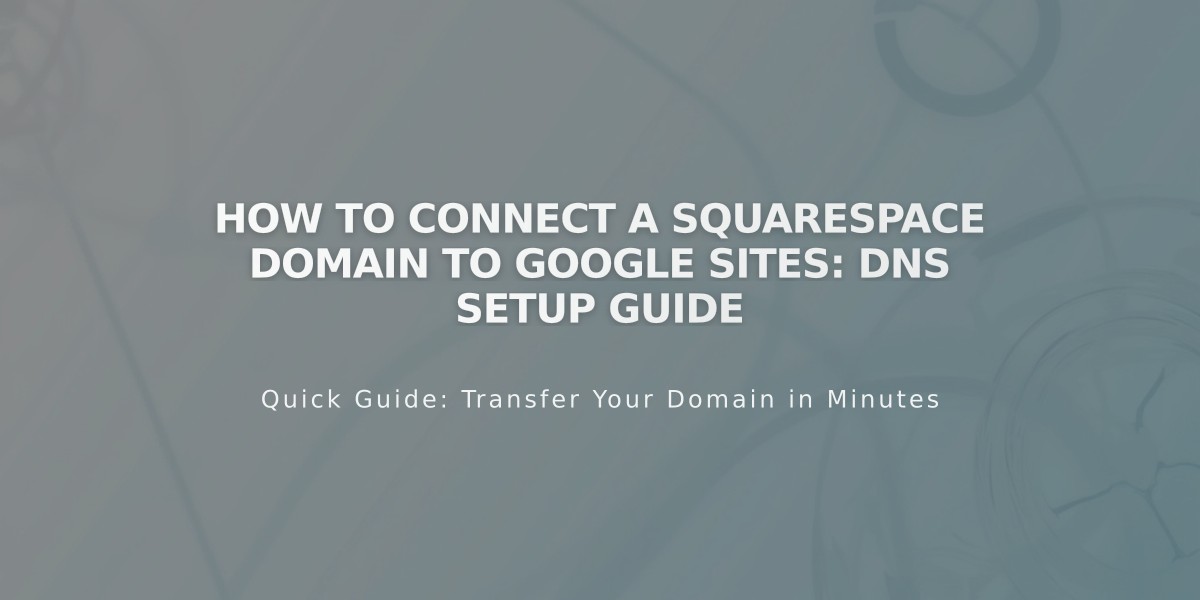Using Google Workspace: Pricing & Setup Guide with Squarespace
Google Workspace integration with Squarespace enables custom email addresses with professional Gmail features, Google Calendar, and Drive access. Some plans include a free first year of subscription.
Eligibility Requirements:
- Must have a trial or paid Squarespace site (version 7.1 or 7.0)
- Requires at least one custom domain
- Must be in an eligible country
- Domain cannot have existing/previous Google Workspace account
- Limited to one Google Workspace account per site
Plan Options:
Business Starter:
- $7.20/month per user
- 30 GB storage
- 100 video participants
- Standard support
Business Standard:
- $14.40/month per user
- 2 TB storage
- 150 video participants
- Meeting recording
Business Plus:
- $21.60/month per user
- 5 TB storage
- 500 video participants
- Advanced security features
Key Benefits:
- Centralized management within Squarespace
- Professional email with custom domain
- Integration with site forms and newsletters
- Google Drive spreadsheet connectivity
- Enhanced email campaign deliverability
Setup Process:
- Access Settings > Google Workspace in Squarespace
- Choose plan and create account
- Update email settings across your site
- Connect forms to Google Drive (optional)
- Set up email campaign sender profile
Support:
- Squarespace handles: billing, user management, eligibility, and sign-up
- Google supports: technical issues, migration, and advanced features
Migration Options:
- New accounts only (cannot transfer existing Google Workspace)
- Possible to migrate from other email providers
- Requires coordination with current email host
Important Notes:
- Pricing excludes applicable taxes
- Annual billing options available
- Cannot use domains with existing Google Workspace accounts
- Advanced support available for additional fee on higher tiers
For troubleshooting or setup assistance, contact Squarespace support for account-related issues or Google support for technical matters.
Related Articles

How to Transfer a Third-Party Domain Between Squarespace Sites