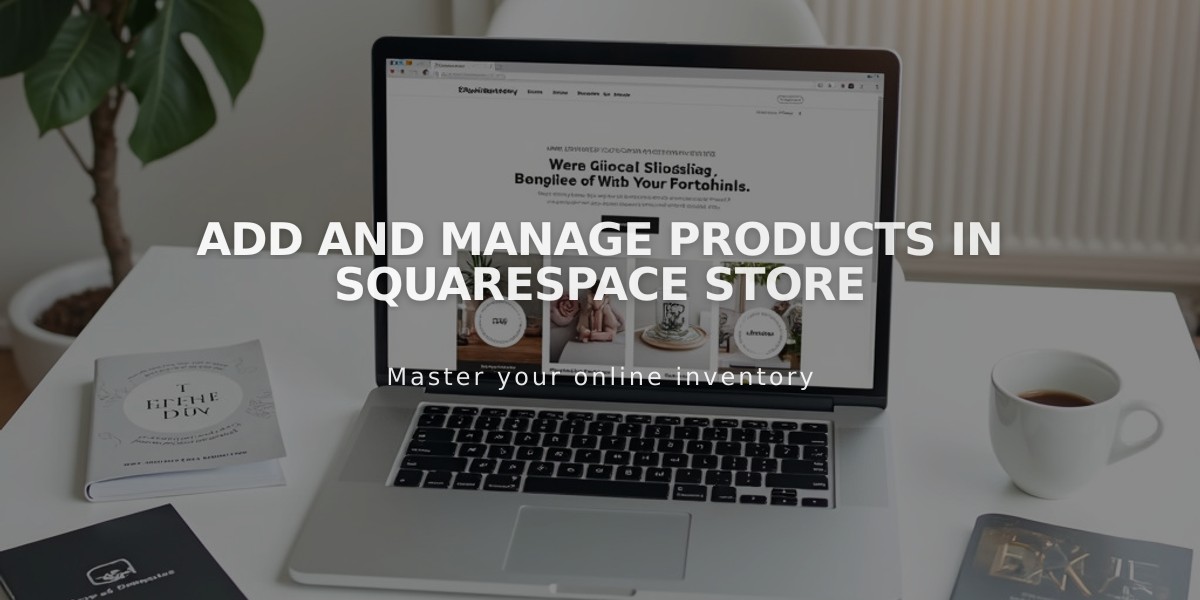
Add and Manage Products in Squarespace Store
Physical, digital, service products, and gift cards can be sold through Squarespace Commerce. Here's how to set up your store:
Store Structure:
- Store pages display product collections
- Product detail pages show individual item information
- Each site supports up to 10,000 products
Adding Products:
- Create a Store Page
- Open Pages panel
- Click + icon
- Select Store
- Choose store layout
- Add Products
- Click + on store page
- Select product type (Physical, Digital, Service, or Gift Card)
- Products can't be changed after creation
- Enter Product Details:
- Basic Info: Name, price, images
- Inventory: Stock levels, variants
- Organization: Categories, tags
- Marketing: SEO, descriptions
- Checkout Options: Custom forms, subscription settings
- Publishing Options:
- Publish immediately
- Schedule for later release
- Save as draft
Advanced Features:
- Limited availability labels
- Size charts
- Social media integration
- Multiple service product purchases
- Product duplication
Shopping Cart:
- Displays item count
- Provides cart summary
- Links to checkout
Key Limits:
- 10,000 products per site (v7.1)
- 200 products per site (v7.0)
- 250 variants per product
- 5MB max image size
- 300MB max download file size
Customize your store's appearance through site style options for a cohesive look across all store pages.
Related Articles
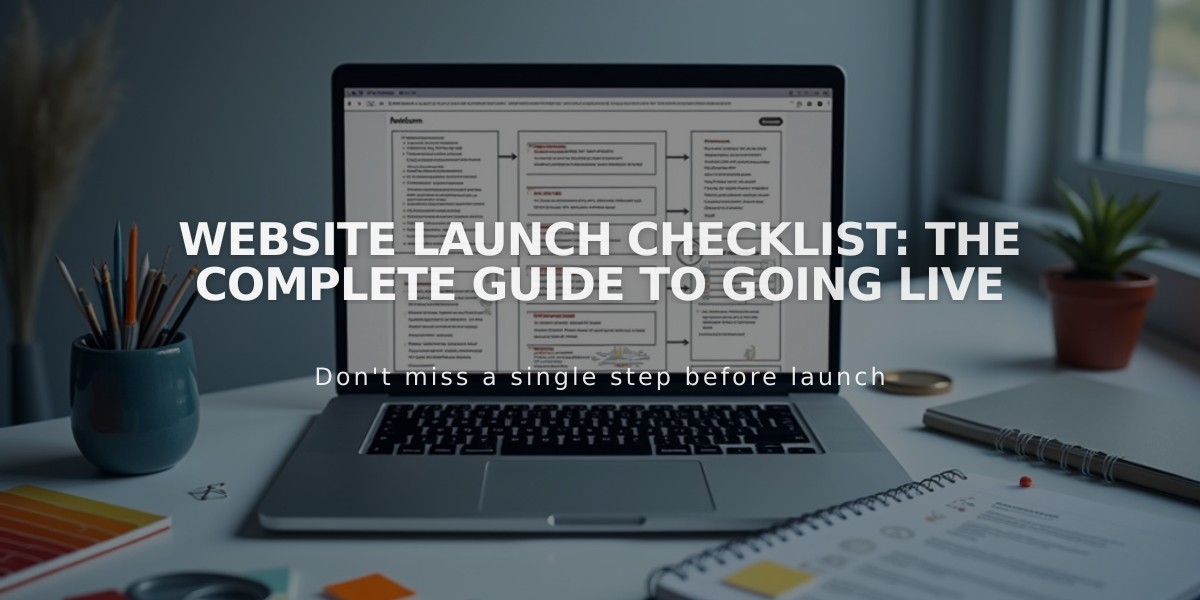
Website Launch Checklist: The Complete Guide to Going Live

