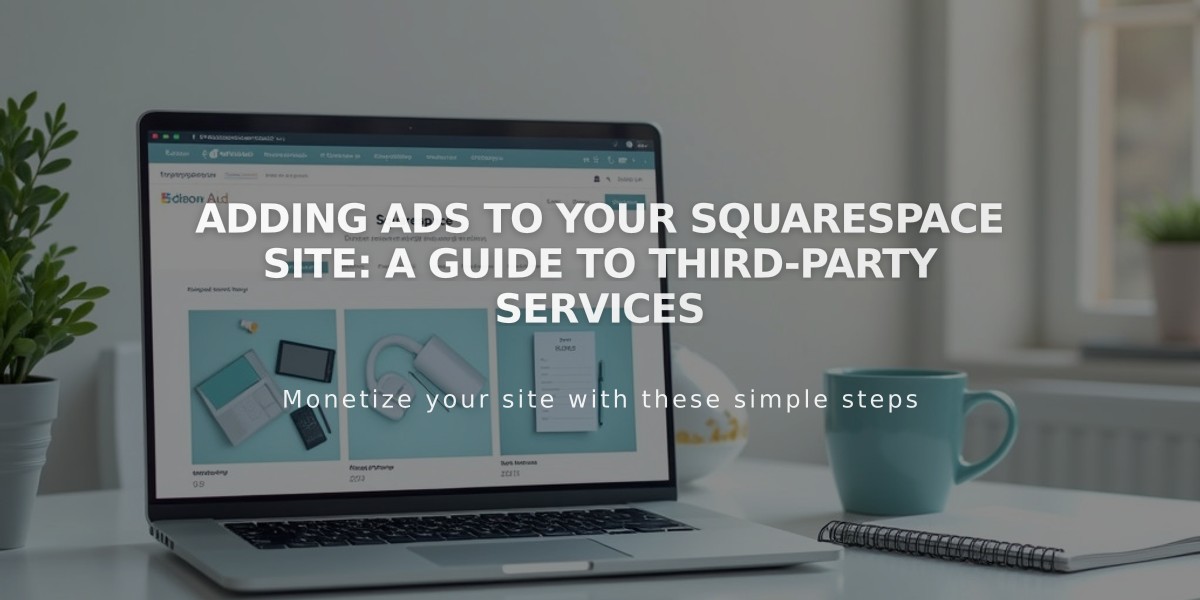
Adding Ads to Your Squarespace Site: A Guide to Third-Party Services
Display ads on your site through third-party services like Google AdSense while following these proven methods and best practices.
Using Google AdSense
Google AdSense offers two methods for displaying ads:
- Automatic Ad Placement:
- Add the activation code to your site's header code injection
- Google's machine learning determines optimal ad placement
- Offers broad coverage but less control
- Manual Ad Placement:
- Disable auto ads in your AdSense account
- Create specific ad units
- Insert ad codes into code blocks where you want them to appear
- Provides precise control over ad locations
Implementation Steps:
- Sign up for Google AdSense
- Choose your preferred placement method
- Copy the relevant code
- Add the code using either:
- Site-wide code injection (for automatic placement)
- Code blocks (for manual placement)
Important Considerations:
- Ensure ads comply with Terms of Service
- Verify mobile responsiveness
- Monitor ad performance regularly
- Consider user experience when placing ads
- Test ad positions for optimal engagement
Note: While ads.txt file implementation isn't officially supported, you may explore custom solutions through the Squarespace Forum.
Best Practices:
- Don't overload pages with too many ads
- Maintain balance between content and advertisements
- Ensure ads don't interfere with site navigation
- Regularly review ad performance metrics
- Keep mobile users in mind when placing ads
Remember that while code-based customizations are possible, they fall outside official support scope and may require external assistance for troubleshooting or optimization.
Related Articles

Fonts Discontinued: Important Updates to Available Font Catalog

