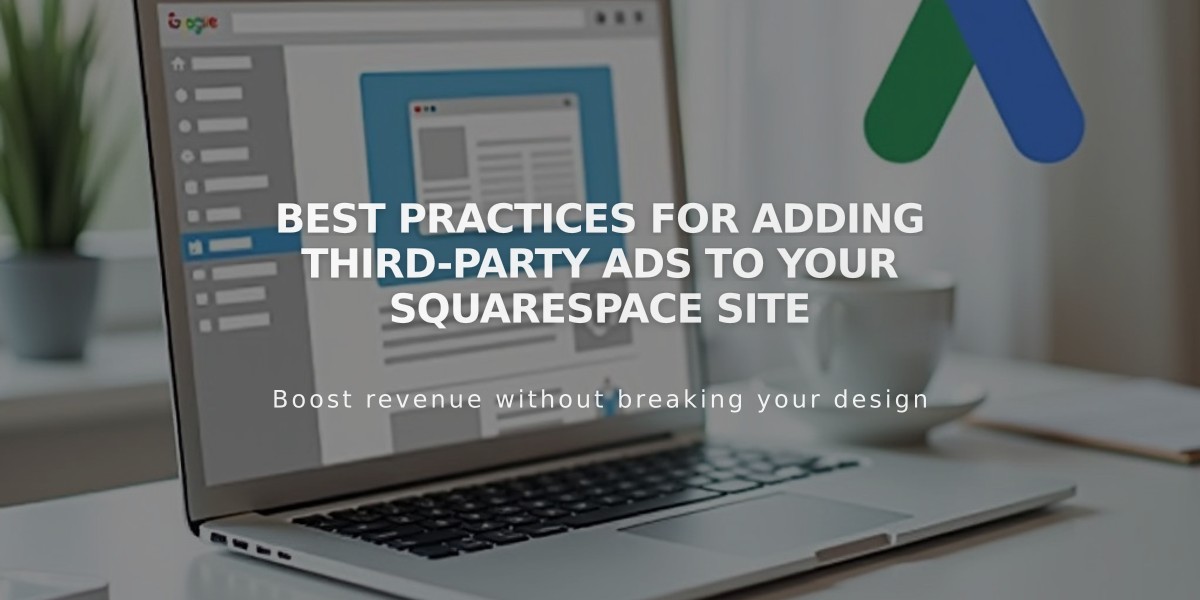
Best Practices for Adding Third-Party Ads to Your Squarespace Site
Third-party advertising can be added to your site through services like Google AdSense. While implementing ads, ensure compliance with Terms of Use and Acceptable Use Policy.
Adding Google AdSense to Your Site
- Create a Google AdSense account
- Choose between automatic or manual ad placement:
Automatic Placement:
- Add AdSense homepage activation code to Site Header Code Injection
- Google's AI determines optimal ad positions
Manual Placement:
- Disable automatic ads in AdSense account
- Create specific ad units
- Copy the ad code
- Insert code into Code Blocks at desired locations
- Recommended starting points: sidebar or footer
Important Considerations:
- Ads.txt file implementation is currently not supported
- Code-based ads are not covered by standard support services
- Ad functionality may vary across:
- Mobile devices
- Different templates
- Platform updates
Best Practices:
- Test ads across multiple devices
- Monitor ad performance regularly
- Ensure ads don't disrupt user experience
- Keep backup of original site layout
- Maintain compliance with advertising policies
Support Resources:
- Contact your advertising service provider directly
- Visit Squarespace community forums
- Consult with Squarespace experts for custom solutions
- Review code customization documentation
Remember that while ads can generate revenue, they should be implemented thoughtfully to maintain site performance and user experience.
Related Articles

Fonts Discontinued: Important Updates to Available Font Catalog

