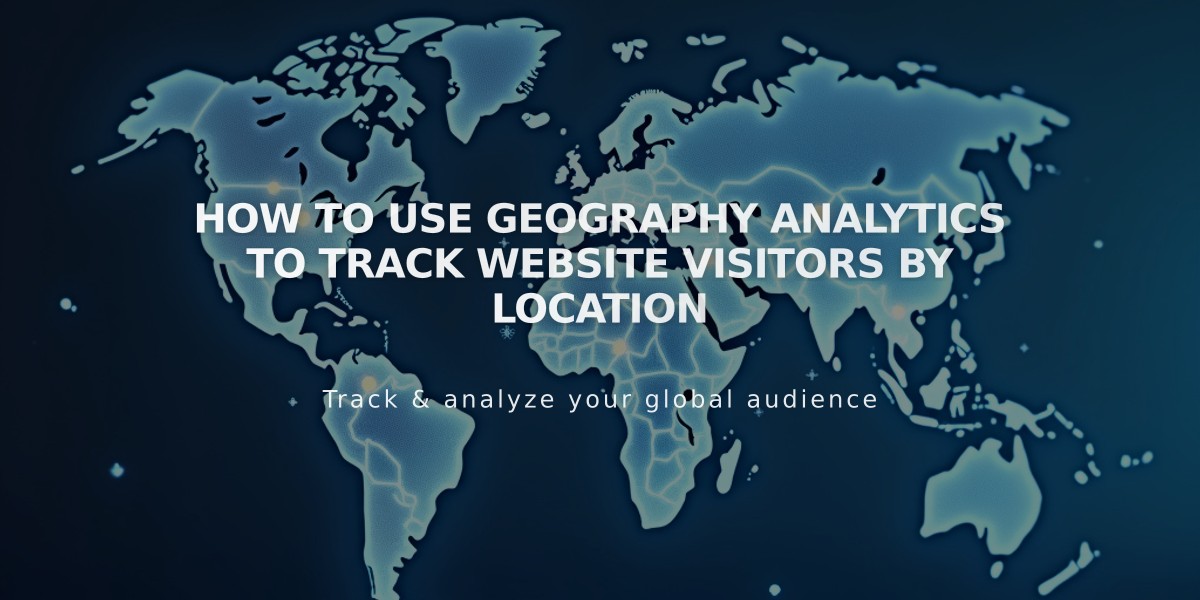Average Order Value Report: Sales Data Statistics & Analytics Insights
Revenue analytics in Squarespace provides comprehensive insights into your business performance through key statistics and metrics.
Sales Dashboard Overview The Sales menu displays essential metrics including revenue, donations, order quantity, and conversion rates. This data helps track:
- Average customer order value
- Sales trends over time
- Revenue per visitor
- Overall business performance
Availability and Requirements
- Available for all Squarespace subscriptions
- Website subscriptions require payment processor connection
- Data tracking since January 2014
- Donation tracking starts June 2024
- Gift card sales shown after purchase redemption
Accessing Sales Data
- Navigate to Analytics menu
- Click Revenue
- Select date range from dropdown
- Filter by sales channels:
- Website (online store and memberships)
- POS (in-person sales)
- Third-party platforms
- All channels combined
Key Performance Indicators (KPIs)
-
Revenue
- Total revenue from orders and donations
- Excludes shipping and taxes
- Shows subtotal minus discounts
- Displays rounded and exact figures
-
Checkouts
- Counts successful payment transactions
- Includes physical products, services, downloads, plans
- Excludes invoices, scheduling, recurring subscriptions
-
Orders
- Total completed orders
- Includes subscription and recurring donation instances
- Membership renewals count as single orders
-
Conversion Rate
- Percentage of visits resulting in transactions
- Formula: (Payment Transactions ÷ Total Visits) x 100
- Measures visitor purchase behavior
-
Average Order Value (AOV)
- Revenue per order or donation
- Formula: Revenue ÷ Orders
-
Revenue Per Visit (RPV)
- Revenue generated per visit
- Formula: Revenue ÷ Visits
- Useful for marketing ROI calculations
Data Visualization Line Chart:
- Shows metric trends over time
- Customizable time frames
- Hover feature for specific date data
Bar Charts: Source Analysis:
- Top referrer comparison
- Visitor source tracking
- Revenue generation by source
Product Analysis:
- Top product performance
- Conversion rates by product
- Revenue generation by item
This comprehensive analytics tool helps track business performance, identify trends, and make data-driven decisions for growth optimization.
Related Articles
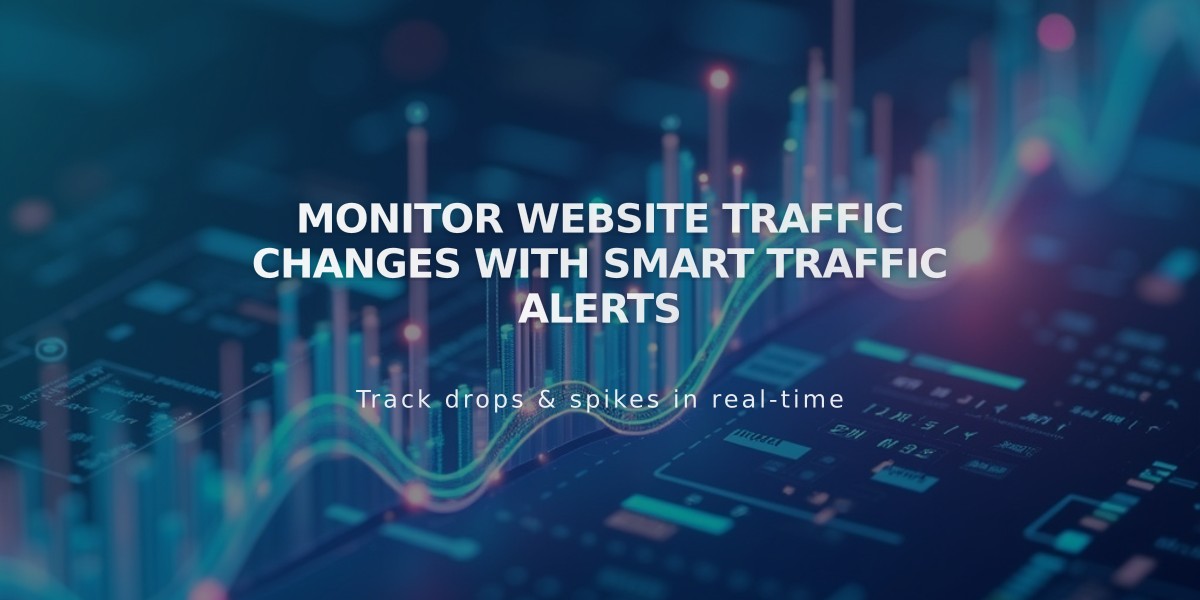
Monitor Website Traffic Changes with Smart Traffic Alerts