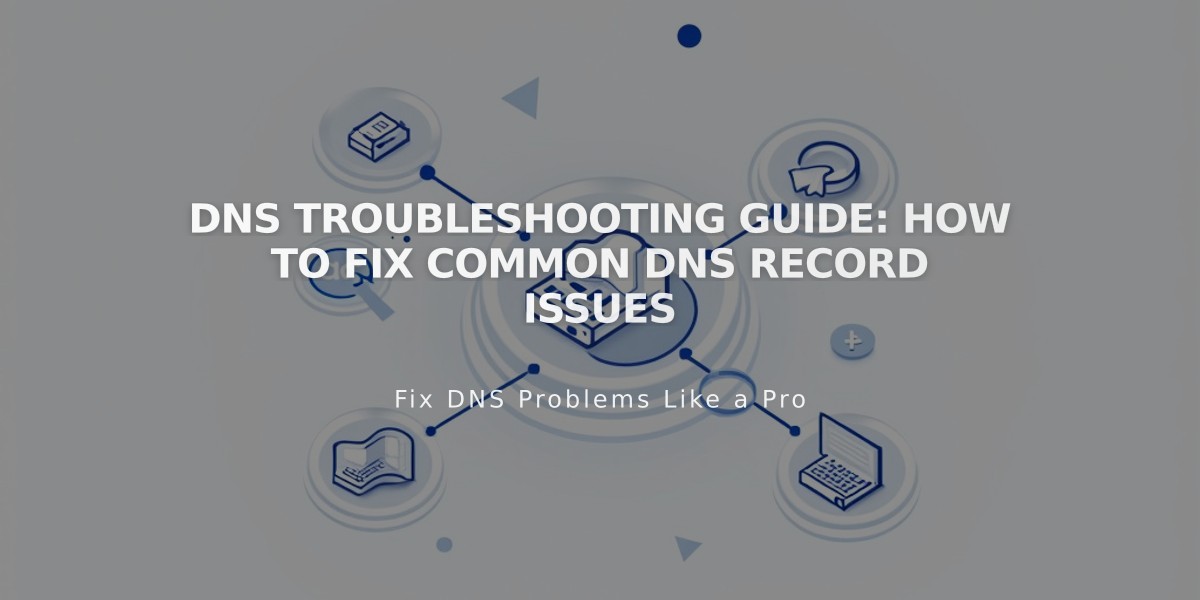Browser Troubleshooting Guide: Fix Common Website Access Issues
Browser troubleshooting steps to resolve site access and viewing issues:
Clear your browser cache, cookies, and temporary files as your first troubleshooting step. This often resolves most common issues.
Try these additional fixes if clearing cache doesn't help:
- Switch to a different supported browser (Chrome, Firefox, Safari, Edge)
- Open the site in private/incognito mode
- Update your browser to the latest version
- Enable JavaScript and cookies
- Disable browser extensions temporarily
- Reset zoom level using Ctrl+0 (PC) or ⌘+0 (Mac)
For domain-specific problems:
- Review DNS settings
- Check SSL certificate status
- Verify domain forwarding setup
Network-related solutions:
- Restart your router/modem
- Test on different devices and networks
- Check firewall settings, especially on corporate networks
- Ensure your internet connection is stable
If issues persist after trying the above steps:
- Document which browsers you've tested
- Note any error messages
- Take screenshots of the problem
- Check if the issue occurs when logged in vs. logged out
- Test on multiple devices if possible
Remember to keep JavaScript and cookies enabled as these are essential for proper site functionality. If you continue experiencing problems after following these steps, reach out to support with details of what you've already tried.
Important: When contacting support, provide:
- Steps already taken
- Screenshots of issues
- Browser and device details
- Error messages received
Related Articles

Discontinued Fonts: Complete List of Withdrawn Fonts and Replacements