
Building and Managing Mailing Lists: A Guide
Mailing lists collect subscribers' email addresses for sending campaigns. Here's how to effectively manage them:
Create a mailing list:
- Go to Lists & Segments panel
- Click Create Mailing List
- Name your list
- Add subscribers manually or upload a .csv file
- Connect newsletter blocks to collect new subscribers
Key limits and guidelines:
- Maximum 20 mailing lists
- No subscriber limit per list
- Lists must fit within monthly send limit
- Use plain text when copying email addresses
Adding subscribers:
Manually:
- Open Lists & Segments
- Click Add Subscribers
- Enter email address and name (optional)
- Enable marketing acceptance
- Click Done
Via CSV import:
- Prepare .csv with columns: Email, First name, Last name (optional)
- Click Upload a list
- Select .csv file
- Confirm marketing acceptance
- Review and import
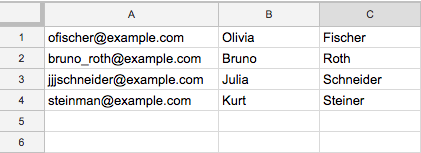
Spreadsheet with column headers
Managing lists:
Delete a list:
- Open Lists & Segments
- Click ... on target list
- Select Delete twice
Edit subscribers:
- Locate subscriber
- Click Full Profile
- Edit details
- Save changes
Export lists:
- Click ... on list
- Select Export
- Download .zip file containing subscribed, unsubscribed, and cleaned users
Troubleshooting:
- Verify subscriber confirmation emails
- Check spam folders
- Monitor unsubscribed contacts
- Remove invalid addresses automatically
- Ensure proper .csv formatting
Connect lists to forms through newsletter blocks and promotional pop-ups to continuously grow your subscriber base while maintaining list health and deliverability.
Related Articles

How to Add Email Subscriptions to Your Squarespace Blog

