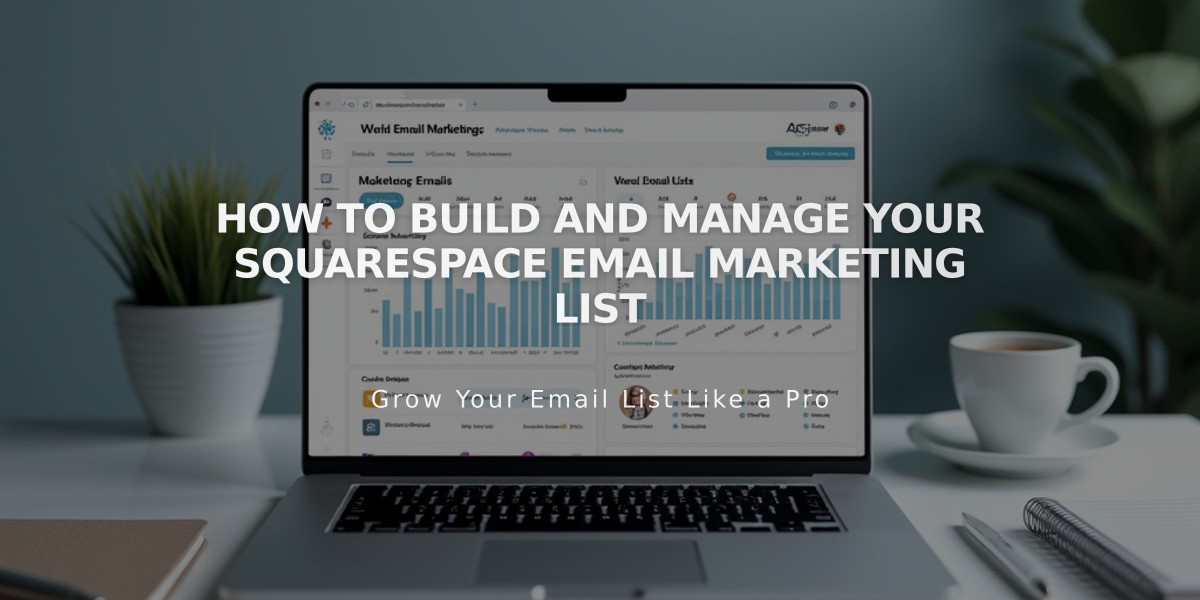Create and Manage Subscriber Lists for Email Marketing
Email marketing success starts with a well-organized mailing list. Here's how to create and manage your mailing lists effectively:
Creating a Mailing List:
- Navigate to Lists & Segments menu
- Click "Create Mailing List"
- Name your list
- Add subscribers manually or via CSV import
Adding Individual Subscribers:
- Click "Add a Single Subscriber"
- Enter email address and name (optional)
- Confirm marketing consent
- Click Finish
Importing Contact Lists:
- Select "Upload a List"
- Add CSV file (max 50,000 contacts)
- Confirm marketing consent
- Preview and import
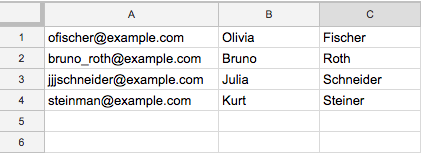
Email Formatting in Excel Template
CSV File Requirements:
- Column 1: Email Address (required)
- Column 2: First Name (optional)
- Column 3: Last Name (optional)
- Use plain alphanumeric characters in filename
- Maximum 50,000 contacts per list
Managing Your Lists:
- Create up to 20 mailing lists
- Search subscribers using name or email
- Edit subscriber information as needed
- Export lists as CSV files
- Delete subscribers or entire lists
- Move subscribers between lists
Best Practices:
- Ensure all subscribers have given consent
- Remove duplicate entries automatically
- Keep lists clean by removing invalid addresses
- Use plain text when copying email addresses
- Verify subscriber information regularly
List Maintenance:
- Monitor bounce rates
- Handle unsubscribe requests promptly
- Regularly update subscriber information
- Remove invalid email addresses
- Keep track of subscriber engagement
Remember that successful email marketing relies on maintaining healthy, permission-based mailing lists that comply with email marketing regulations and best practices.
Related Articles
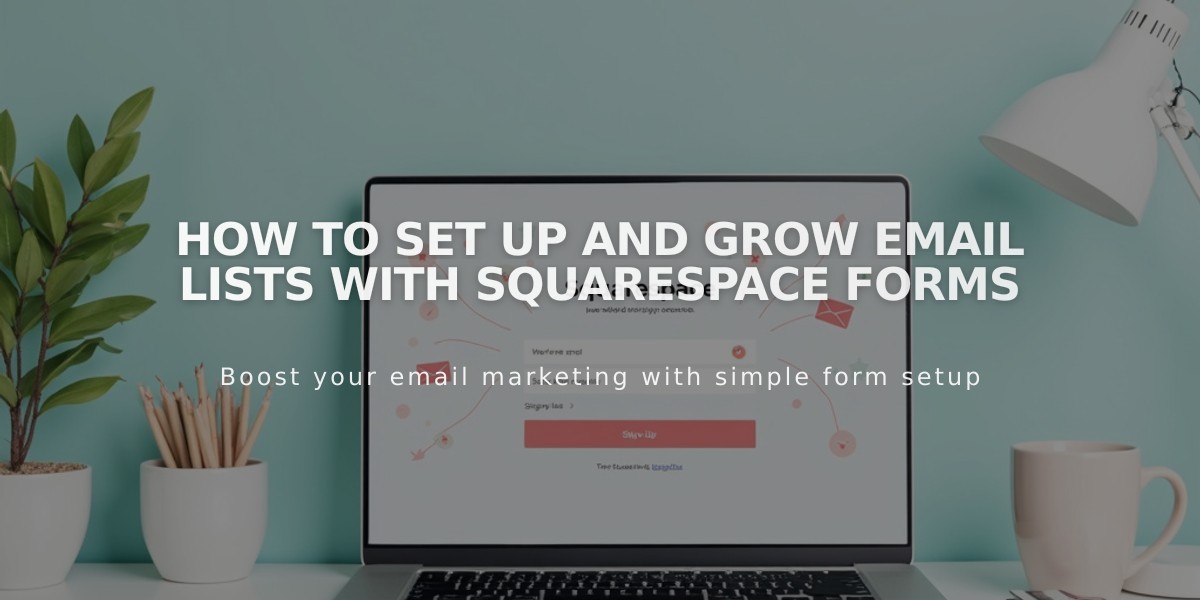
How to Set Up and Grow Email Lists with Squarespace Forms