
Complete Squarespace Course Pages Guide: Create and Sell Online Courses
Course pages allow you to create and share structured learning content with your audience. They consist of a course summary page and individual lesson pages, organized optionally into chapters.
The course summary page serves as the course homepage, displaying:
- Course description
- Start Course button
- Progress bar
- Chapter and lesson listings
- Preview content
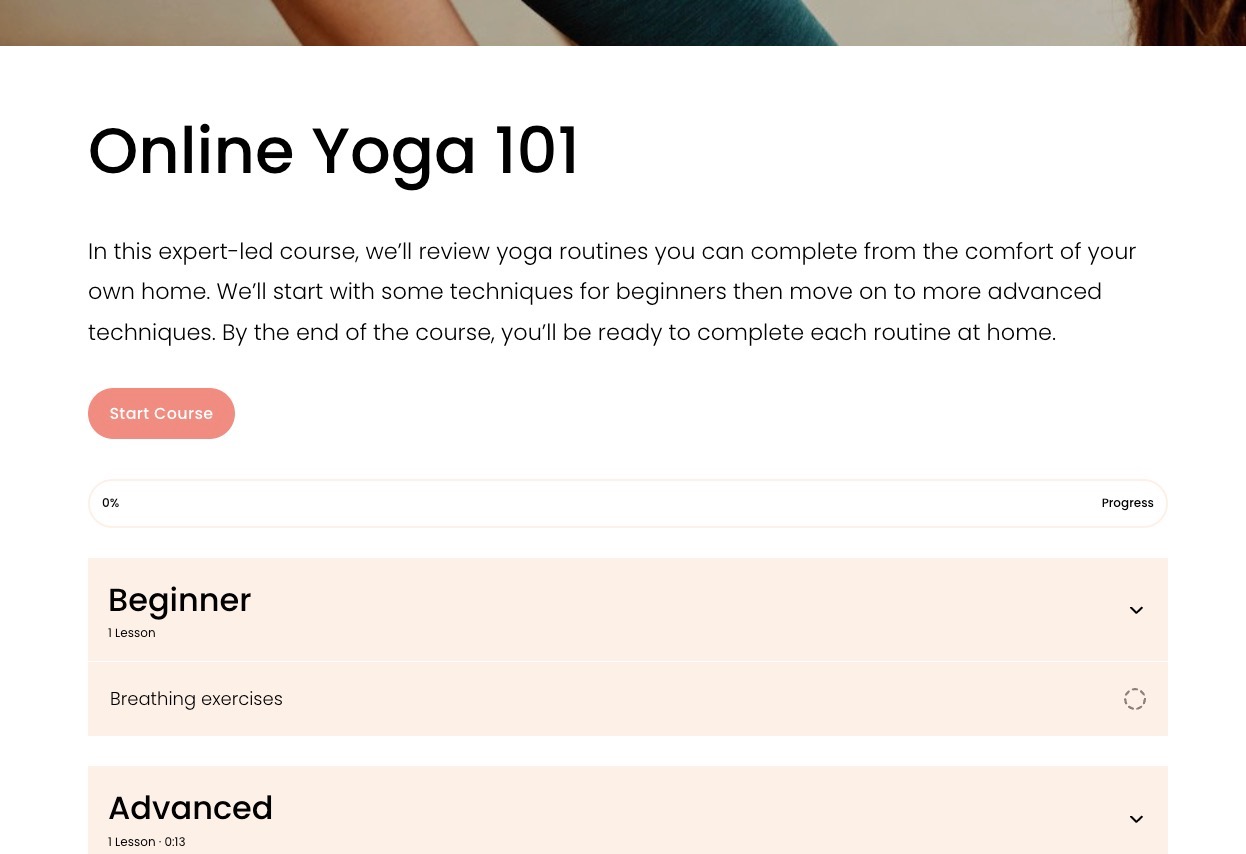
Screenshot of an online yoga course
Lesson pages contain:
- Lesson content (text, images, video)
- Complete and Continue button
- Progress tracking
- Navigation menu
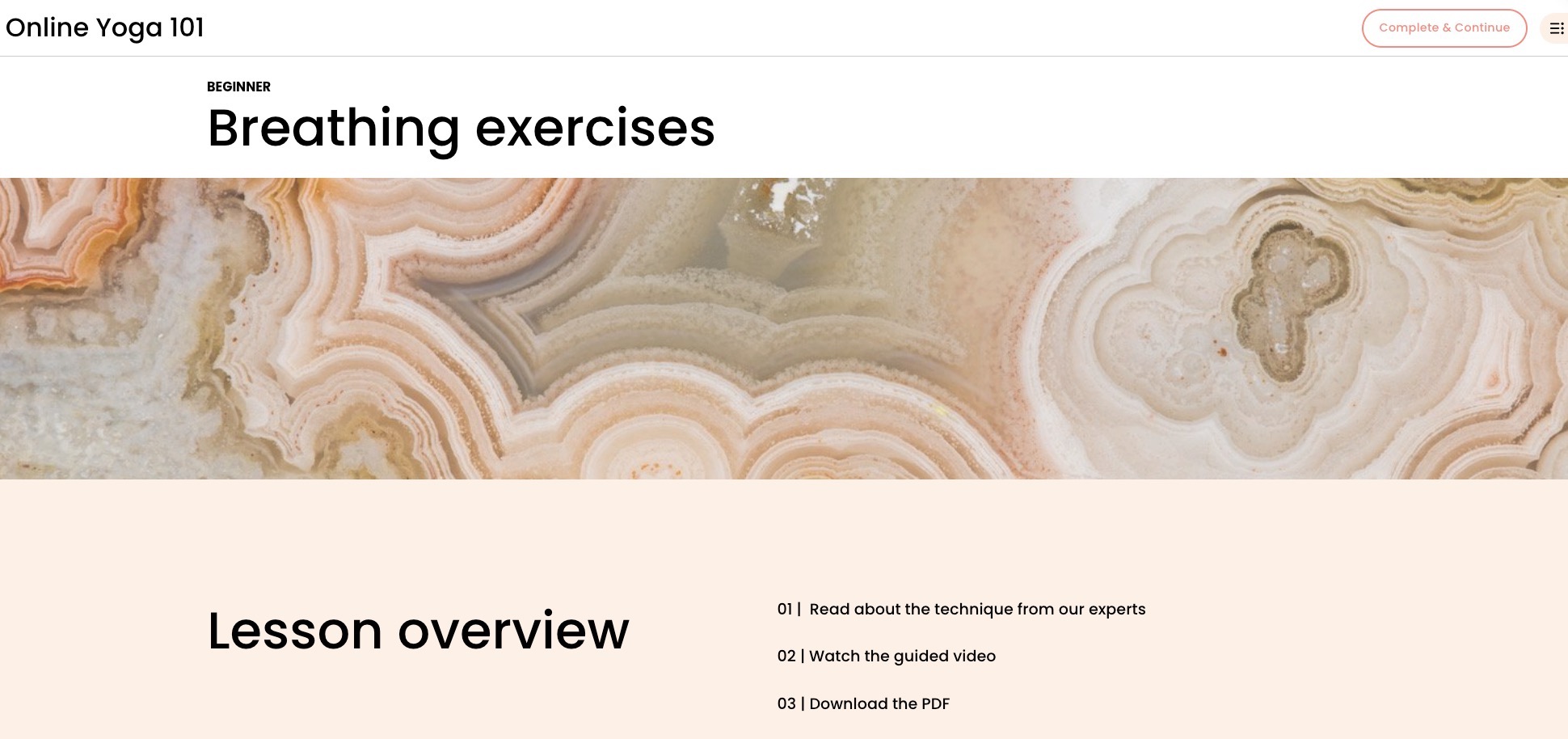
Woman meditating in the woods
Chapters help organize lessons into logical groups. The course navigation menu shows lessons, chapters, progress, and video durations.
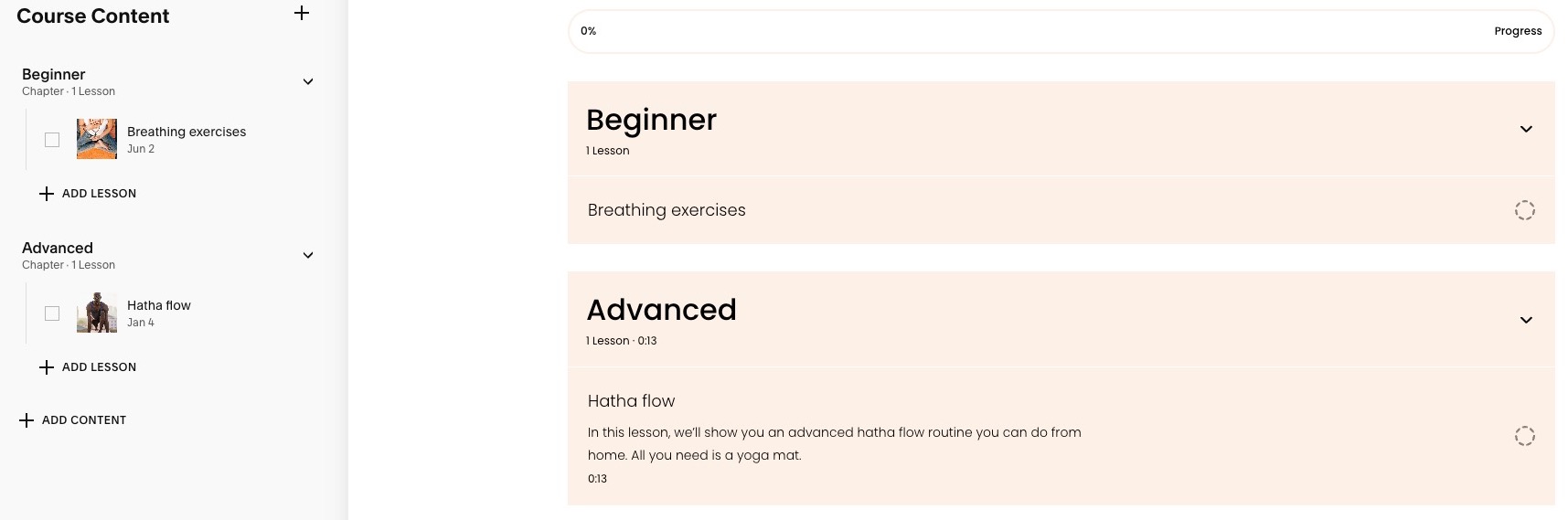
Screenshot of yoga lessons on Squarespace
To create a course:
- Open Pages panel
- Click + next to desired navigation section
- Select Course under Collections
- Choose layout
- Enter title
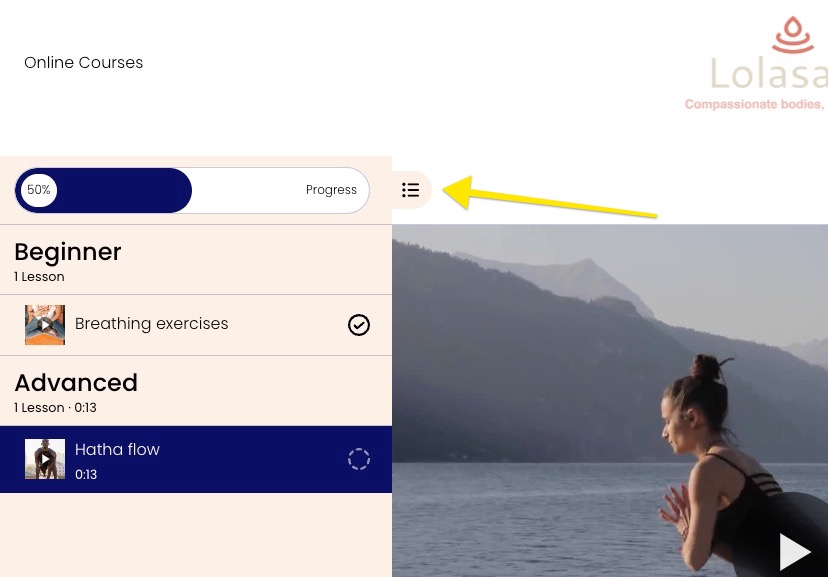
Woman doing yoga by the water
Key features:
- Add up to 250 lessons per course
- Include videos up to 3 hours long
- Organize content with optional chapters
- Track student progress
- Customize layout and styling
- Set pricing plans for access
- Make select lessons public previews
You can customize colors, fonts, layouts, and elements through the style settings. Access can be controlled through pricing plans, with options for both paid and free courses requiring email registration.
The progress bar shows completion status, updating as students complete lessons. Videos can be uploaded directly or embedded from platforms like YouTube and Vimeo.
Related Articles

How to Choose and Customize Your Squarespace Template - A Complete Guide

