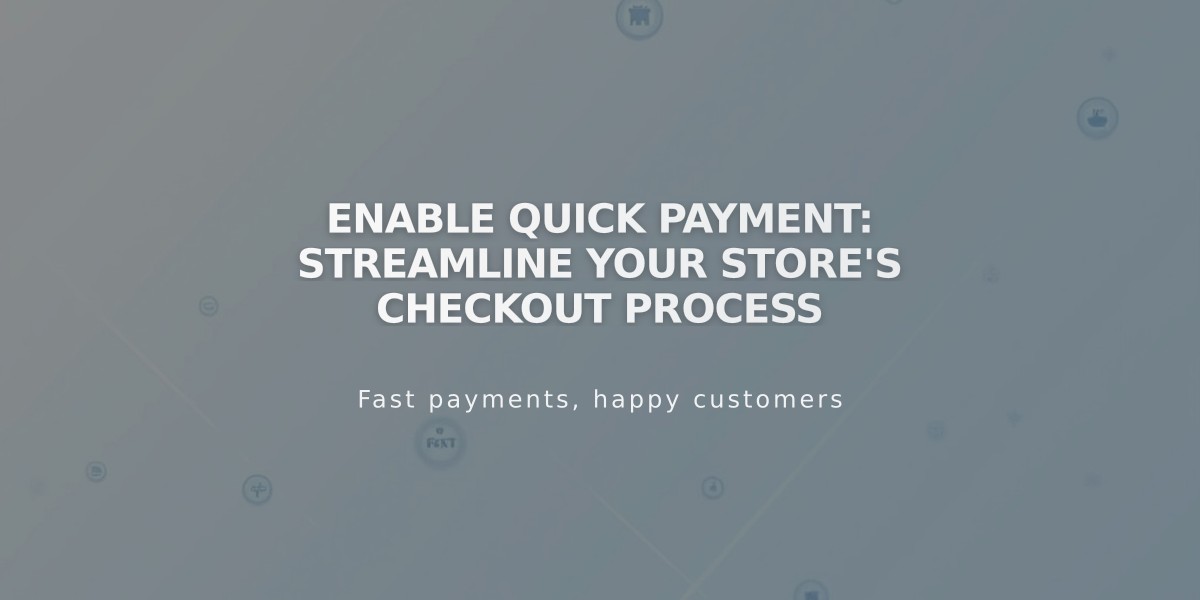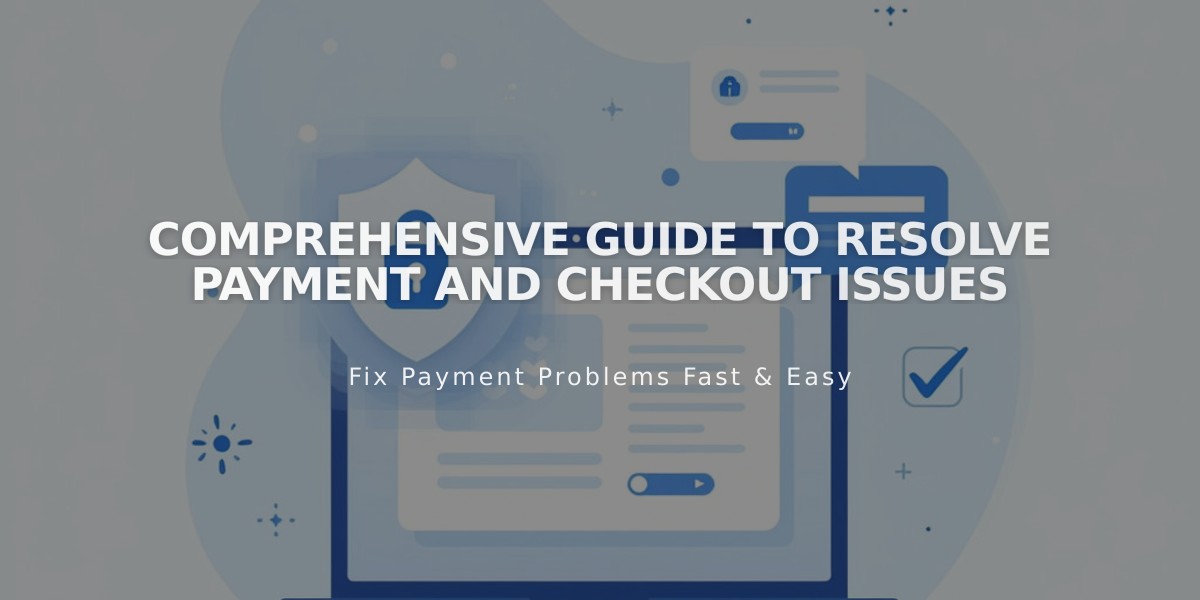
Comprehensive Guide to Resolve Payment and Checkout Issues
Checkout issues can be frustrating for both merchants and customers. Here's how to quickly resolve common payment problems.
Browser-Related Solutions
- Update to the latest browser version
- Clear cache or use incognito mode
- Disable browser extensions
- Verify credit card functionality with bank
- Confirm billing address matches card details with Stripe
Common Error Messages & Solutions
Unable to Process Payment
- For Squarespace Payments: Verify account
- For Stripe: Verify account and update connection
- For PayPal: Reconnect account
Missing Page After Payment
- Check Orders panel for successful transaction
- Verify domain connection (allow up to 72 hours)
Payment Setup Issues
- Reconnect Stripe/PayPal account:
- Open Payments panel
- Select payment processor
- Disconnect current connection
- Reconnect account
Payment Declined
- Payment not processed
- Customer should verify details and retry
Out of Stock During Processing
- Payment not charged
- Customer must restart purchase with available items
Additional Issues
Authentication Failed
- Applies to European Economic Area (EEA) customers
- Requires multi-factor authentication
- Customer may need to contact their bank
Digital Product Access
- Download links expire after 24 hours
- New links auto-generate upon expired link click
- Merchants can resend links via Orders panel
Cart Functionality
- Ensure site is public
- Verify at least one product exists
- Disable Fast Checkout
- Check template settings
Customer Cart Access
- Confirm products are visible
- Remove problematic custom code
- Enable browser cookies
- Use unmasked domain forwarding
Remember to disable test mode before accepting real payments and ensure all shipping zones are properly configured for your target countries.
Related Articles

How to Switch from Stripe to Squarespace Payments: A Complete Guide