
Create a Form Pop-Up with SEO-Friendly Design Tips
Promotional pop-ups are powerful tools for engaging website visitors through targeted messages, newsletter signups, and special offers. Here's how to create and manage them effectively:
Creating a Promotional Pop-up
- Open the Promotional Pop-up panel
- Select a layout
- Customize settings
- Enable "Display pop-up" and save
Key Features:
- Newsletter subscriptions
- Sale announcements
- Age verification
- New product launches
- Special promotions
Configuration Options:
Action Settings:
- Newsletter signup
- Button clicks (up to 2 buttons)
- Custom CTAs
Display and Timing:
- Page selection
- Timing triggers (scroll or time-based)
- Frequency settings
- Mobile display options
Image Settings:
- Supports .jpg, .png, .gif
- Multiple images create slideshows
- Background color alternatives

Swimsuit offer

Minimum age requirement warning pop-up
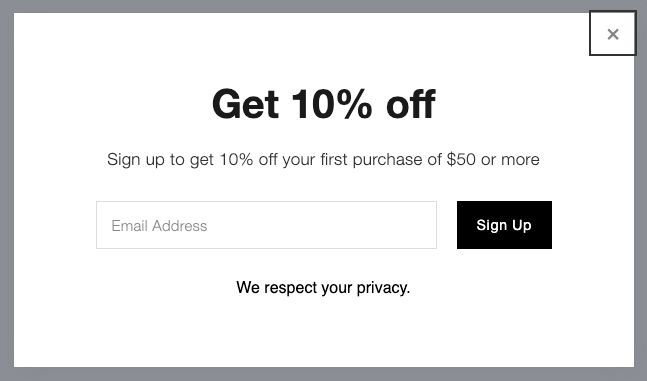
Sign up for a discount
Best Practices:
- Keep text concise
- Use mobile-friendly layouts
- Consider SEO impact
- Set appropriate frequency
- Monitor conversion rates
Mobile Considerations:
- Half-screen coverage
- No image display
- Left-aligned text
- Optional mobile disable
SEO Impact:
- Choose partial-screen coverage
- Consider mobile optimization
- Avoid excessive content blocking
Troubleshooting:
- Clear browser cache for testing
- Minimize text to prevent scroll bars
- Optimize image sizes for faster loading
- Check private browsing behavior
Limitations:
- One active pop-up at a time
- No custom code support
- No exit-intent triggers
- No video file support (use GIFs instead)
Remember to monitor engagement through Form and Button Conversion metrics to optimize your pop-up's effectiveness.
Related Articles
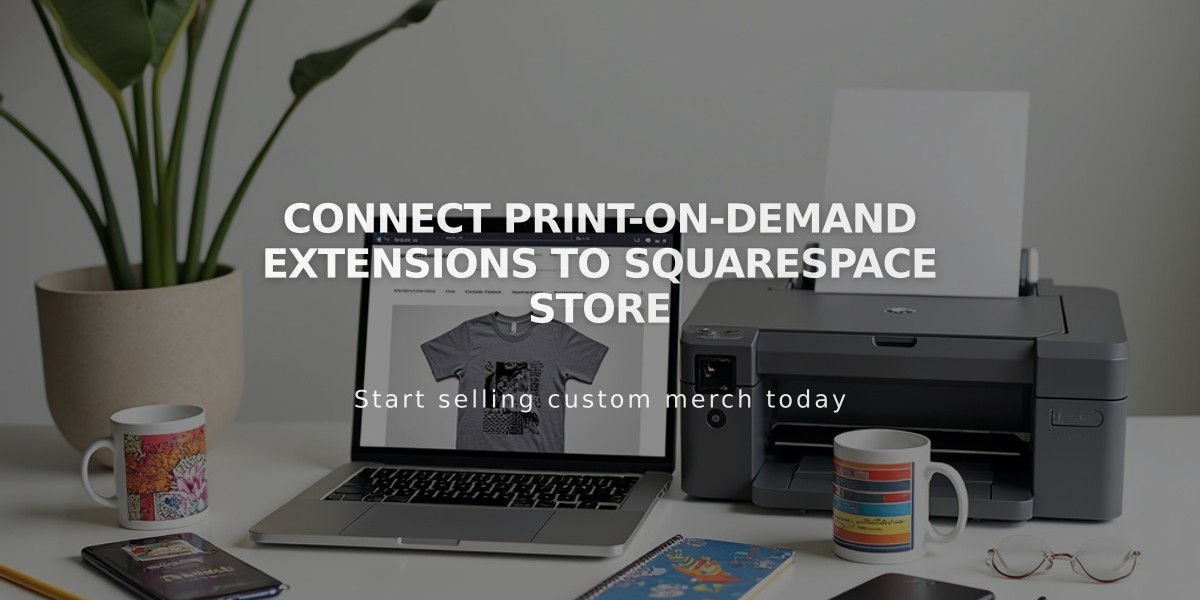
Connect Print-on-Demand Extensions to Squarespace Store

