
How to Create a Promotional Pop-up Window for Your Website
A promotional pop-up is a customizable window that appears when visitors land on your website. It's an effective tool for growing email lists, promoting offers, or making announcements.
Key Uses:
- Newsletter signups
- Promotional discounts
- Product announcements
- Age verification
- Video content display
How to Add a Pop-up:
- Open Promotional Pop-up panel
- Select layout
- Customize settings (text, timing, appearance)
- Enable "Show a pop-up window"
- Save changes
Essential Settings:
Display Options:
- Choose specific pages or first page visited
- Set timing (scroll-based or time-based triggers)
- Control frequency for returning visitors
- Mobile display options
Customization Features:
- Text content (title and body)
- Button actions (newsletter signup or click-through)
- Image upload (.jpg, .png, .gif)
- Style settings (colors, fonts, layout)

Promotion swimsuits

Checkbox for age verification
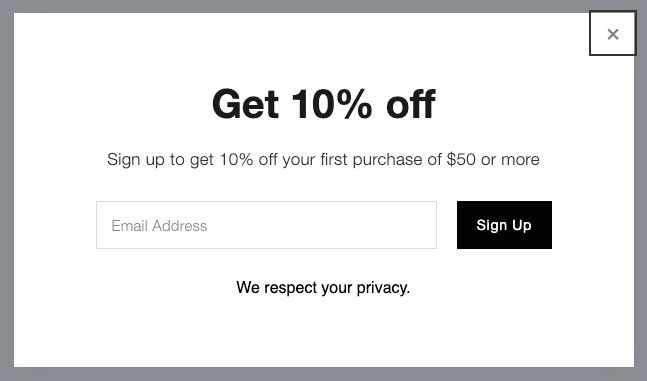
"Contact us by email"
SEO Considerations:
- Large pop-ups may negatively impact search rankings
- Mobile-friendly designs are crucial
- Avoid blocking content access
Best Practices:
- Keep text concise
- Use mobile-optimized layouts
- Consider frequency settings
- Test in private browsing
- Monitor conversion rates
Limitations:
- One active pop-up at a time
- No custom code support
- No exit-intent triggers
- No video file support (use animated GIFs instead)
- Not available on member-only pages
To track performance, use the Form and Button Conversion panel to monitor engagement and conversion rates.
Related Articles

How to Report Malware in Squarespace Email Campaigns - FAQ Guide

