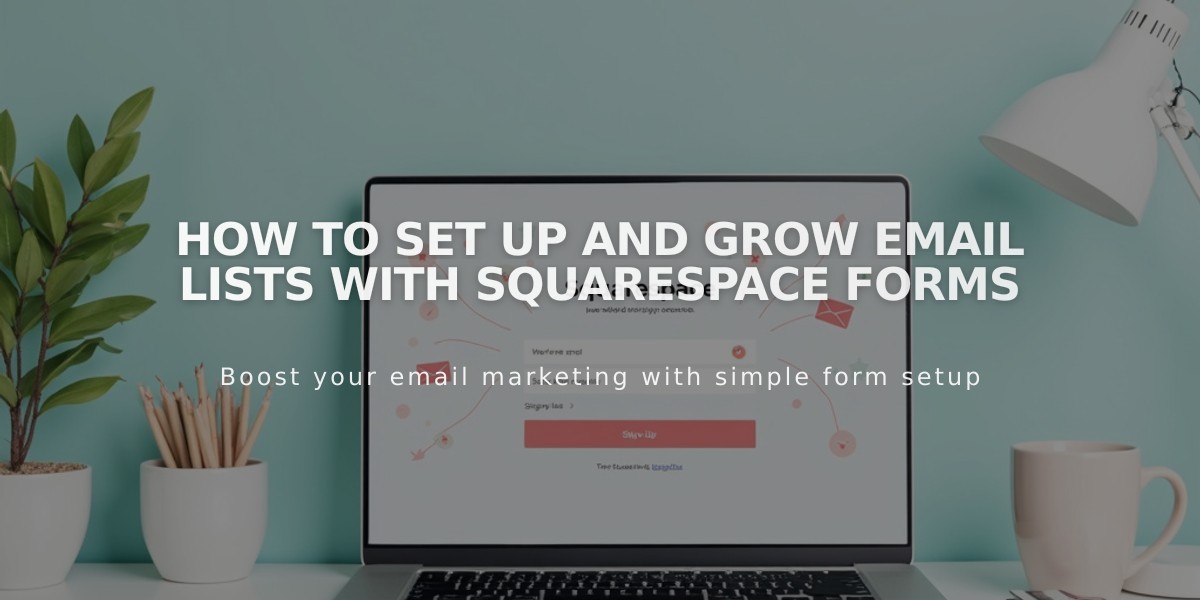Customize Abandoned Checkout Recovery Emails to Boost Sales
Abandoned checkout emails effectively recover lost sales by automatically contacting customers who leave items in their cart. Here's how it works:
Key Features:
- Sends automated reminder emails 24 hours after cart abandonment
- Includes a "Complete Your Order" button linking to the cart
- Customers can opt out from future reminders
- Fully customizable email content to match your brand
Email Trigger Requirements:
- Customer must enter email address during checkout
- At least one product in cart must be in stock
- Cart must be abandoned without purchase completion
- Not available for subscription products or memberships
Setup Process:
- Enable the Feature
- Navigate to Checkout panel
- Turn on Abandoned checkout recovery toggle
- Customize Email Content
- Modify subject line, message, header, and footer
- Set Reply-to and From email addresses
- Send test email to preview appearance
- Monitor Performance
- Track abandonment trends
- Measure recovery success rates
- View customer journey funnel
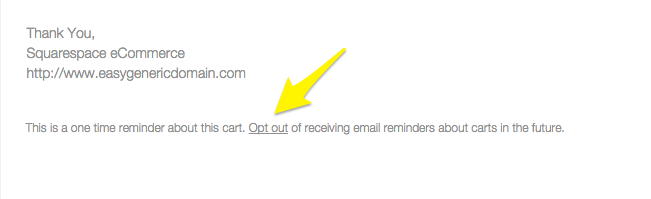
Yellow downward arrow
To Restore Default Settings:
- Click "Restore Defaults" button (cannot be undone)
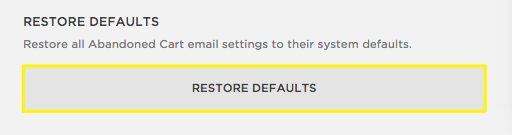
Gray "Restore Defaults" button
To Disable Recovery Emails:
- Return to Checkout panel
- Turn off Abandoned checkout recovery toggle
Note: If customers return to complete their purchase before the 24-hour mark, no recovery email will be sent.
Related Articles
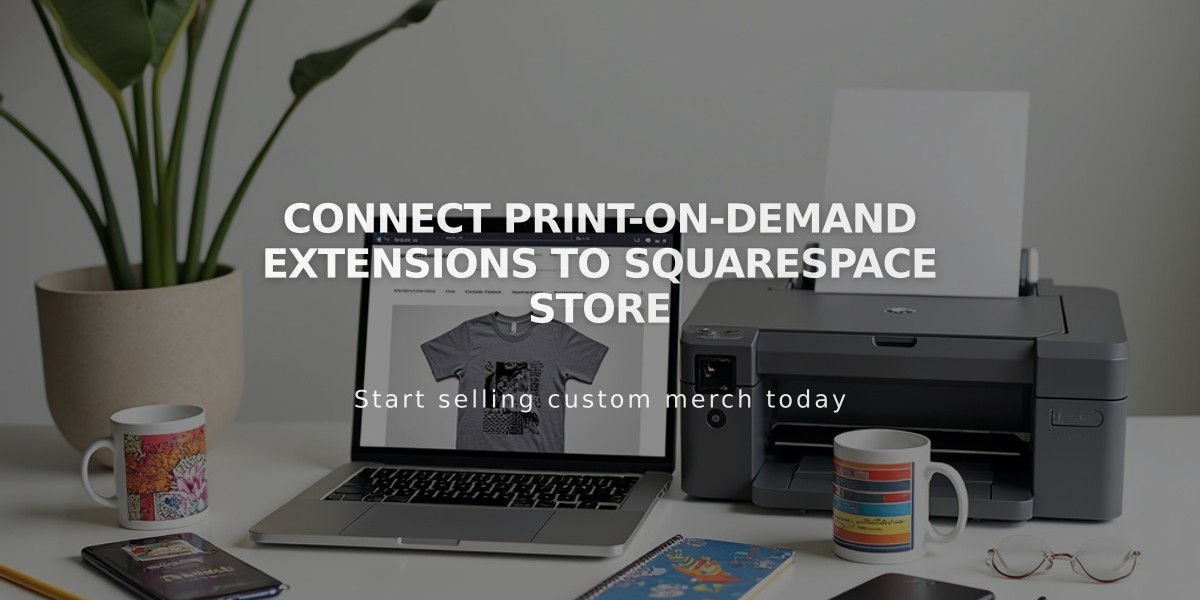
Connect Print-on-Demand Extensions to Squarespace Store