
Everything About SSL Certificates: A Complete Security Guide
SSL Certificates: Essential Guide
A free SSL certificate automatically protects all domains correctly pointed to Squarespace sites. SSL secures connections and prevents unauthorized access to visitor information.
SSL Certificate Requirements:
- Works with Squarespace domains, third-party linked domains, subdomains, and integrated domains
- Domain must be properly linked and under 63 characters
- Domain must point to Squarespace site
Checking SSL Certificate Status:
- View domain panel for "Issued" status
- Check SSL panel for "Active" status
- Visit your site to verify certificate
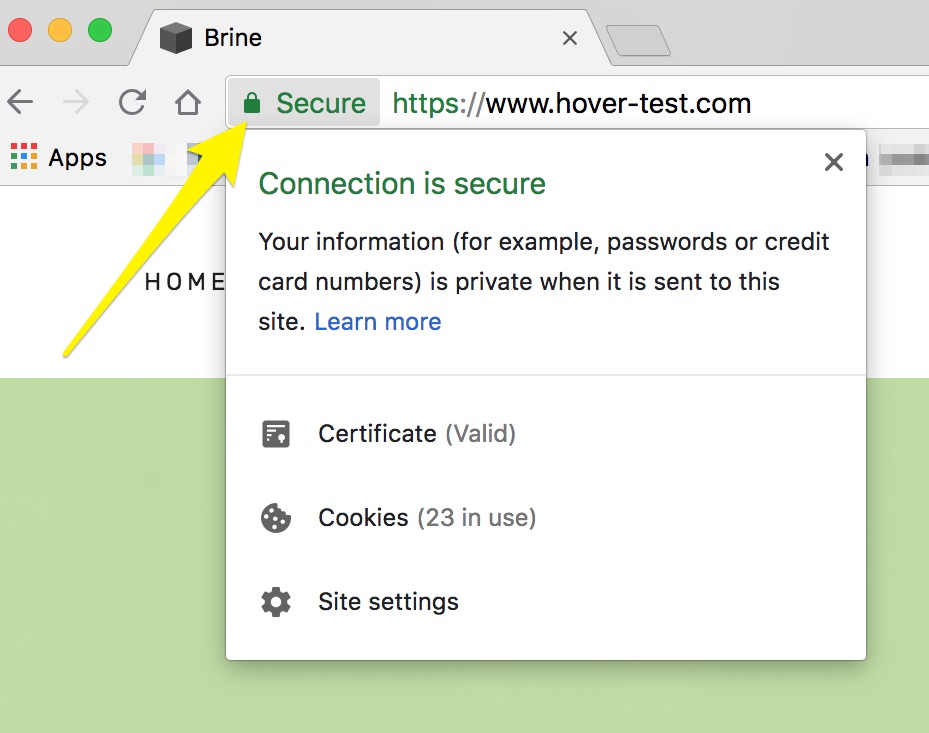
Address bar with lock
SSL Security Settings:
Secure (Recommended)
- Redirects all traffic to HTTPS
- Includes HTTPS in sitemap
- Improves SEO through HTTPS indexing
- Requires SSL-compatible browsers
Secure HSTS
- Provides enhanced encryption
- Prevents security breaches
- Recommended alongside Secure setting
- Prevents "connection not private" errors
Insecure
- Allows both HTTP and HTTPS access
- Uses HTTP in sitemap
- Search engines index HTTP version
- Default for pre-October 2016 domains
Technical Specifications:
- Uses Let's Encrypt DV certificates
- 2048-bit encryption (except checkout)
- TLS 1.2 for all HTTPS connections
- 90-day certificate renewal cycle
- Automatic certificate management
Important Notes:
- Checkout pages always use SSL regardless of settings
- Custom code may cause mixed content warnings
- Certificate changes can take up to 72 hours
- Third-party SSL certificates not supported
- All subdomains receive SSL protection
SSL Benefits:
- Enhanced visitor trust
- Data protection
- Improved site speed
- Better SEO performance
- Secure form submissions
Troubleshooting Tips:
- Verify domain linking
- Check DNS records
- Ensure proper subdomain setup
- Monitor certificate status
- Address mixed content warnings
SSL settings modifications may require up to 72 hours to take effect. For persistent issues, consult the troubleshooting guide or contact support.
Related Articles

Fonts Discontinued: Important Updates to Available Font Catalog

