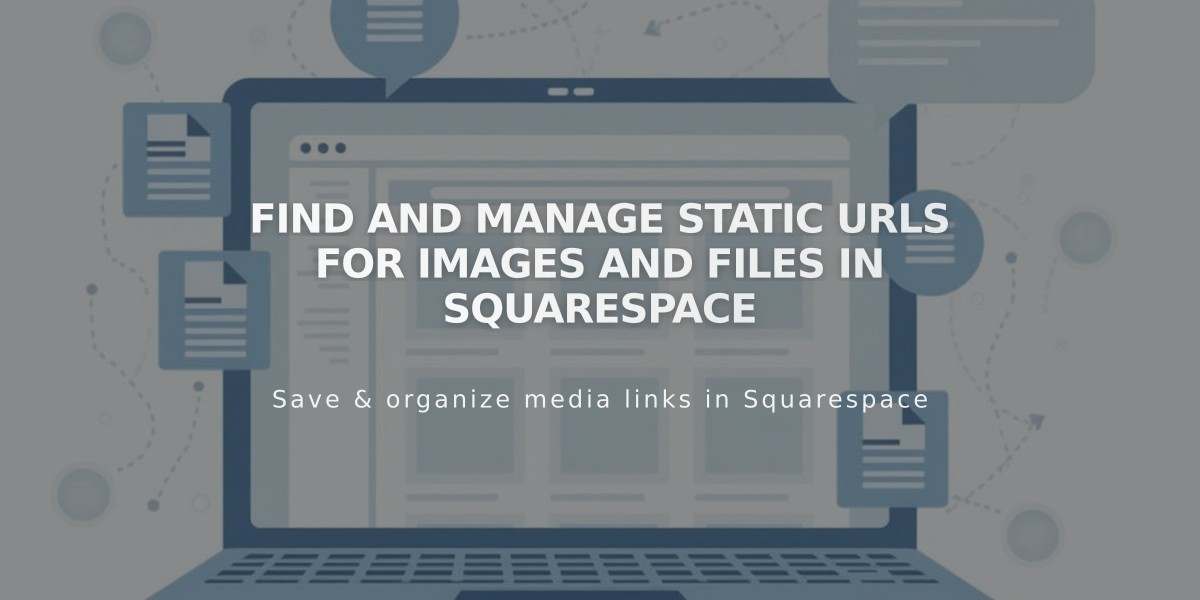
Find and Manage Static URLs for Images and Files in Squarespace
Static URLs are automatically created when you upload files to Squarespace, helping optimize site performance and load times. Here's how different file types are handled and how to manage their URLs:
Images
- Stored in multiple sizes with unique static URLs
- Each size optimizes page loading and improves Google rankings
- URLs start with images.squarespace-cdn.com, static.squarespace.com, or static1.squarespace.com
Videos
- Automatically converted to .mp4 format
- Available in 1080p and 360p for universal device compatibility
- Resolution displays automatically without manual selection
Finding Static URLs
- Right-click the image and open in new tab
- URL appears in browser's address bar
- If right-click isn't available, view page source or use browser tools
Deleting URLs
Images and Videos:
- Delete via Resource Library for immediate removal
- Automatic removal occurs in 8-38 days if unused
- 8 days for deleted image blocks
- 38 days for deleted pages (30 days in trash + 8 days processing)
Files:
- Remain in CDN temporarily after deletion
- Complete removal requires:
- Deleting all instances from site
- Emptying site trash
- Waiting 8-38 days for full removal
Requesting Quick Removal:
- Email or chat with site owner credentials
- Include:
- "Request for removal of static URLs"
- Domain name
- Specific URLs for removal
Note: Complete URL removal timing varies and may persist in:
- Browser caches
- Search engine results
- CDN temporary storage
The CDN uses global networks of servers to deliver content efficiently. Removal times depend on various factors outside Squarespace's direct control.
For indexed URLs in search engines, you can request reindexing (e.g., through Google) to speed up their removal from search results.
Related Articles

How to Report Malware on Squarespace Developer Platform: FAQ Guide

