
Form and Button Conversion Analytics Report
Form and Button Conversion Analysis helps track how visitors interact with your site's interactive elements, measuring views, submissions, and click rates to determine conversion effectiveness.
Key Features:
- Tracks form submissions and button clicks
- Calculates conversion rates
- Shows historical data trends
- Available in Business and Commerce plans
Conversion Rate Calculation: (Unique converted views ÷ unique views) x 100
Tracked Elements:
- Button Blocks
- Newsletter Blocks
- Form Blocks
- Promotional pop-ups
- Cover pages
Not Tracked:
- Banner buttons
- Navigation buttons
- Share buttons
- Social icons
- Donation forms
- Payment forms
- Image Block buttons
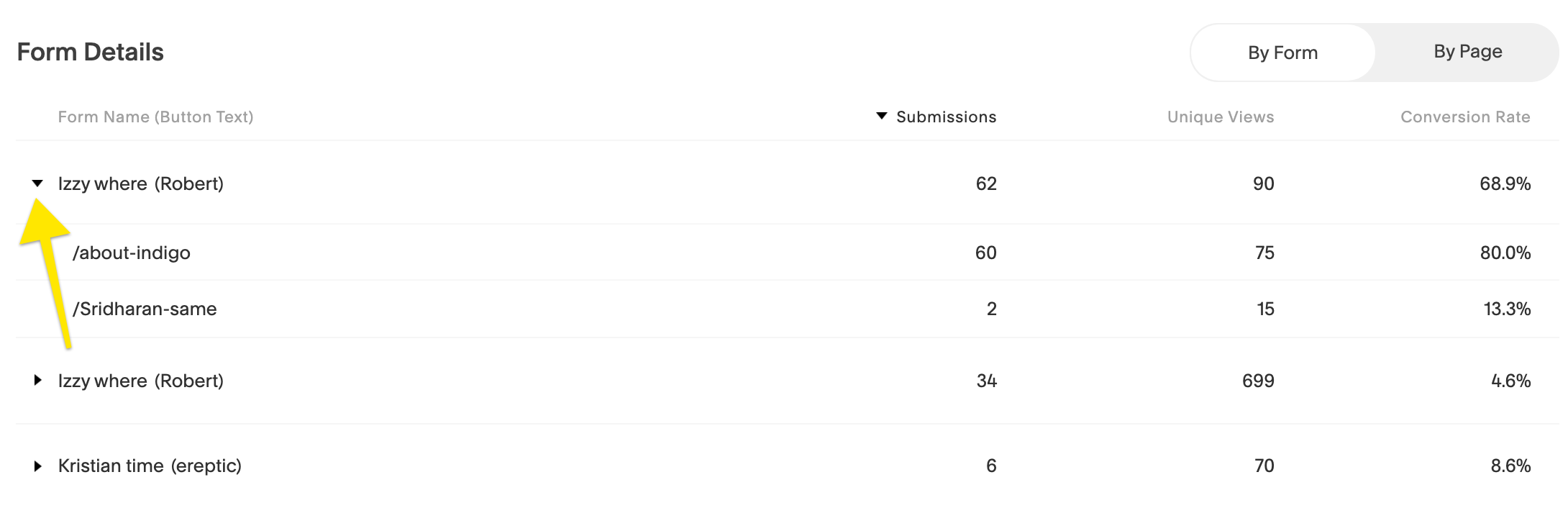
Squarespace Form Detail Table
Analysis Features:
- Line graph showing top 5 forms and buttons
- Detailed conversion table
- Per form and per page views
- Historical data tracking
- Mobile app support with separate tabs for forms and buttons
Tips to Improve Conversion:
- Optimize form length
- Minimize personal information requests
- Test different button text
- Experiment with element placement
- Use lightbox mode or promotional pop-ups
- Keep call-to-actions simple
- Include privacy disclaimers
- Match design to brand aesthetics
The panel provides comprehensive insights into visitor engagement, helping you optimize your site's interactive elements for better conversion rates. Review data regularly and adjust your strategy based on performance metrics.
Related Articles
14 Proven CTA Examples to Boost Your Conversion Rates

