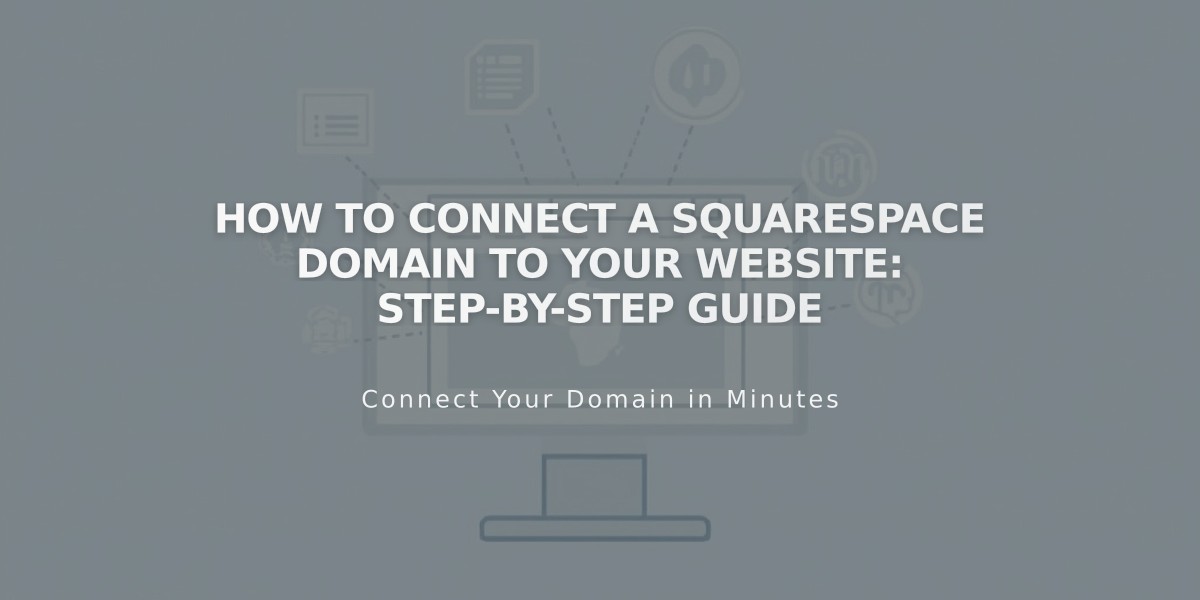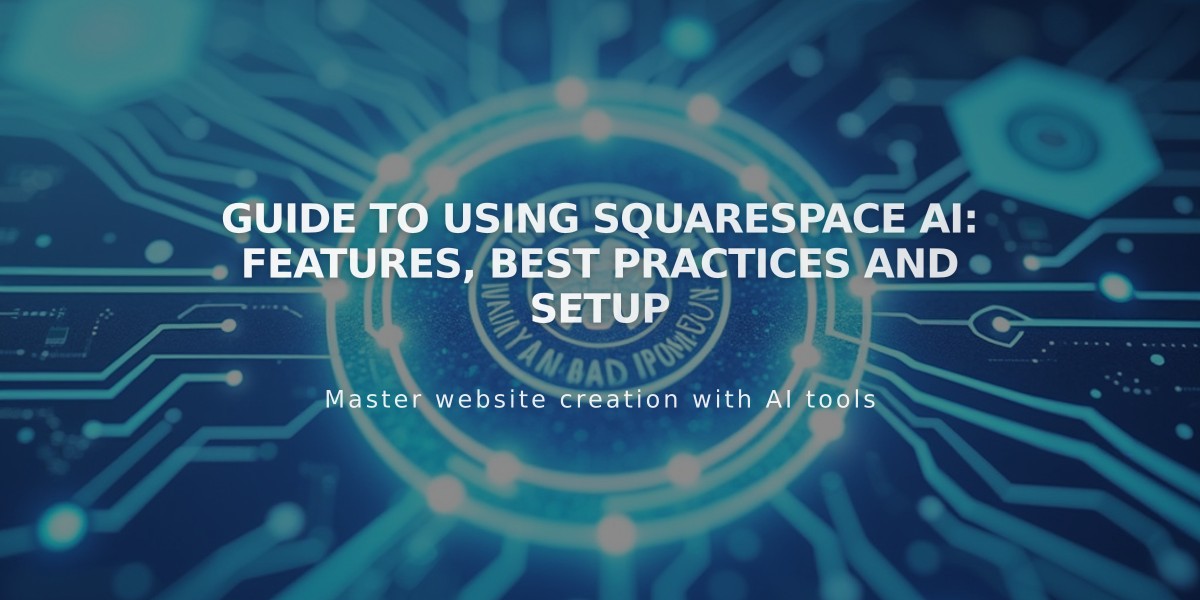
Guide to Using Squarespace AI: Features, Best Practices and Setup
Squarespace AI is a powerful content generation tool that helps create website content using artificial intelligence. Here's how to use it effectively:
Best Practices for Using Squarespace AI
- Review all AI-generated content carefully before publishing
- Provide detailed instructions for better results
- Edit generated content to add your unique voice
- Take responsibility for all published AI content
- Be aware that similar content may be generated for different users
Where You Can Use Squarespace AI
- Text blocks
- Blog posts
- Course snippets
- Email campaign text
- Image captions
- Alternative text (7.1)
- Product descriptions
- Video descriptions
- Proposals and contracts
Creating a Brand Identity
- Click the three-circle icon in any text area
- Open "Brand Identity" window using the "i" icon
- Add your business description
- Choose a personality/tone
- Review sample text and save
Generating New Content
- Click the three-circle icon in a text area
- Enter instructions or select a pre-made template
- Click "Write"
- Review and edit the generated content
Rewriting Existing Content
- Highlight text in an eligible area
- Click the three-circle icon
- Choose Simplify, Shorten, or Lengthen
- Click "Write"
- Review and edit as needed
SEO Features
- Create Brand Identity first
- Open SEO appearance panel
- Click "Improve with AI" in SEO Report section
- Review AI-generated suggestions
- Edit and save optimized content
Site Creation with AI
- Write site description
- Choose writing style
- Let AI generate homepage content
- Review and edit generated content
Background Assets
- Click Edit section
- Select Background
- Click "+" and "View backgrounds"
- Choose from AI-generated Images, Patterns, or Gradients
- Click "Add image" to implement
Troubleshooting
- If AI is unavailable, wait a few minutes and try again
- Generation times may vary based on request complexity
- Contact support for technical issues, not content advice
The AI features integrate with OpenAI, Anthropic, and Google technologies. Users must agree to these providers' terms of use and privacy policies.
Related Articles

How to Connect a Squarespace Domain to Your Website: Step-by-Step Guide