
Hide or Publish Your Website - Complete Visibility Guide
Website availability controls who can access your website. Here's everything you need to know about managing your site's visibility:
Public Access
- Makes your site visible to everyone
- Allows search engine indexing
- Enables e-commerce functionality (if set up)
- Best for launched, ready-to-use websites
Password Protection
- Requires visitors to enter a password
- Works on both trial and paid websites
- Ideal for limiting access to specific users
Black background
Private Mode
- Only accessible to website owners and editors
- Shows "Private Website" message to visitors
- Perfect for sites under construction
- Available for trial and paid websites
- Trial websites default to private
- Completely blocks search engine indexing
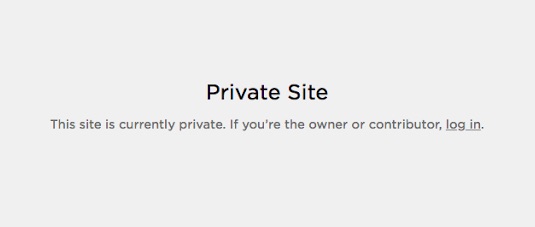
Black text on white screen
SSO Protection (Enterprise Only)
- Restricts access through Single Sign-On
- Compatible with Okta, Azure, ClassLink, and Google
- Ideal for company websites
How to Change Website Availability:
- Open "Website Availability" menu
- Choose desired visibility option
- Click Save
Additional Controls:
- Individual page access control available
- Construction page option for temporary hiding
- Promotion settings for Squarespace features
- Search engine visibility options
- AI crawler protection settings
Before publishing, review the website launch checklist and implement SEO best practices for optimal visibility. You can always revert to private mode or add password protection if needed.
Related Articles

How to Add Custom Name Servers to DNS Records: A Step-by-Step Guide

