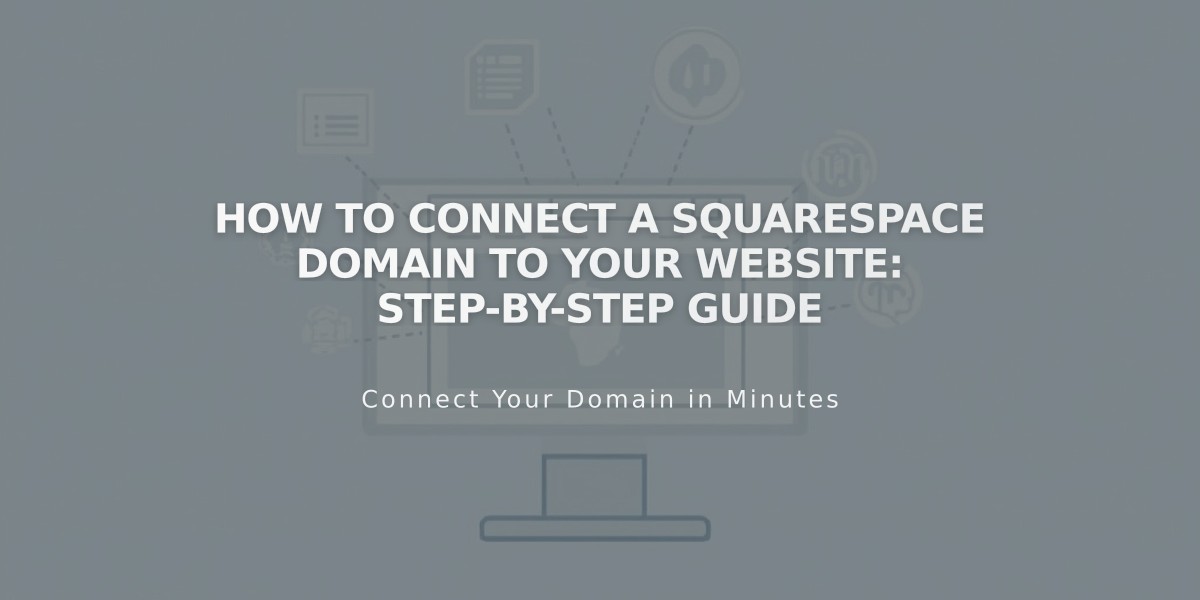How to Add a Slogan in Squarespace 7.0 - Complete Guide
Adding slogans in Squarespace Version 7.0 allows you to summarize your site's purpose near your logo or site title. Most templates support this feature to enhance your brand messaging.
How to Add a Slogan
On Desktop:
- Open the Design menu
- Click Logo & Title (or hover over website title and click Edit)
- Enter text in the Slogan field
- Click Save to publish
Via Squarespace App:
- Navigate to Settings
- Add or edit your slogan
- Save changes
Template Display Guidelines
Different templates display slogans uniquely:
- Most templates show slogans near the site title/logo
- Display locations vary by template family
- Some templates may not show slogans at all
Styling Your Slogan
To customize the appearance:
- Look for Slogan, Tag, Line, or Subtitle adjustment options
- Use font adjustments if specific size controls aren't available
- Style options vary by template
Tips for Effective Slogans:
- Keep it brief and memorable
- Ensure it reflects your brand
- Make it relevant to your site's purpose
- Consider readability in your chosen template
For best results, test how your slogan appears across different devices and make adjustments accordingly to maintain visual appeal and clarity.
Related Articles

How to Connect a Squarespace Domain to Your Website: Step-by-Step Guide