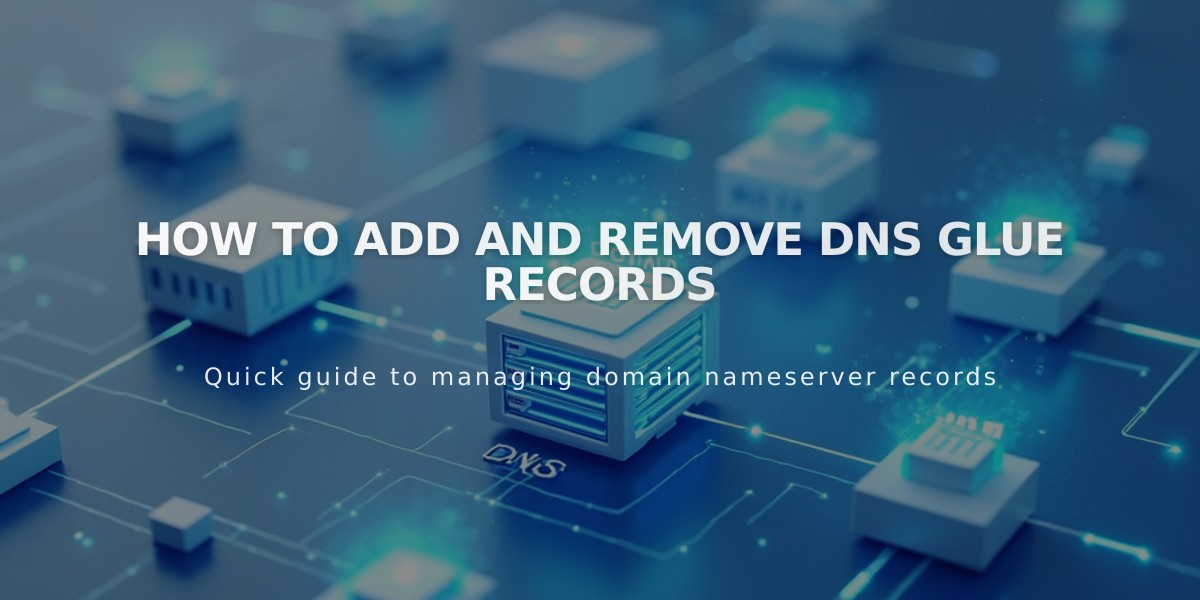
How to Add and Remove DNS Glue Records
DNS Server Records (also known as glue records) let you host your domain on your own servers instead of using your registrar's nameservers. They work by registering your nameserver's IP address with the TLD registry.
When to Use Glue Records:
- You have your own server setup
- You're experienced with server management
- You want to host your domain on a non-registrar server
Adding Glue Records:
- Gather your server's hostname and IP address
- Access your domain control panel
- Navigate to DNS > DNS Server Records
- Click "Add Hosting Record"
- Enter the hostname and IP address
- Click "Save"
Note: Changes typically take 24-48 hours to propagate.
Removing Glue Records:
- Ensure nameservers point to another target first
- Access your domain control panel
- Navigate to DNS > Domain Name Name Servers
- Click DNS Server Records
- Delete the hostname record
- Click "Save"
Important: Never delete glue records that are currently in use. Removal can cause 48-hour service disruption.
After adding glue records, you'll need to configure your custom nameserver settings for your domain.
Best Practices:
- Keep backup nameservers configured
- Document all IP addresses and hostnames
- Plan changes during low-traffic periods
- Monitor DNS propagation after changes
Remember: Always verify your server configuration before making DNS changes to prevent website downtime.
Related Articles

DNS Propagation: Why Domain Changes Take Up to 48 Hours

