
How to Add Service Products in Squarespace: A Step-by-Step Guide
Sell service products like classes, consultations, and events that don't require shipping through Squarespace.
Service products are ideal for experiences without physical delivery requirements. Customers won't need to pay shipping fees or enter shipping addresses during checkout.
Choose between three service options:
- Service Products: Best for classes and events without specific scheduling
- Appointments (via Acuity): Ideal for time-specific bookings
- Projects: Perfect for custom services like photography or design work
How to Create a Service Product:
- Select "Service" when adding a new product
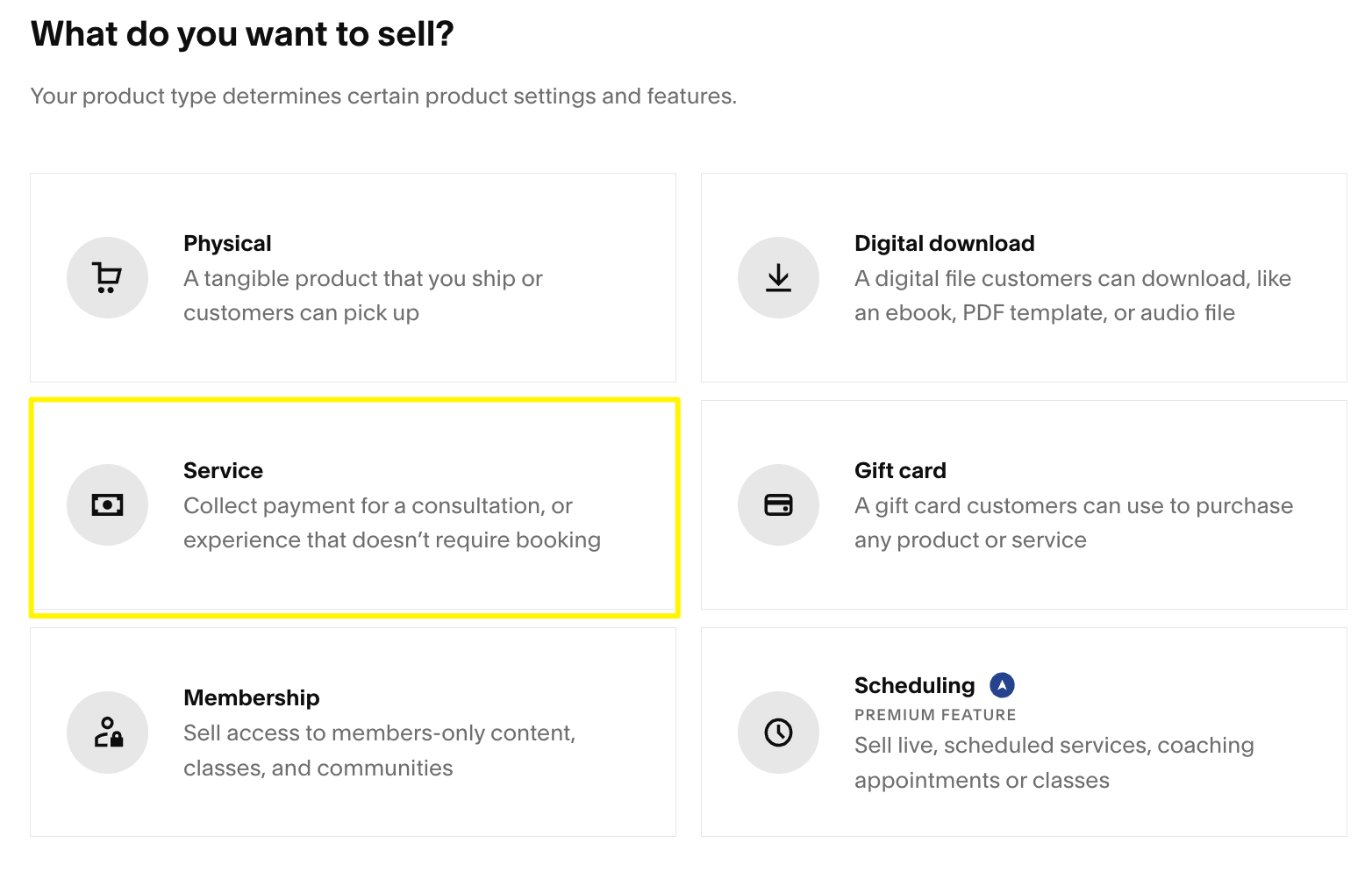
Squarespace dashboard showing feature settings
- Add product details:
- Name
- Description
- Images (multiple allowed)
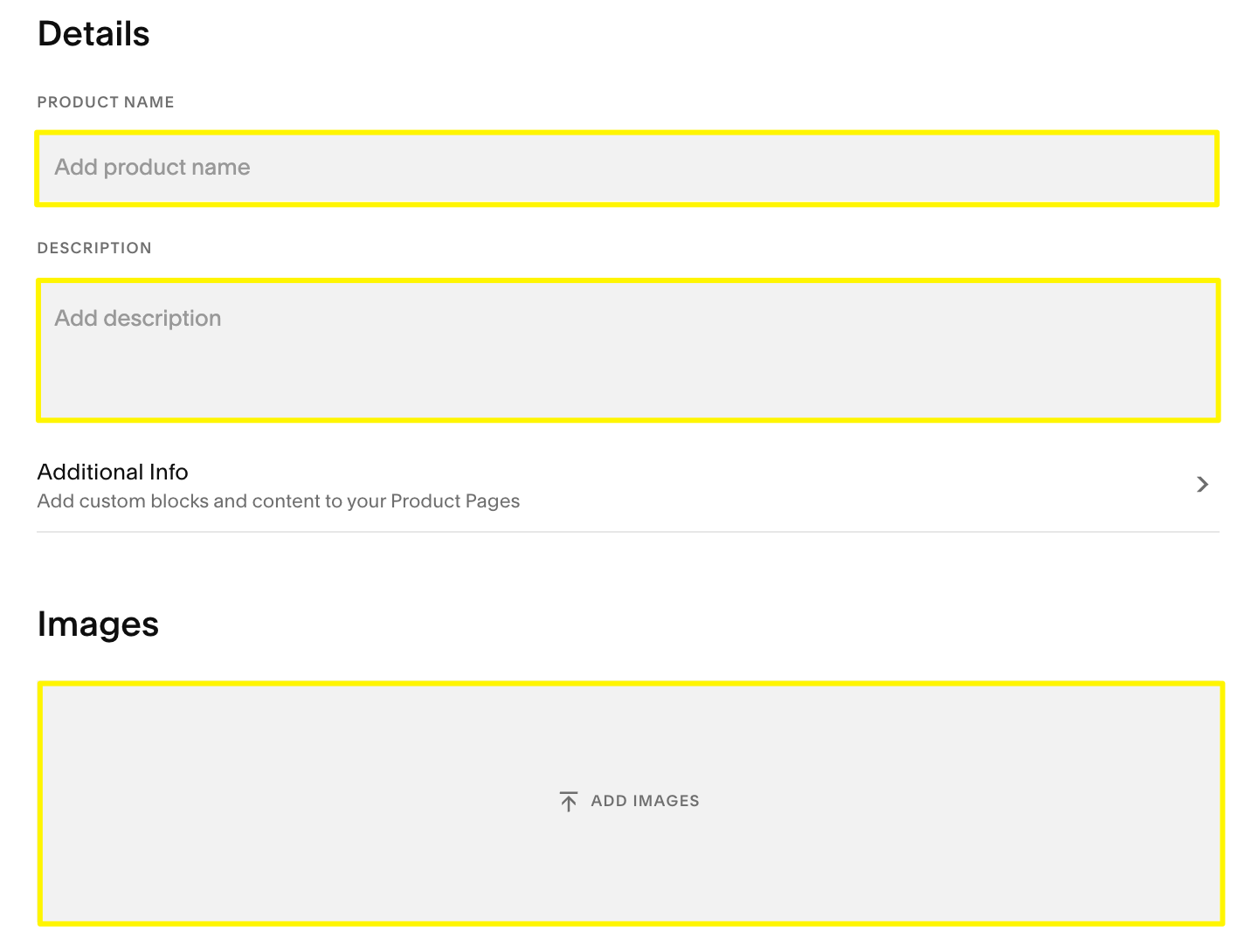
Squarespace image settings panel
- Set pricing and inventory:
- Regular price
- Sale price (optional)
- Quantity
- SKU
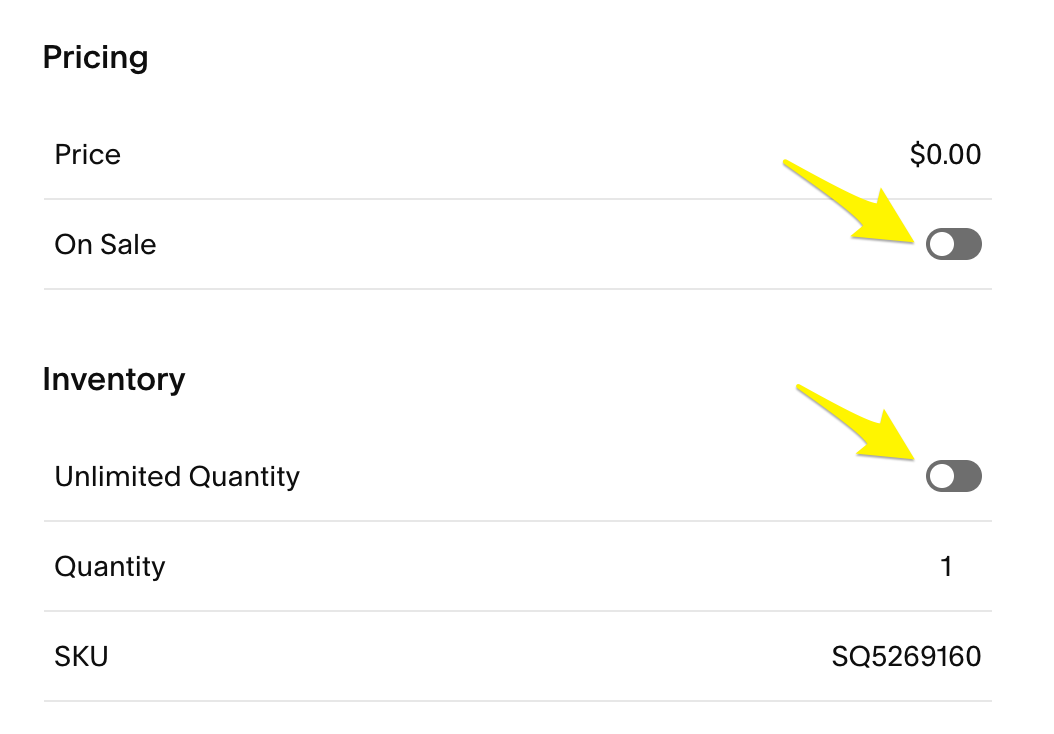
Mobile toggle switch menu
-
Add variants (optional):
- Create options like different service levels
- Customize images, SKUs, and pricing for each variant
-
Organize with tags and categories
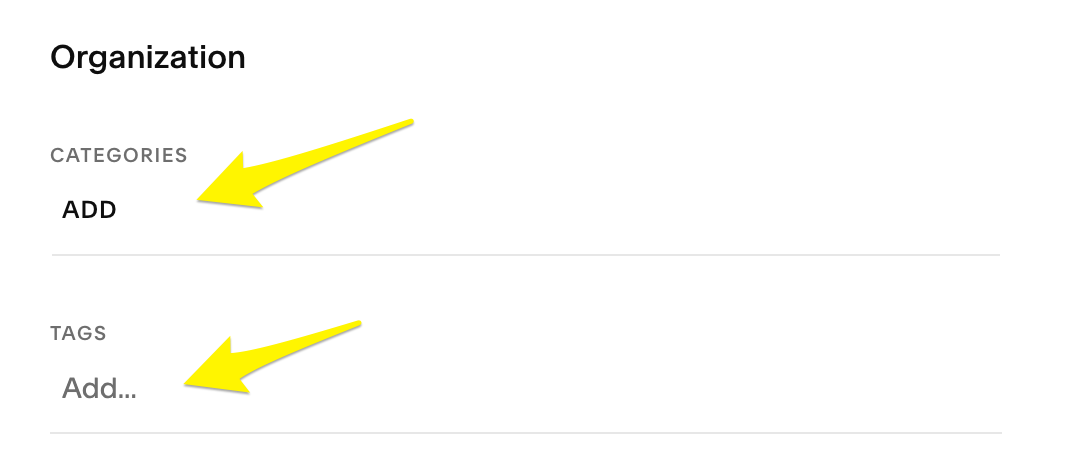
Expand categories arrow
- Set up subscription options (if applicable)
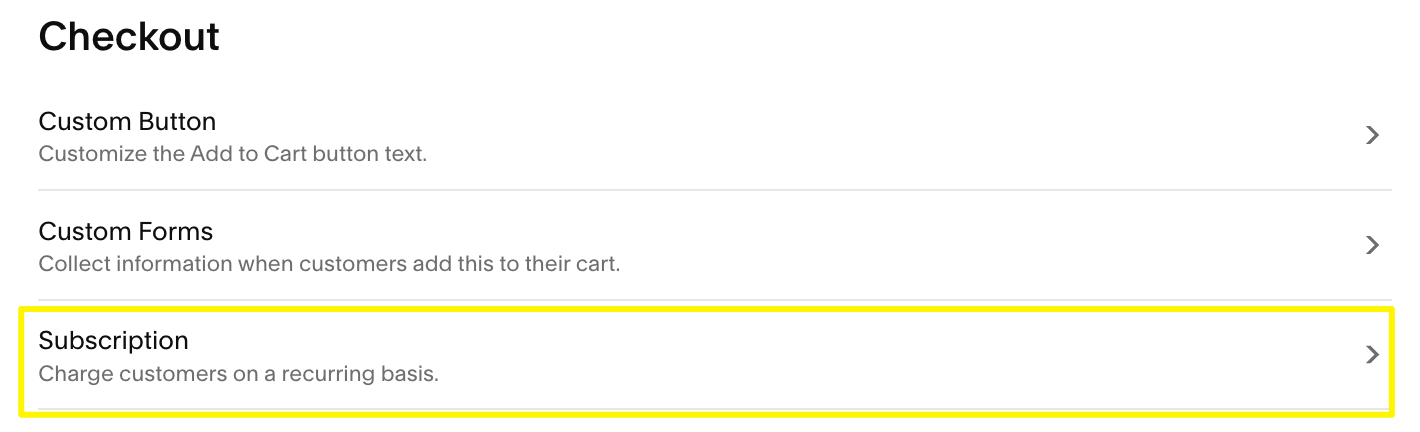
Subscription: Recurring Customer Payment System
- Add SEO description
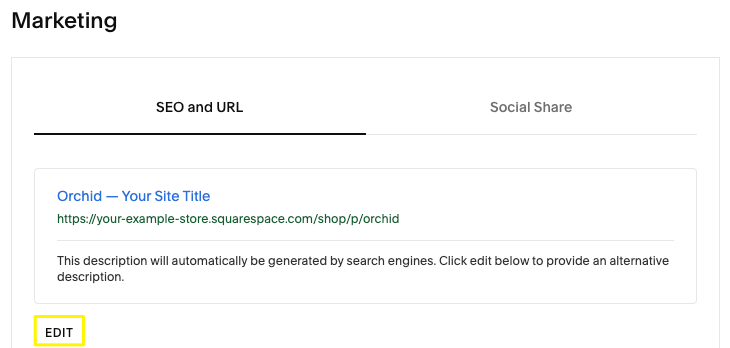
Web browser alt text viewing methods
- Publish or schedule your product
Marketing Options:
- Use Email Campaigns for customer outreach
- Sell through Facebook and Instagram
- Attend design webinars for sales optimization
Remember:
- Tags must be under 80 characters
- Categories must be under 25 characters
- Both are case-sensitive
- You can restrict multiple purchases per checkout
- Custom forms and buttons can be added for enhanced functionality
Related Articles

Link a Print-On-Demand Extension to Squarespace

