
How to Create & Sell Downloadable Digital Products Online
Digital products like music, e-books, artwork, and PDFs can be sold through downloadable product listings. Customers receive a 24-hour download link after purchase, with automatic link renewal if expired.
File Requirements:
- Maximum file size: 300 MB
- One file per product
- Remove special characters from filenames
- SSL certificate required for secure downloads
Limitations:
- No quantity fixes or variants/SKUs
- No subscription options
- No file re-downloads after upload
- Test downloads through test orders
Creating a Downloadable Product:
- Select Product Type Choose "Download" when adding a new product.
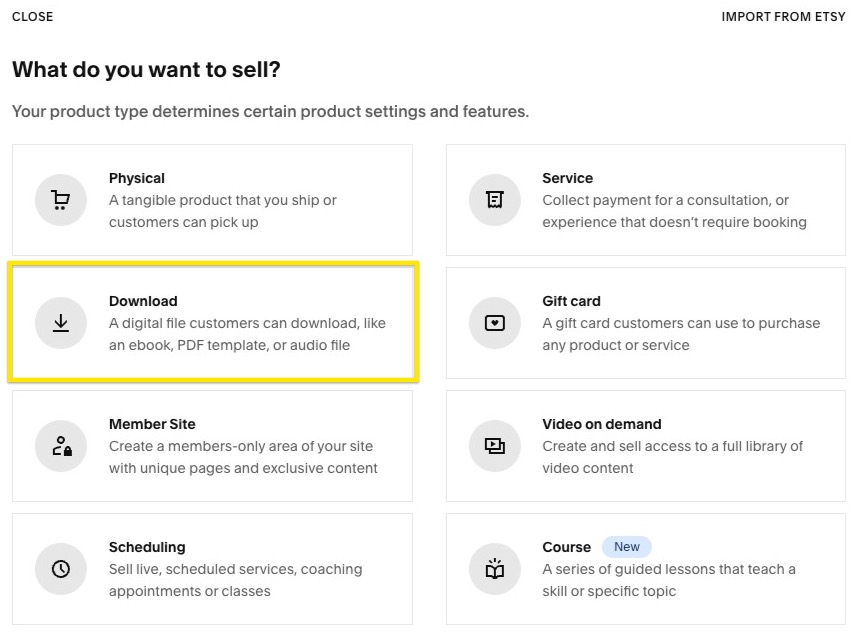
Download icons on a white background
- Add Product Details Enter name, description, and upload product images.
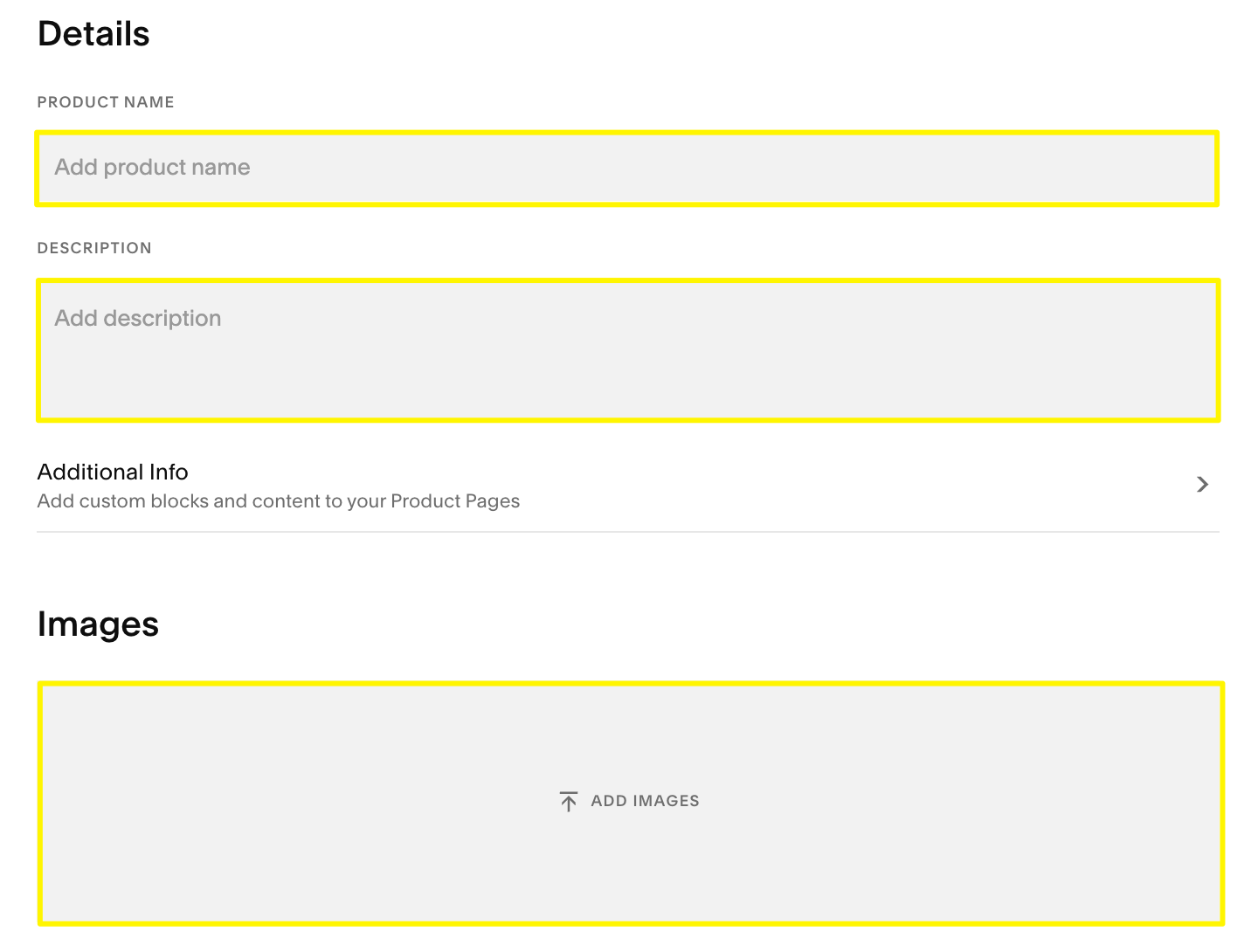
Empty image upload field
- Upload File Click "Upload file" or drag and drop your file.
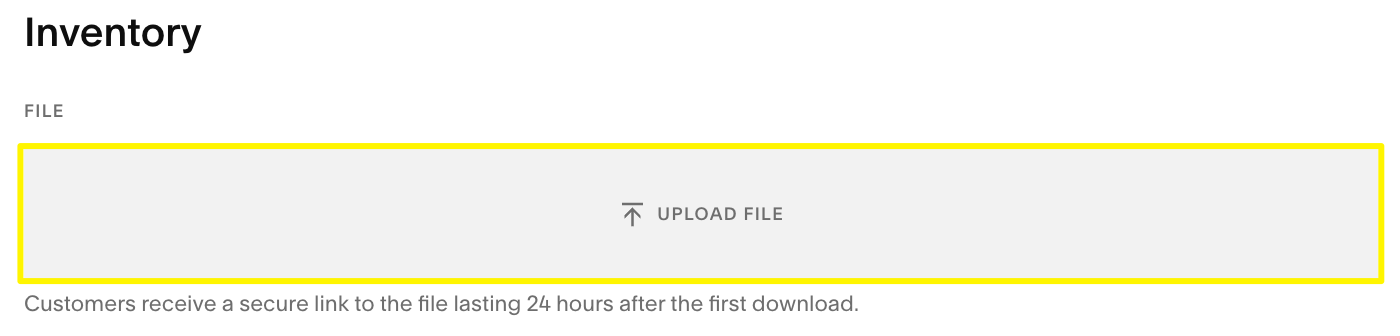
Yellow box with gray text
- Set Pricing
- Set regular price
- Enable "On Sale" option if needed
- Add sale price when applicable
- Organize Product Add categories and tags (80 character limit for tags, 25 for categories)
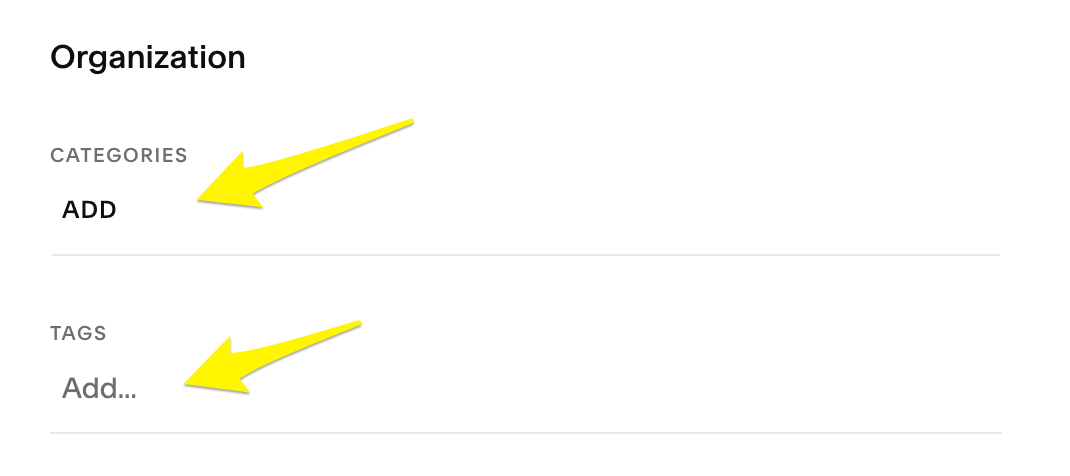
"Add" and "Organization" highlighted
- Add SEO Description Optimize product visibility in search results
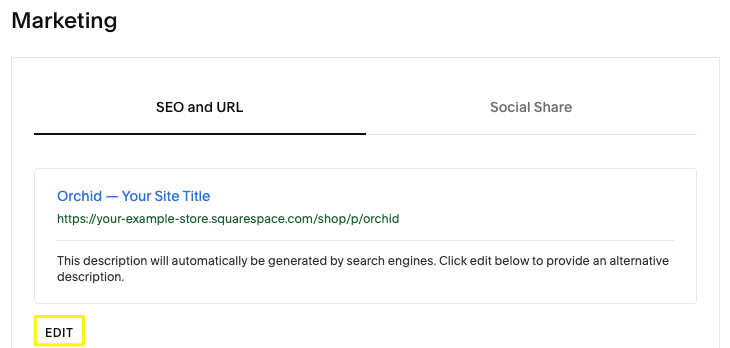
Squarespace admin panel
- Publish Product Choose to publish immediately, save as draft, or schedule publication.
Note: Product won't save without uploaded file
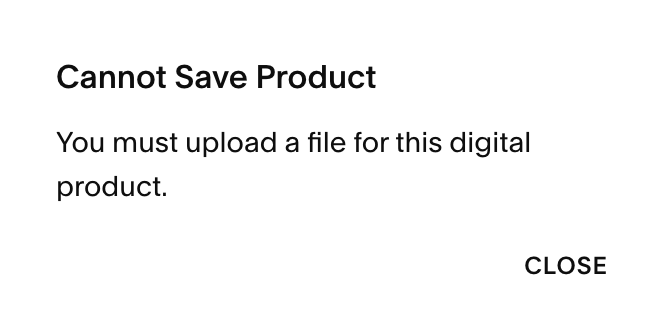
Cannot save the product
Customer Download Process:
- Immediate access on order confirmation page
- Automated email with download link
- 24-hour link validity
- Automatic link renewal if expired
- Manual link resend available through Orders panel
Marketing Options:
- Email campaigns
- Social media integration (Facebook/Instagram)
- Customer list building
- Automated marketing emails
- Design optimization for increased sales
Related Articles

Link a Print-On-Demand Extension to Squarespace

