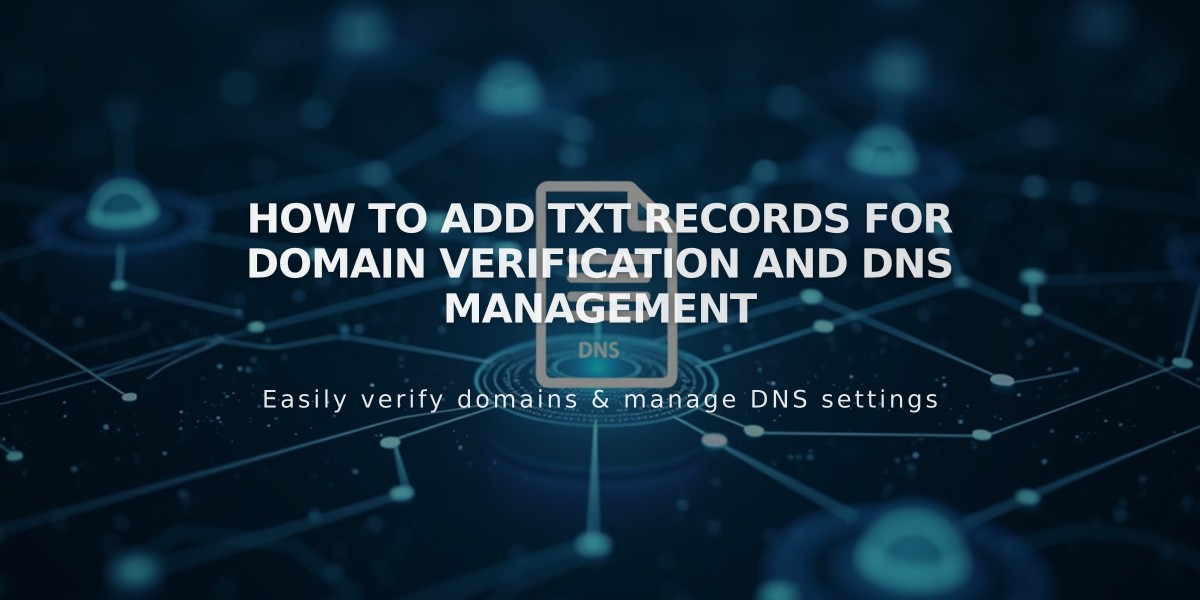
How to Add TXT Records for Domain Verification and DNS Management
DNS TXT records store text information for external sources to read. They're commonly used to verify domain ownership or configure email security settings.
To add a TXT record to your domain:
- Access your Domains dashboard
- Click your domain name
- Navigate to DNS Settings
- Scroll to Custom Records
- Click Add Record
- Select TXT from Type dropdown
- Enter host name (use @ for root domain)
- Input TXT record value
- Save your changes
DNS Settings showing TXT record configuration
Important Notes:
- Each domain's DNS records must be managed separately
- TXT records may take up to 72 hours to propagate
- Verify the exact TXT record value from your service provider
- Keep records of all DNS changes
Common Uses:
- Domain ownership verification
- Email security (SPF, DKIM)
- Google Workspace setup
- Microsoft 365 verification
- Domain authentication
If you experience issues with your TXT records:
- Confirm correct record format
- Check for typos in values
- Allow sufficient propagation time
- Verify host name accuracy
- Ensure no conflicting records exist
For additional support, consult your domain provider's documentation or contact their support team.
Related Articles

DNS Propagation: Why Domain Changes Take Up to 48 Hours

