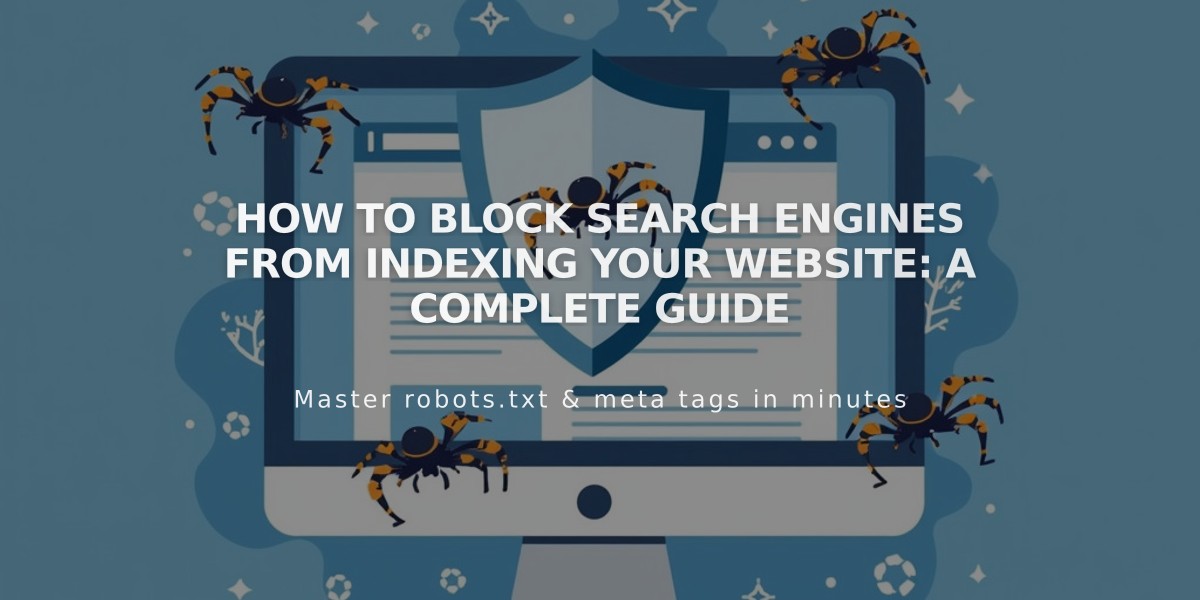
How to Block Search Engines from Indexing Your Website: A Complete Guide
Indexing bots are automated tools used by search engines to crawl and index online content for search results. You can control how your site appears in search results or exclude it entirely.
Block All Search Engine Indexing
To exclude your entire site from search results:
- Go to Settings
- Click Indexing Bots
- Check "Block search engine indexing bots"
This adds a rule to your robots.txt file preventing search engines from indexing your site.
Exclude Specific Pages
You can exclude individual pages using two methods:
Page Settings Method:
- Available on all plans
- Built-in option requiring no coding
- Removes page from sitemap
- Not available for homepage
- Works on demonstration pages
To use:
- Open Pages panel
- Click the gear icon on desired page
- Go to SEO tab
- Enable "Hide page from search engines"
Code Injection Method:
- Requires premium plan
- Requires manual code addition
- Page remains in sitemap
- Available for homepage
- Add noindex meta tag to page header
Important Notes:
- Excluding a collection page also excludes all items within it
- Individual collection items cannot be excluded separately
- Excluding an Index page doesn't exclude its subpages
- These methods don't affect internal site search
- Tags only block external search engines
Collection Pages When you add a noindex tag to a collection page (like Blog or Shop), it automatically excludes all items within that collection from search results.
Index Pages To exclude an Index page and all its subpages, you must add the noindex tag to both the main Index page and each subpage individually.
This exclusion only affects external search engines and won't impact your site's internal search functionality.
Related Articles

How to Add Custom Name Servers to DNS Records: A Step-by-Step Guide

