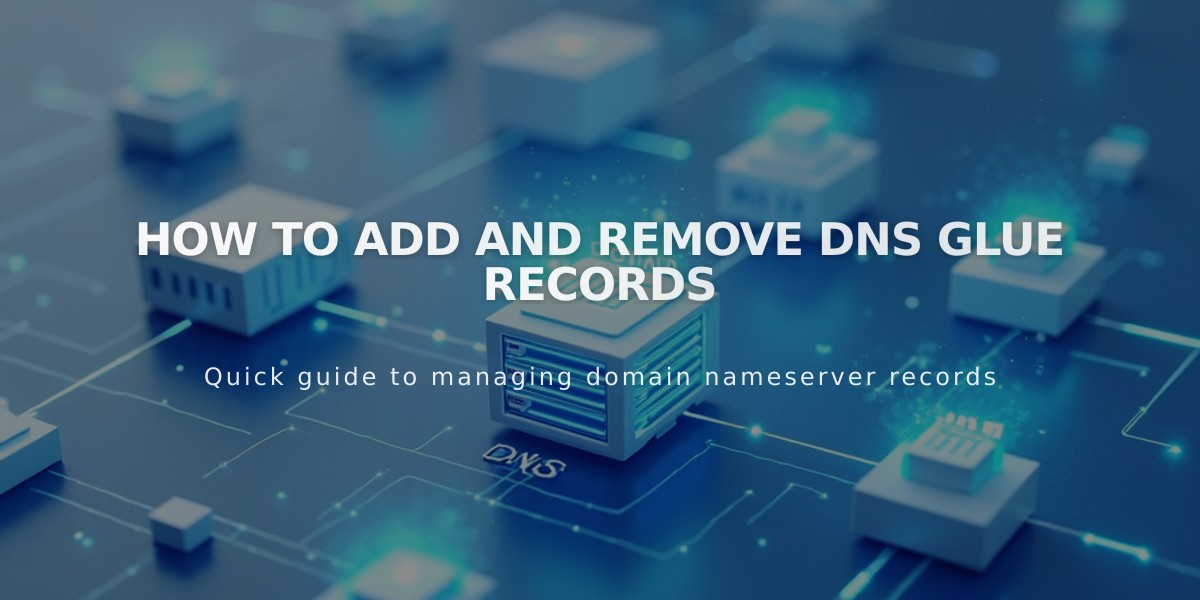How to Change Your Squarespace Domain Name: A Step-by-Step Guide
Changing a domain name in Squarespace requires different actions based on when you registered your domain. Here's what you need to know:
Within 5-Day Grace Period:
- Cancel and replace your domain for free
- Grace period ends exactly 5 days from registration time (e.g., registered at 8:00 AM Jan 1 = expires 7:59 AM Jan 6)
- Full refund provided upon cancellation
After 5-Day Grace Period:
- Domain name becomes permanent
- Cannot be renamed or modified
- Must purchase a new domain if changes needed
To Cancel Domain (Within Grace Period):
- Open domains panel
- Select target domain
- Click "Delete Domain"
- Register new domain in domains panel
Important Notes:
- Primary domains cannot be deleted without setting a different primary first
- Country code domains (ccTLDs like .co.uk or .de) typically have no grace period
- Domains registered through resellers must be cancelled through the reseller account
- No refunds available for most ccTLDs
Maintaining Your Site:
- Set new primary domain before deleting old one
- Update SEO settings after domain change
- Verify domain connections
- Update any external links or references
For country-specific domains or domains registered through resellers like Google Workspace, contact your provider directly for specific cancellation procedures.
Keep automatic renewal settings in mind when managing domains, especially if immediate cancellation isn't possible.