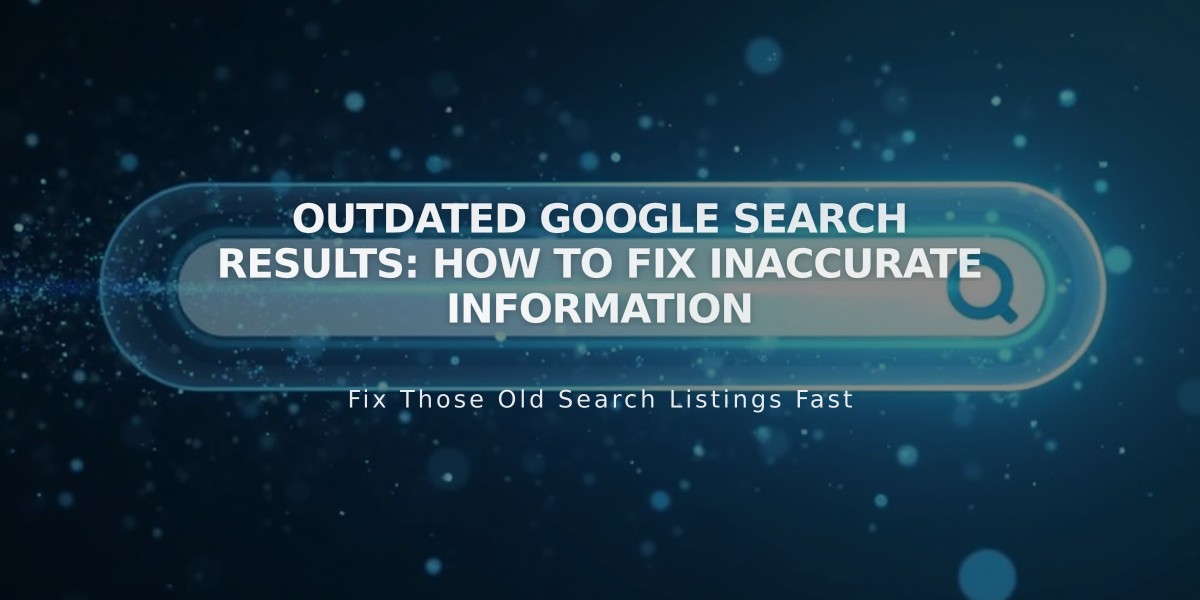How to Collect and Manage Email Subscribers with Squarespace
Squarespace offers multiple effective ways to grow your mailing lists and engage with subscribers. Here's how to maximize your email marketing potential:
Key Methods to Collect Subscribers
- Newsletter Block: Add subscription forms anywhere on your site, including layout pages, footers, blog posts, and member-only pages
- Promotional Pop-ups: Create targeted sign-up forms that appear when visitors view specific pages
- Checkout Integration: Allow customers to subscribe during purchase
- Acuity Scheduling: Collect subscribers through appointment booking forms
- Point of Sale: Enable subscriptions during in-person sales via Squarespace iOS app
- Cover Pages: Design dedicated landing pages with newsletter forms
Managing Your Lists
Connect each form to a designated email campaign mailing list for centralized storage. Subscribers must confirm their subscription before being added to your list. While each storage area links to one mailing list, you can connect multiple forms to the same list.
Tracking Subscriber Sign-ups
To receive notifications for new subscribers:
- Connect your forms to both Squarespace and Google Drive
- Enable notifications on your Google Sheet
- Use Google Drive as a backup storage solution
Measuring Campaign Success
Monitor your email marketing performance through:
- Delivery rates
- Open rates
- Click-through rates
- Unsubscribe rates
- Traffic from campaigns to your website
Use these analytics to:
- Identify high-performing content
- Personalize future campaigns
- Optimize subscriber engagement
- Attract new subscribers effectively
This integrated approach helps build and maintain an engaged email audience while providing valuable insights for continuous improvement of your email marketing strategy.
Related Articles
How AI SEO Services Can Boost Your Website's Search Engine Visibility