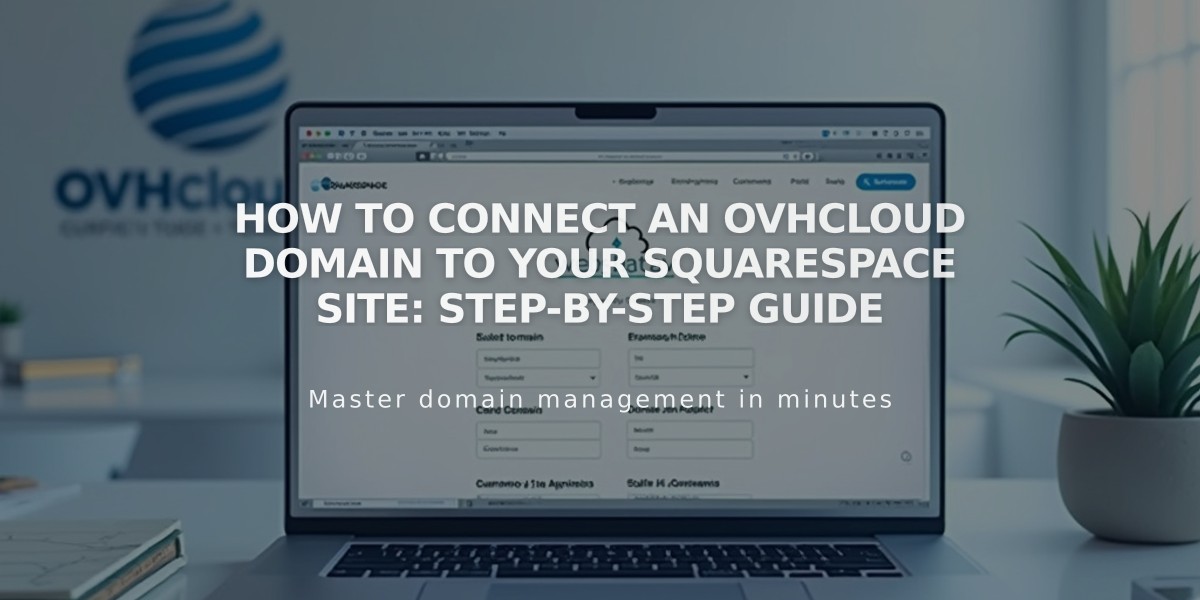
How to Connect an OVHcloud Domain to Your Squarespace Site: Step-by-Step Guide
To connect an OVHcloud domain to your Squarespace site, follow these steps:
Before Starting
- Verify your domain meets Squarespace's third-party domain requirements
- Consider transferring your domain instead if eligible
- Keep your OVH account login credentials handy
Step 1: Initiate Connection in Squarespace
- Go to Domains panel
- Click "Use a domain I own"
- Enter your domain name
- Click Connect domain
- Select "Other" from dropdown
- Click Continue
- Keep the DNS records panel open for reference
Step 2: Access OVH Settings
- Log in to OVH website
- Click Web Cloud in navigation
- Select your domain from Domains section
- Navigate to DNS Zone
- Click Add a record
Step 3: Add First CNAME Record
- Copy the unique verification code from Squarespace
- Create new CNAME record in OVH
- Enter copied code in Subdomain field
- Set Destination to verify.squarespace.com.
- Keep default TTL
- Save changes
Step 4: Add Second CNAME Record
- Create another CNAME record
- Enter "www" as Subdomain
- Set Destination to ext-cust.squarespace.com.
- Keep default TTL
- Save changes
Step 5: Add Four A Records Create four separate A records with these IP addresses:
- 198.185.159.144
- 198.185.159.145
- 198.49.23.144
- 198.49.23.145
For each record:
- Select A record type
- Leave Subdomain blank
- Enter IP address as Destination
- Save changes
Important Notes:
- Keep Mail/Email records intact
- Delete any @ or empty records only if they conflict
- Add periods (.) after each destination URL/IP
Step 6: Wait for Connection
- Allow 24-72 hours for full propagation
- Check progress in Squarespace DNS settings
- Look for green checkmarks in Current Data column
- Connected status will show in Domains panel
Troubleshooting:
- Use DNS record verification tool for connection issues
- Contact OVH support for account-specific problems
- Temporary errors are normal during the 72-hour propagation period
Related Articles

DNS Propagation: Why Domain Changes Take Up to 48 Hours

