
How to Connect PayPal to Your Online Store: A Step-by-Step Guide
Connect a PayPal account to accept payments through PayPal for your online store. This guide explains the setup process and important considerations.
Before Starting:
- You need a PayPal Business account (free upgrade from personal accounts available)
- Review PayPal processing fees (non-refundable on refunded orders)
- Note: PayPal can't be used for subscription products or installment plans
Setup Process:
- Connect PayPal
- Go to Store Payments panel
- Click "Connect to PayPal"
- Follow the pop-up window prompts
- Add PayPal Business Account For existing accounts:
- Enter email and country
- Log in with credentials
- Complete business account upgrade if needed
For new accounts:
- Enter email address
- Provide business details
- Submit personal information
- Wait for authorization confirmation
- Verify Your Account
- Check email for verification message
- Follow verification instructions
- Required to withdraw funds
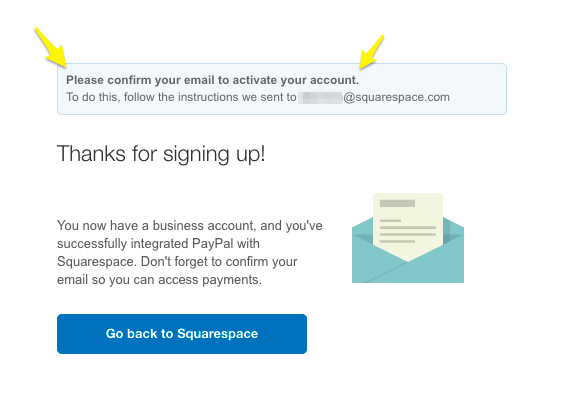
Confirmation email sent on Squarespace
- Approve Transaction Fees
- Review and accept fee agreement
- Select payment method
- Complete billing agreement
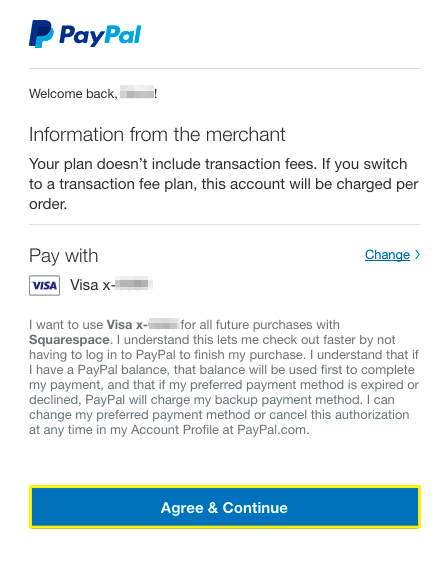
PayPal and Visa: payment button
Additional Features:
Venmo Integration:
- Available for mobile checkout
- Requires enabled web purchases
- Uses supported mobile browsers
Testing and Management:
- Test transactions using alternate PayPal account
- Connect multiple sites to one PayPal Business account
- Foreign currency payments automatically convert
- Disconnect/reconnect PayPal as needed
Support:
- Contact Squarespace for connection, refunds, and order management
- Contact PayPal for payment issues, declined charges, or prohibited products
Remember to maintain active account verification and keep payment information current for uninterrupted service.


