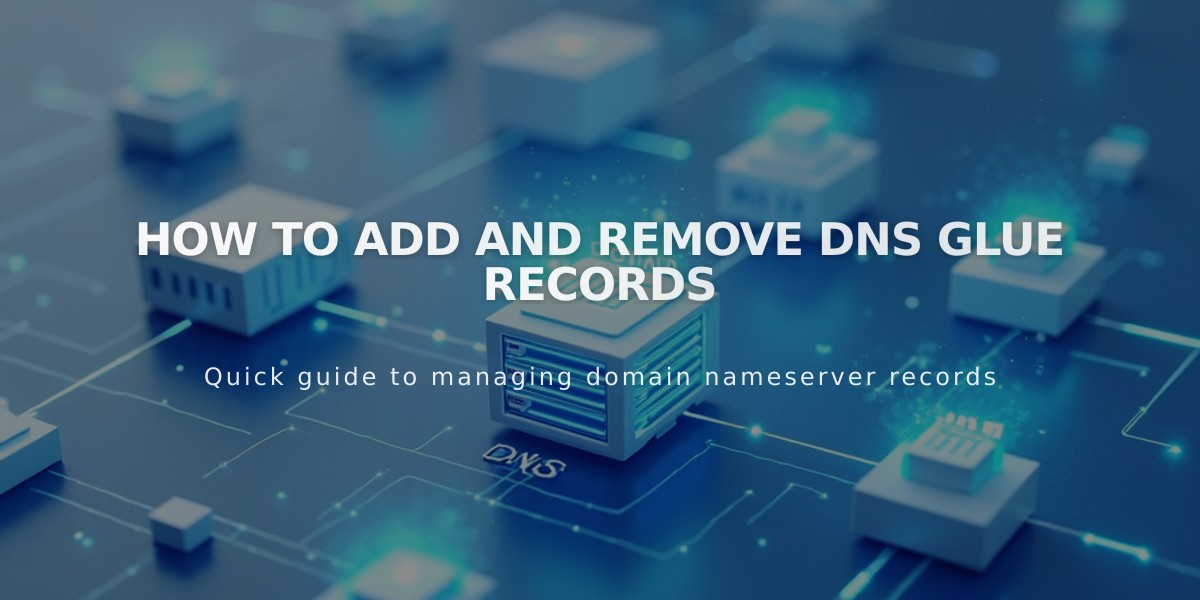How to Connect Your 1&1 IONOS Domain to Squarespace: Step-by-Step Guide
Connect your IONOS domain to Squarespace through DNS Connect by following these three simple steps:
Step 1: Initiate Connection in Squarespace
- Go to Domains panel
- Click "Use a Domain You Own"
- Enter your domain name
- Click "Connect Domain"
- Select 1&1 from dropdown
- Click "Connect Domain" again
- Click "Continue" in the prompt
Step 2: Approve in 1&1 IONOS
- Log in to your IONOS account in the popup
- Click "Connect" to confirm
- Wait for success message in Squarespace
- Click "Continue"
Step 3: Wait for Connection
- Allow 24-72 hours for full connection
- Monitor progress in DNS Settings
- Look for green labels in Current Data column
- Check for "Connected" label in Domains panel
Troubleshooting Tips If you encounter errors:
- Verify default IONOS nameservers are active
- Log out of IONOS completely
- Try manual domain connection
- Contact IONOS support if issues persist
Note: Domain errors are common during the first 72 hours. If errors persist after this period, consult Domain Connection Troubleshooting guide.
Remember to check domain connection requirements before starting the process to ensure compatibility.
For additional assistance, contact IONOS support directly or consult their documentation for specific account-related questions.