
How to Create a Multilingual Website Manually in Squarespace
Create your multilingual site in 4 simple steps to optimize for search engines and improve user experience.
Step 1: Plan Your Site Structure
Choose between two main approaches:
- Separate pages for each language
- Single scrollable page with multiple language sections
Create a homepage that links to different language versions, allowing visitors to select their preferred language immediately.
Step 2: Set Up Navigation
- Open the Pages panel
- Create two language-specific dropdown menus (e.g., English and Spanish)
- Add pages under each dropdown in matching order
- Ensure consistent navigation across all language versions
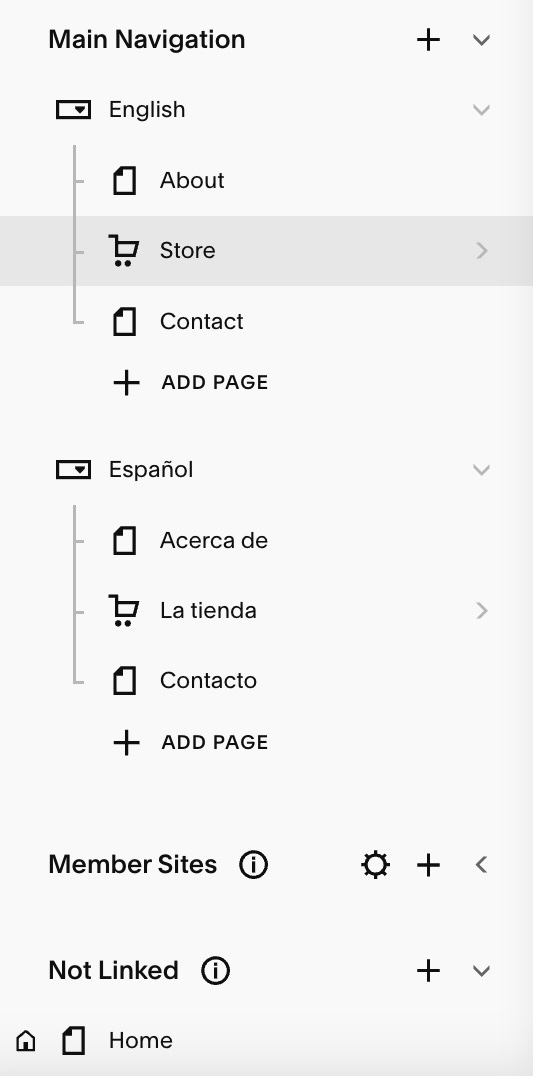
Gray Dropdown Menu
Step 3: Create Content
For each language version:
- Duplicate pages to maintain consistent structure
- Translate all content accurately
- Update meta descriptions and SEO settings
- Maintain identical page hierarchy
Step 4: Optimize for SEO
Essential optimization steps:
- Use language-specific meta descriptions
- Implement proper URL structure for each language
- Include language indicators in page titles
- Add language-specific keywords
Important Limitations:
- Built-in texts (checkout pages, error messages) display in one language only
- Single currency for all language versions
- Cannot use different domains/subdomains per language
Alternative Options:
For Version 7.1:
- Use built-in Weglot integration for automatic translation
- Access to language subdomains
- Translated checkout pages and error messages
- Automatic language switcher in header
For Version 7.0:
- Create index pages for scrollable content
- Use cover pages for language selection
- Implement custom navigation solutions
- Consider template-specific features
Additional Tips:
- Test navigation thoroughly across all language versions
- Ensure consistent branding across translations
- Regular content updates in all languages
- Monitor SEO performance per language
- Consider hiring a Squarespace Expert for complex implementations
For optimal results, maintain regular updates and monitor user engagement across all language versions to ensure effective communication with your global audience.
Related Articles
Why Professional WordPress and SEO Services Are Essential for Your Business Success

