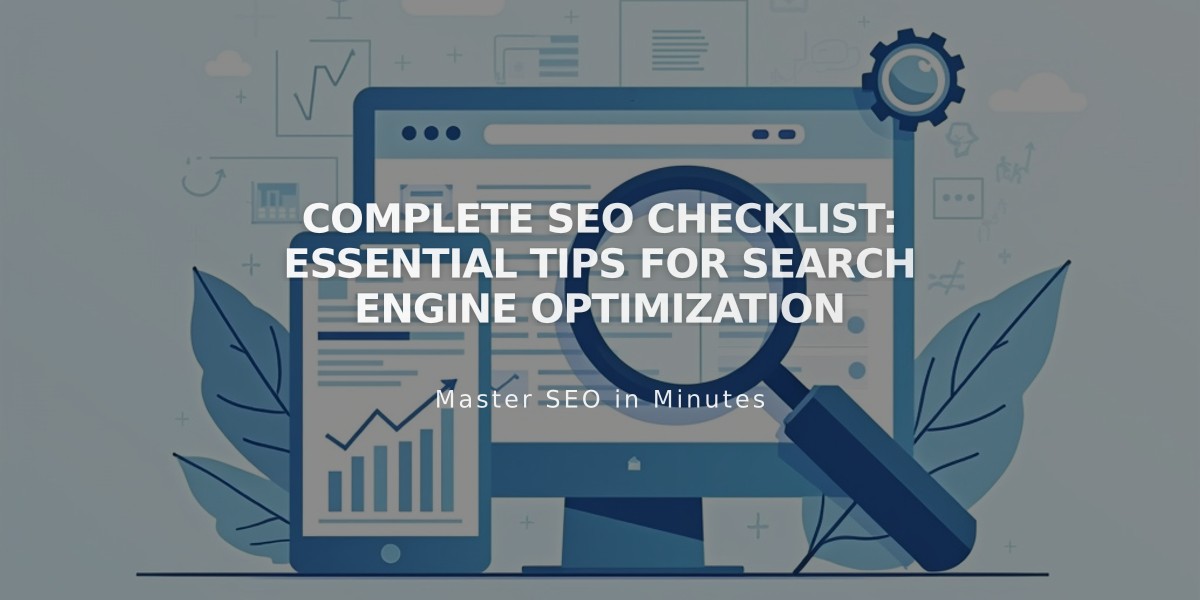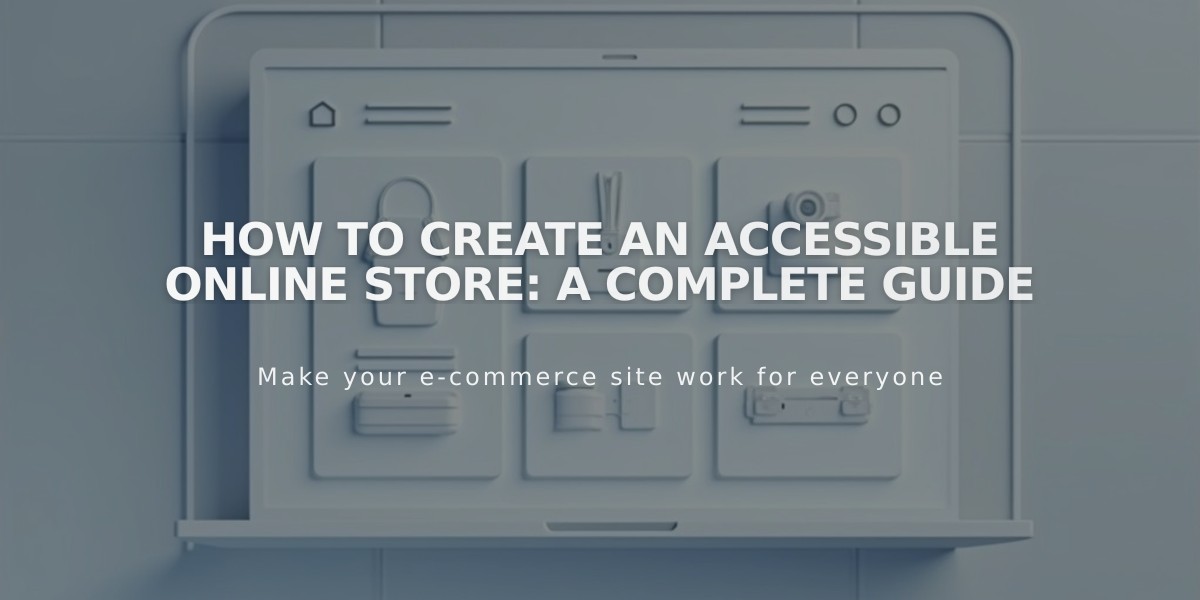
How to Create an Accessible Online Store: A Complete Guide
Product images are crucial for ecommerce accessibility. Ensure proper spacing in your product grid and adjust image sizes through store section styles to accommodate visitors with visual impairments.
alt text
Every product image needs descriptive alt text to support screen reader users and those who can't load images. Include:
- Product color details
- Text or design descriptions
- Location of features on the product
Enable zoom functionality to help visitors examine product details, textures and materials more closely.
Add these key product details to improve accessibility:
- Package dimensions and weight
- Captioned product videos
- Text-based size charts
For an accessible checkout process:
- Style CTA buttons with clear contrast and borders
- Make shopping cart icons prominent
- Consider enabling quick purchase options
- Add borders and contrast to cart icons
Additional accessibility considerations:
- Provide audio transcripts
- Use clear, straightforward language
- Organize content logically
- Maintain consistent navigation
The checkout flow should be simple and intuitive:
- Clear calls-to-action
- Prominent buttons with good contrast
- Easy cart visibility
- Streamlined purchase process
Include helpful supplementary content like:
- Size guides (in accessible text format)
- Detailed product specifications
- Clear shipping information
- Customer support options
Keep your site's design clean and uncluttered with:
- Adequate white space
- Logical content hierarchy
- Consistent layout patterns
- Clear navigation paths
Remember these accessibility best practices:
- Test with screen readers
- Validate color contrast
- Enable keyboard navigation
- Structure content semantically
Stay current on accessibility guidelines and regularly audit your site to ensure it remains usable for all visitors. Regular testing with various assistive technologies will help identify areas for improvement.
Related Articles

Mobile Display Guide: How Squarespace Sites Adapt to Different Devices