
How to Create and Configure Service Products in Squarespace
Service products let you sell intangible offerings like classes, consultations, and events without physical shipping. Here's how to set them up:
Service vs. Sessions vs. Projects:
- Service Products: For unscheduled services (e.g., styling consultations)
- Sessions: For scheduled appointments via Acuity (e.g., haircuts)
- Projects: For complex services like photography or design work
Creating a Service Product:
- Add a new product and select "Service" type
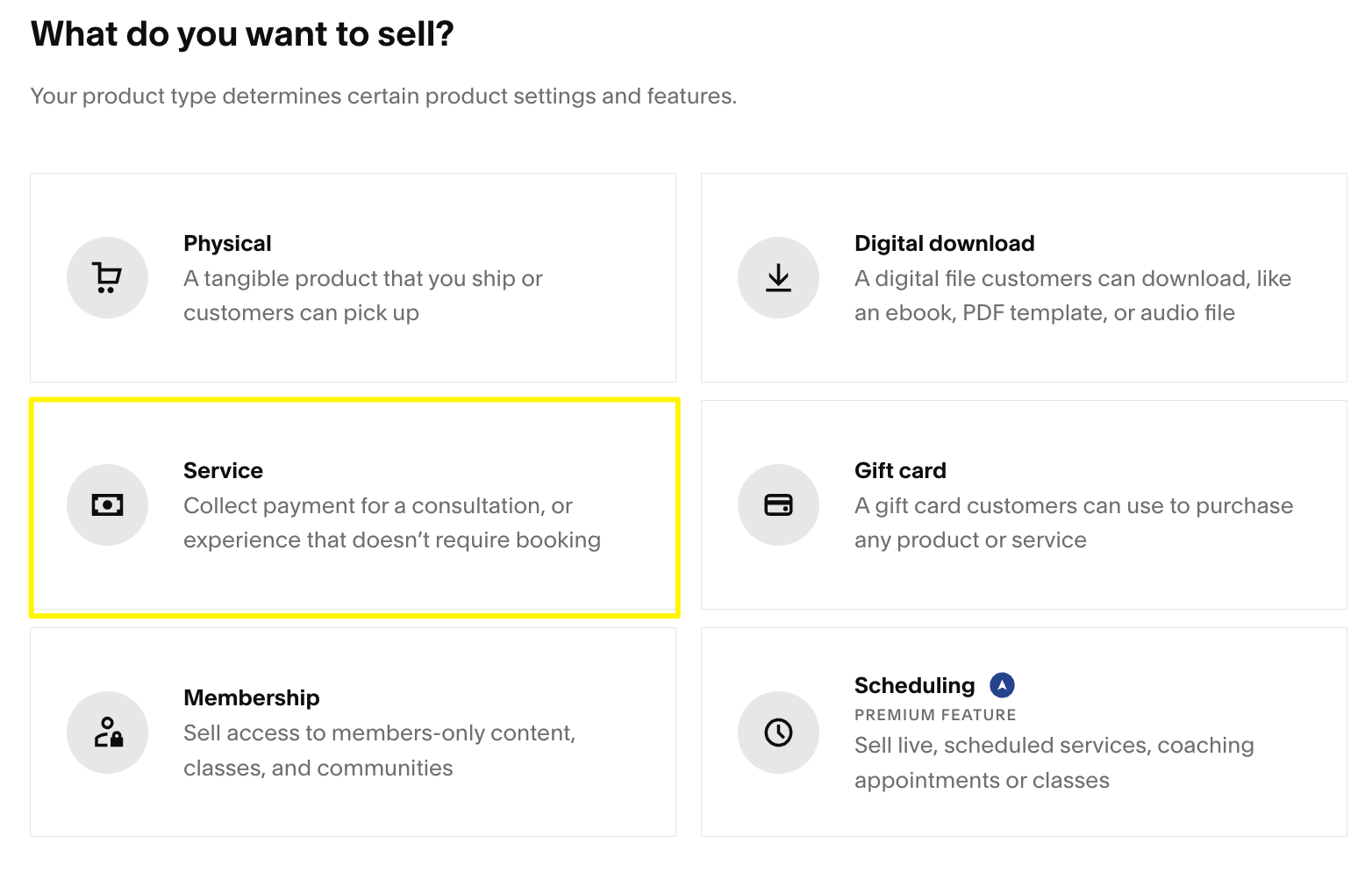
Service support icon
- Add basic details:
- Name
- Description
- Product images
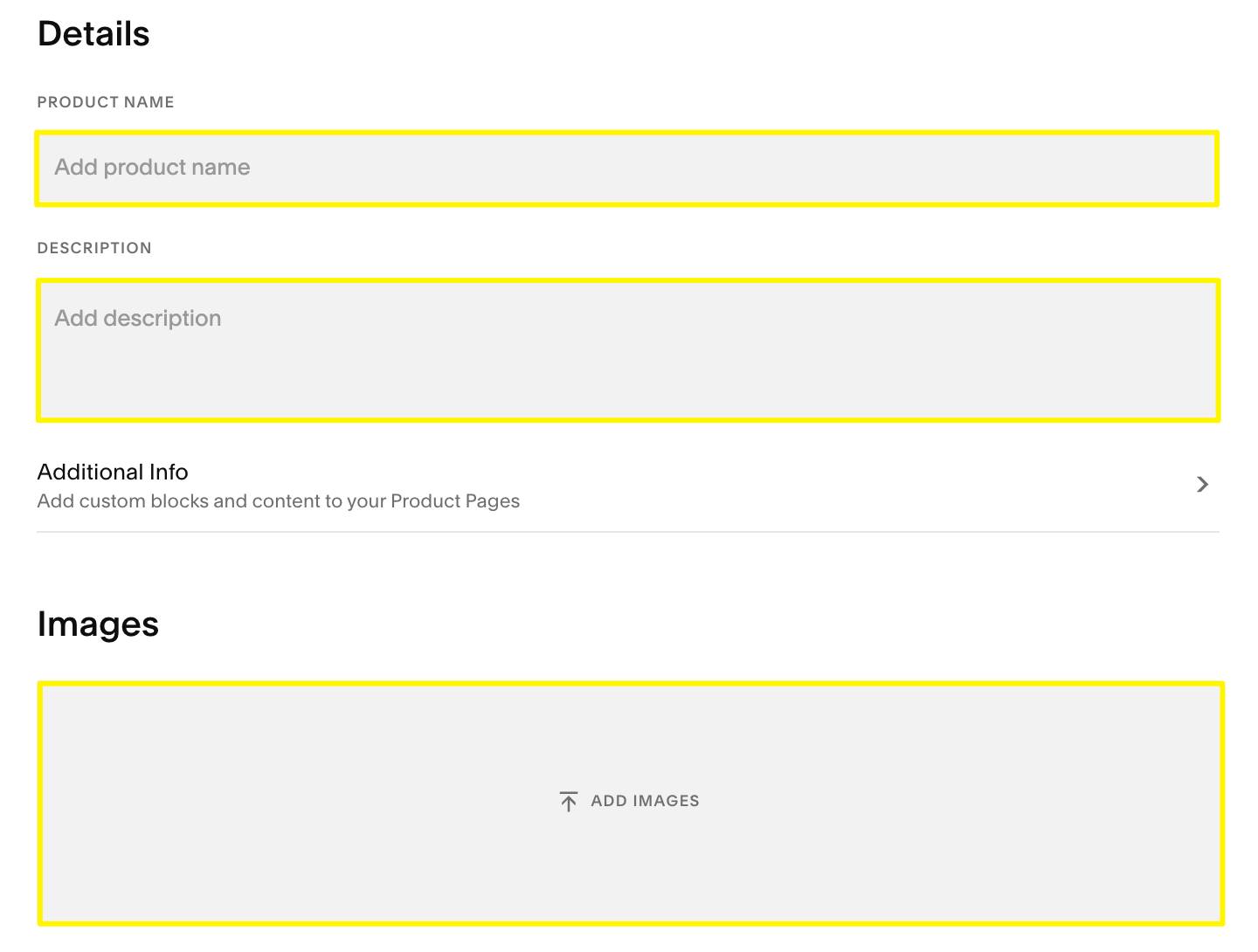
Squarespace upload page
- Set pricing and inventory:
- Regular price
- Sale price (optional)
- Quantity
- SKU
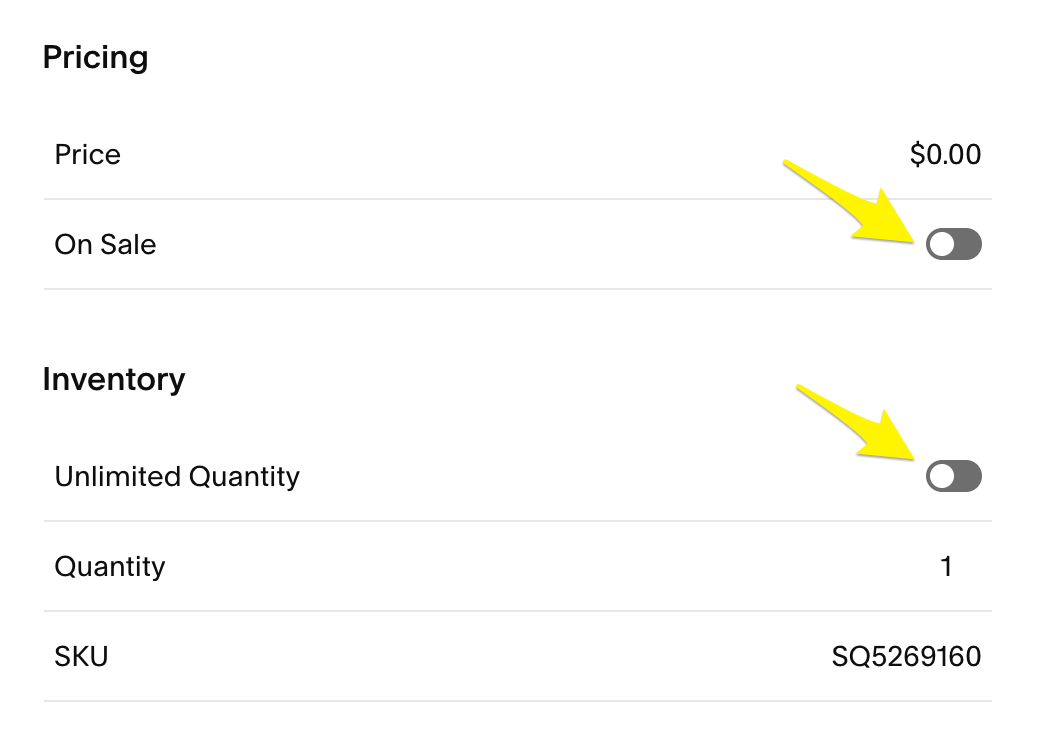
Price and stock switches
- Add variants (optional):
- Create options like different service levels
- Set unique prices and SKUs for each
- Add variant-specific images
- Organize with tags and categories:
- Add relevant tags (max 80 characters)
- Create categories (max 25 characters)
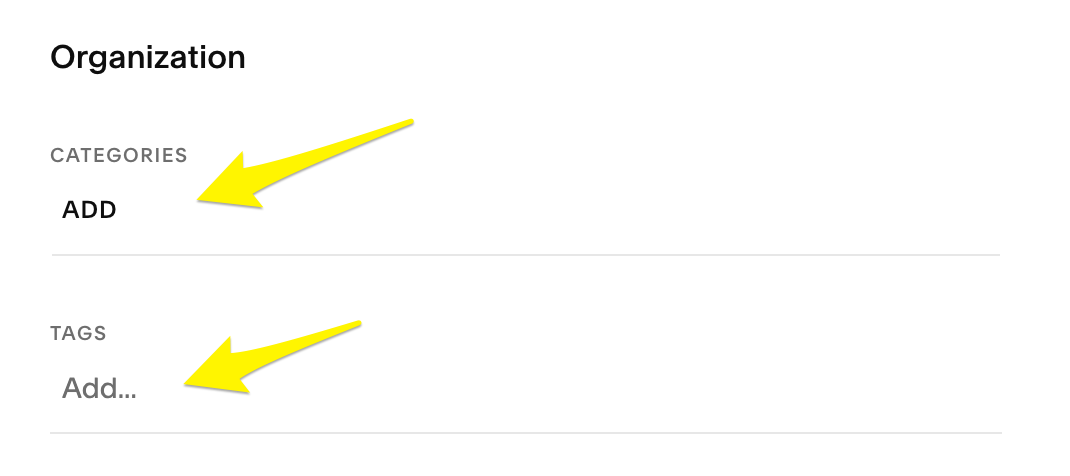
Page with text and yellow arrows
- Set up subscriptions (optional):
- Enable recurring billing
- Customize renewal details
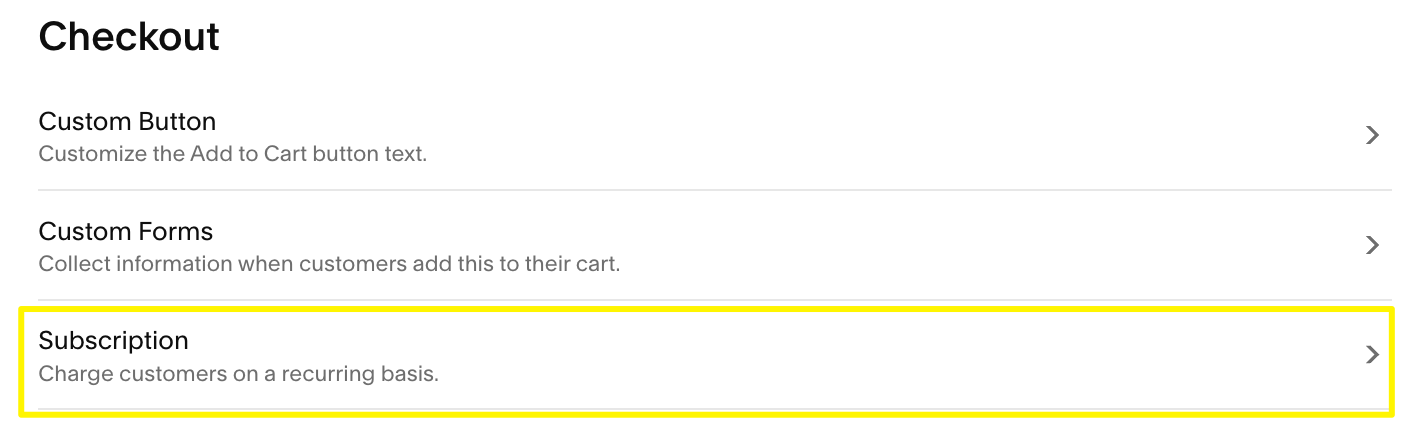
Subscription option with recurring billing
- Optimize for search:
- Add SEO description
- Include relevant keywords
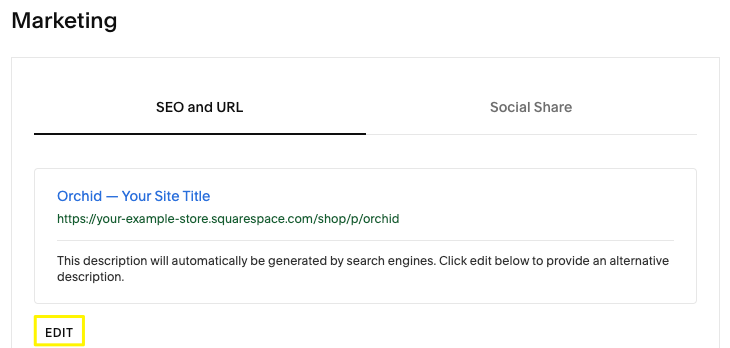
"Marketing page with social options"
- Publish:
- Click "Publish" for immediate listing
- Use "Schedule" for future release
- "Save" to store changes
Additional Features:
- Custom forms
- Multiple purchase options
- Marketing tools integration
- Social media selling on Facebook/Instagram
- Email campaign integration
Remember to set up payment processing and configure email notifications before selling services.
Related Articles
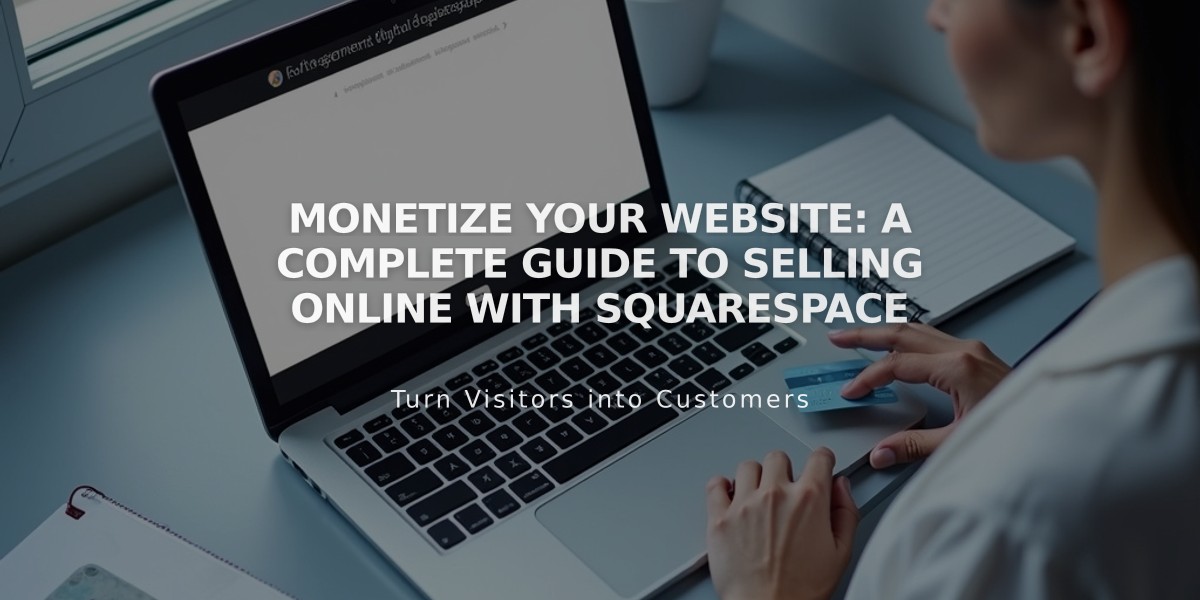
Monetize Your Website: A Complete Guide to Selling Online with Squarespace

