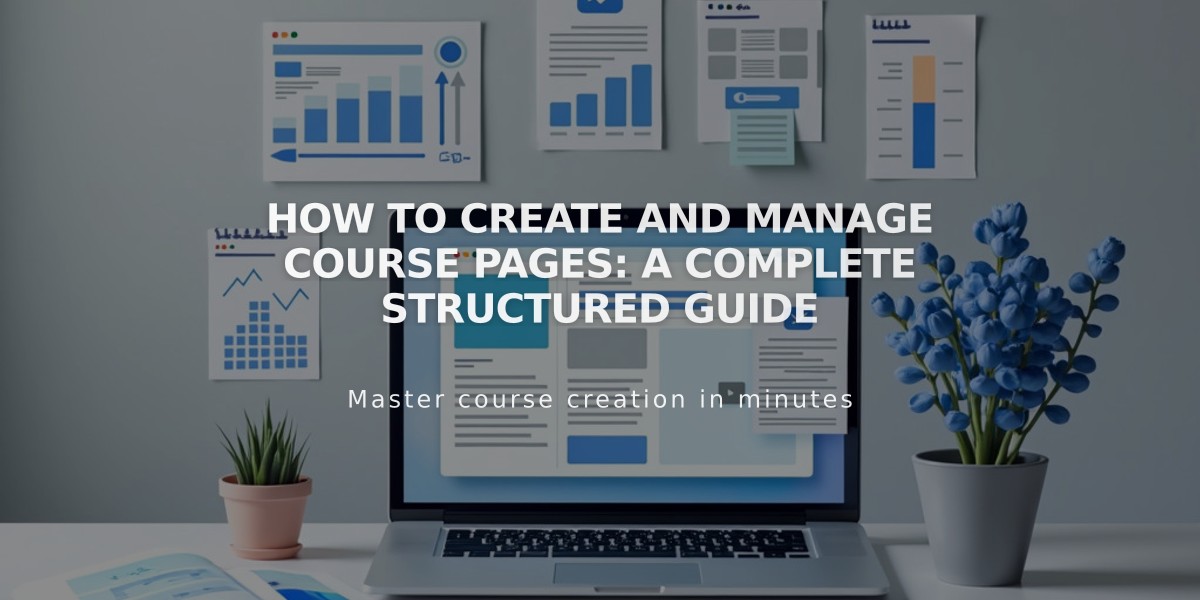
How to Create and Manage Course Pages: A Complete Structured Guide
Digital Course Creation Guide
Course pages help you create structured, guided lessons to share your expertise. You can monetize courses through subscription models.
Course Structure
The course system consists of two main components:
- Course Overview Page
- Acts as homepage for your course
- Shows course description, start button, and progress bar
- Visible to all visitors when in primary navigation
- Lesson Pages
- Contains actual course content
- Features complete/continue buttons
- Only accessible to registered users
- Supports up to 250 lessons per course
Optional Elements:
- Chapters for organizing lessons
- Progress bar tracking completion
- Course navigation menu
Creating Your Course
To add a course:
- Open pages menu
- Click + next to desired navigation section
- Select "Course" under Collections
- Choose layout
- Enter page title
Adding Lessons
To create lessons:
- Navigate to course page
- Click Course Content > +
- Select "Lesson"
- Add title (max 200 characters)
- Include optional elements:
- Description (max 500 characters)
- Custom URL
- Thumbnail image
- Video content
- Additional page sections
Video Support:
- Upload directly (up to 3 hours)
- Use from library
- Embed YouTube/Vimeo links
- 30 minutes free storage included
Organization & Design
Chapters:
- Group related lessons
- Add up to 250 lessons per chapter
- Easily drag and reorder content
Styling Options:
- Customize colors and fonts
- Choose list or grid layouts
- Control element visibility
- Style buttons and navigation
- Adjust spacing and alignment
Monetization
Sell course access through:
- Subscription models
- Paywalls (full course or individual lessons)
- Free preview lessons available
- Email capture for free content
Keep course overview pages visible while protecting lesson content to showcase value to potential students.
Related Articles

How to Choose and Customize Your Squarespace Template - A Complete Guide

