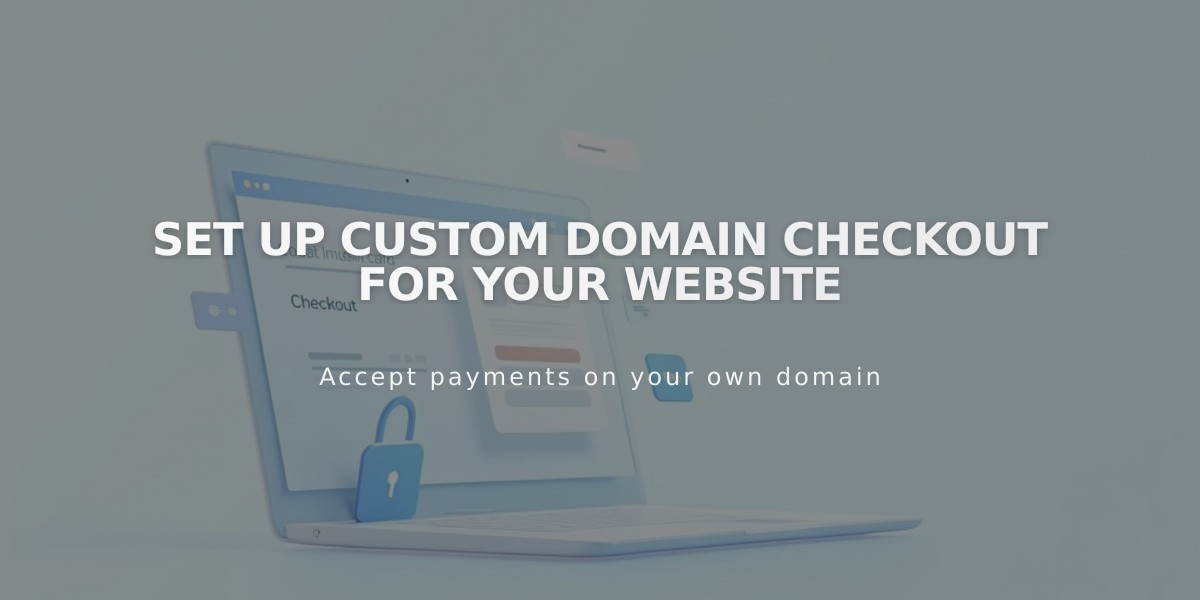How To Create and Sell Digital Products: A Download Guide
Here's a concise guide on selling digital products:
Supported Digital Products
- Music, eBooks, art, PDFs, and other downloadable files
- File size limit: 300MB
- One file per product
- Download links valid for 24 hours after purchase
Before Uploading Files
- Remove special characters from filenames
- Enable [Secure] SSL settings
- Cannot set quantities or variations
- Not available for subscriptions
Creating a Downloadable Product
- Select Product Type
- Choose [Download] when adding a new product
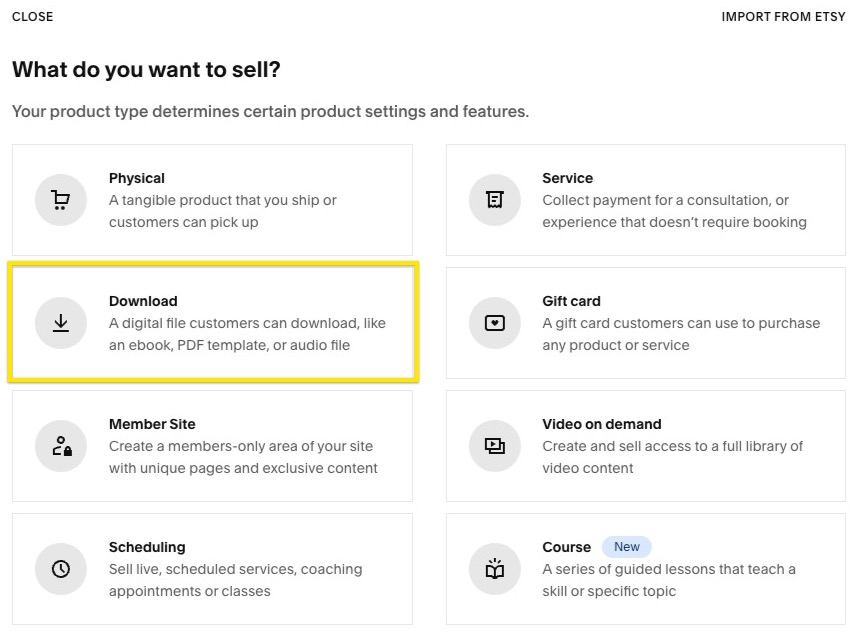
Digital File Download Icon
- Add Product Details
- Fill in Name, Description, and Images
- Add multiple product images as needed
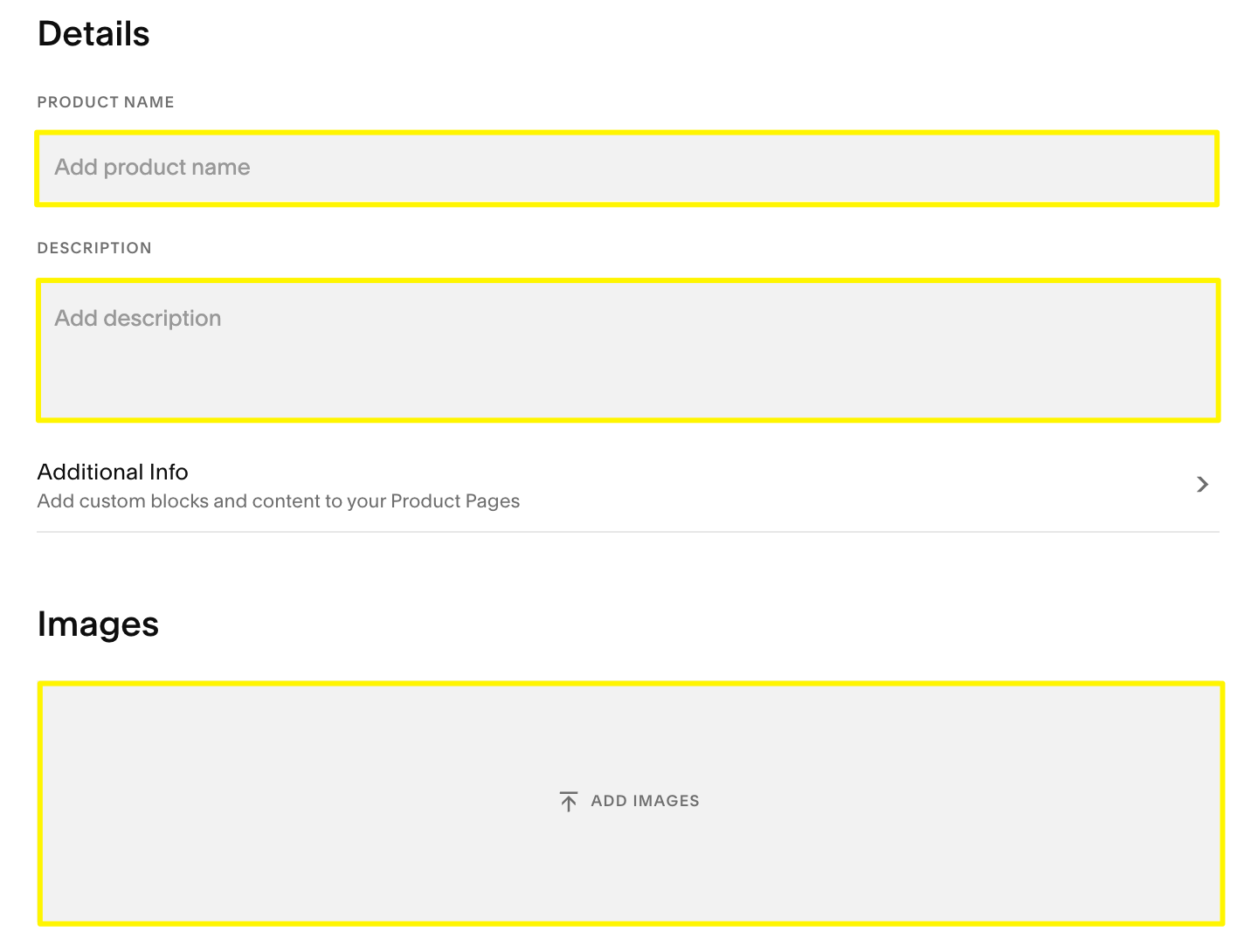
Web Page Instruction Text
- Upload Digital File
- Click [Upload File] or drag and drop
- Ensure file is under 300MB
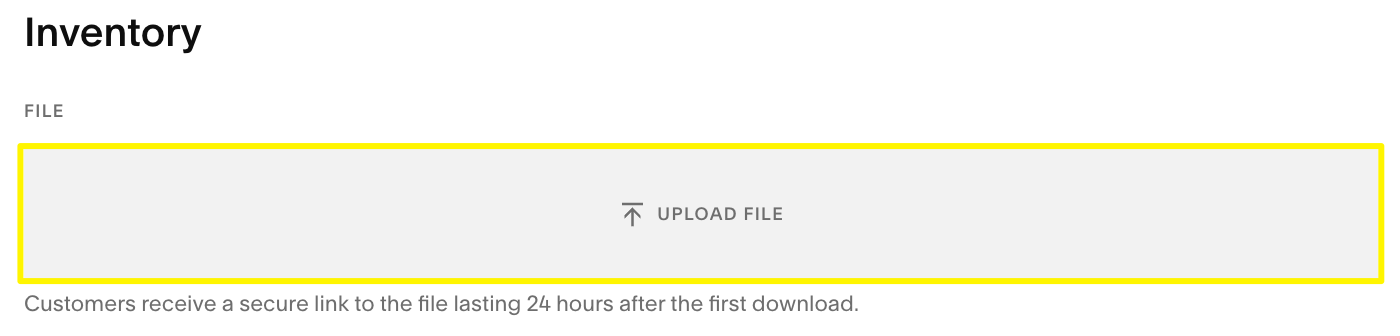
White Message Box Appears
- Set Pricing
- Regular Price: Set standard price
- Optional: Enable [On Sale] for discount pricing
- Add Organization
- Create categories (max 25 characters)
- Add tags (max 80 characters)
- Both are case-sensitive and alphabetically ordered
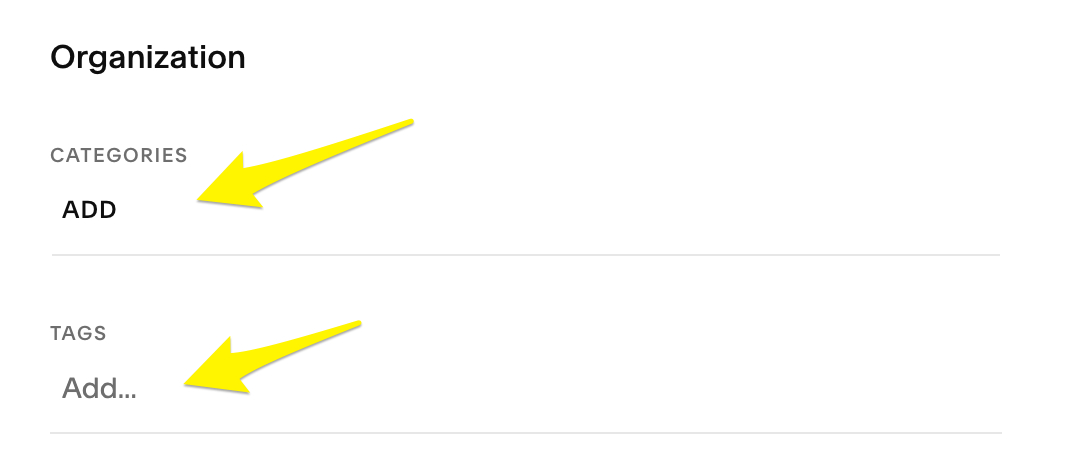
Yellow Arrow to Add Button
- Add SEO Description
- Improve search visibility
- Click [Marketing] > [Edit]
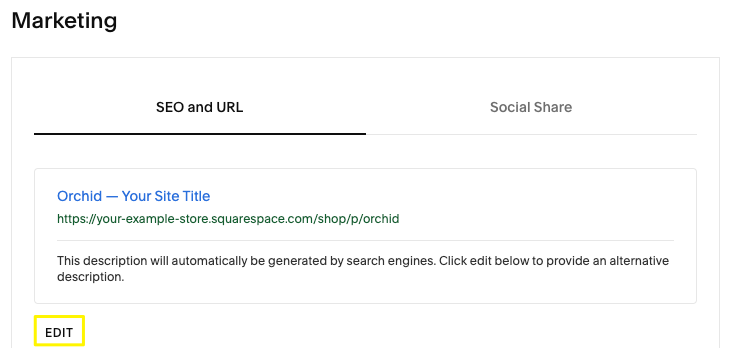
Marketing Settings Dashboard
- Publish Product
- Click [Publish] to make available
- [Save] to keep hidden
- [Schedule] for future release
Note: Must upload files before saving
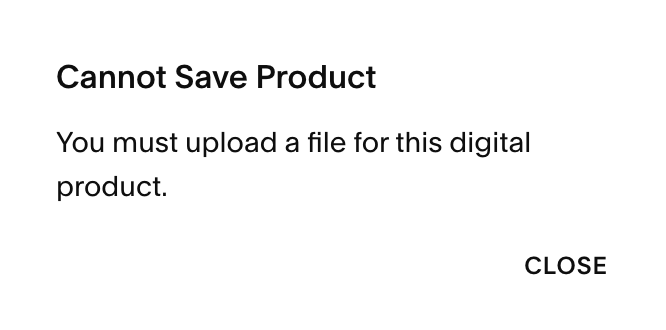
Upload File Then Save
Customer Download Process
- Immediate access on order confirmation page
- Email with download link sent automatically
- New link sent if original expires
- Manual link resend available through Orders panel
Marketing Options
- Use Email Campaigns
- Sell on Facebook and Instagram
- Attend "Design Ideas to Boost Store Sales" webinar
- Customize with detailed descriptions and custom forms
Related Articles

Update Your Product Featured Image: A Step-by-Step Guide