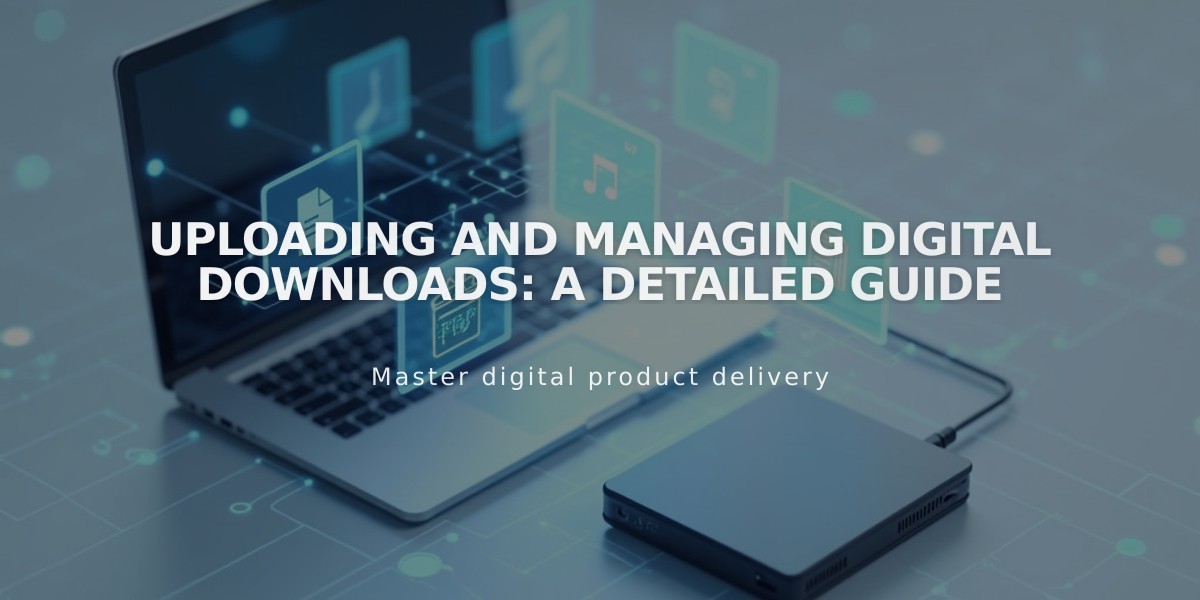
Uploading and Managing Digital Downloads: A Detailed Guide
Downloadable products like eBooks, music, artwork, and PDFs can be sold through your online store. Customers receive a download link valid for 24 hours after purchase, with automatic link renewal if expired.
File Requirements:
- Maximum file size: 300 MB
- One file per product (multiple files must be compressed)
- Remove special characters from filenames
- SSL certificate required for secure downloads
- No quantities, variants, or SKUs allowed
- Not available for subscription products
Creating a Downloadable Product:
- Select "Download" as product type
- Add product details:
- Name
- Description
- Images (multiple allowed)
- Upload your digital file
- Set pricing:
- Regular price
- Optional sale price
- Add organization:
- Categories (max 25 characters)
- Tags (max 80 characters)
- Add SEO description (optional)
- Publish or save as draft
Customer Access:
- Download link appears on order confirmation page
- Automatic email with download link sent
- Link expires after 24 hours
- New link sent automatically if expired
- Manual link resend available through Orders panel
Customization Options:
- Detailed descriptions
- Custom forms
- Multiple images
- Custom buttons
Marketing Your Digital Products:
- Email campaigns
- Social media integration (Facebook, Instagram)
- Mailing list creation
- Automated purchase emails
- Store design optimization
Troubleshooting:
- Must upload file before saving product
- Test orders recommended to verify download process
- SSL certificate must be properly configured
Note: To edit or test downloads after upload, place a test order using the checkout page link.
Related Articles

How to Change and Set Featured Product Images on Your Website

