
How to Create and Sell Workshop Events with Squarespace
Sell workshops effectively using Squarespace's service products and events pages to manage registrations and payments seamlessly.
Step 1: Create a Service Product
- Open Pages panel
- Select or create a store page
- Click + icon and choose Service
- Add workshop details (name, description, images)
- Include dates in product names for multiple sessions

Two women doing yoga poses
Step 2: Configure Inventory Settings
- Set workshop capacity limits
- Enable "Unlimited stock" if no size restriction

Mobile inventory feature switches enabled
Step 3: Add Time Variants (Optional)
- Scroll to Inventory section
- Click Add under variants
- Select Custom from dropdown
- Add options (time slots, instructors)
- Set prices and stock for each variant
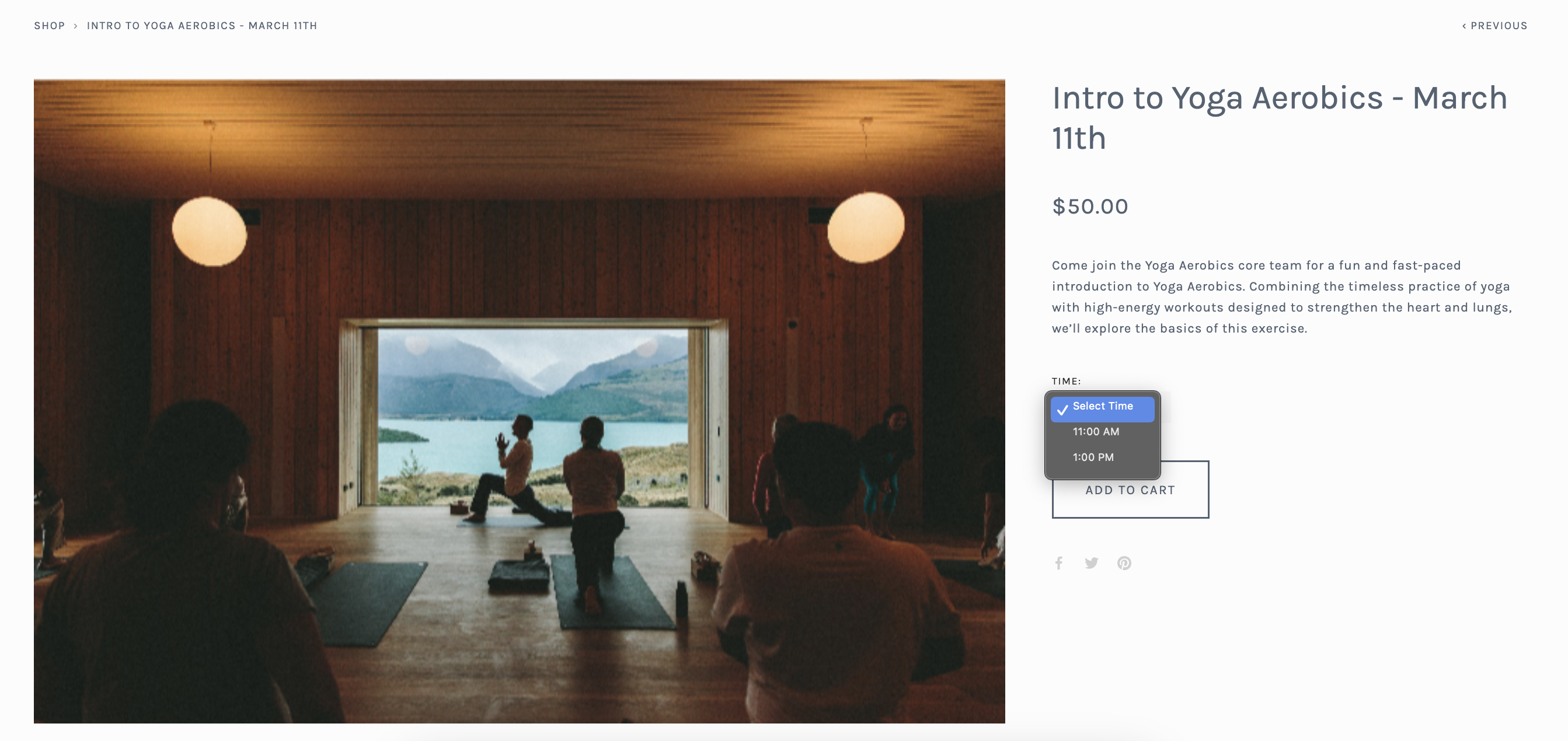
Yoga class in bright studio setting
Step 4: Publish Workshop
- Click Save & Publish for immediate availability
- Schedule publication for later if needed
- Move store page to Not linked section if desired
Step 5: Create Events Page
- Add new events page
- Click + to create event
- Match event title with workshop product
- Set start and end times
- Add product block in description:
- Click + button
- Select Product
- Search for workshop
- Customize display settings

Group yoga in studio space
Step 6: Expand Your Workshop Offerings
- Repeat process for additional workshops
- Create individual events with product blocks
- Maintain consistent naming and organization
- Regular updates keep content fresh
This system allows customers to easily browse, register, and pay for workshops while giving you complete control over scheduling and capacity management.
Related Articles

Link a Print-On-Demand Extension to Squarespace

