
How to Create and Sell Workshops on Your Website
Services and Events pages offer an efficient way to sell and manage workshops using Squarespace's Commerce tools. Here's how to set it up:
Add Workshop as Service Product
- Navigate to Pages panel
- Select or create a Shop page
- Click + icon and choose Service
- Add workshop details (name, description, images)
- Include date in product name for multiple sessions
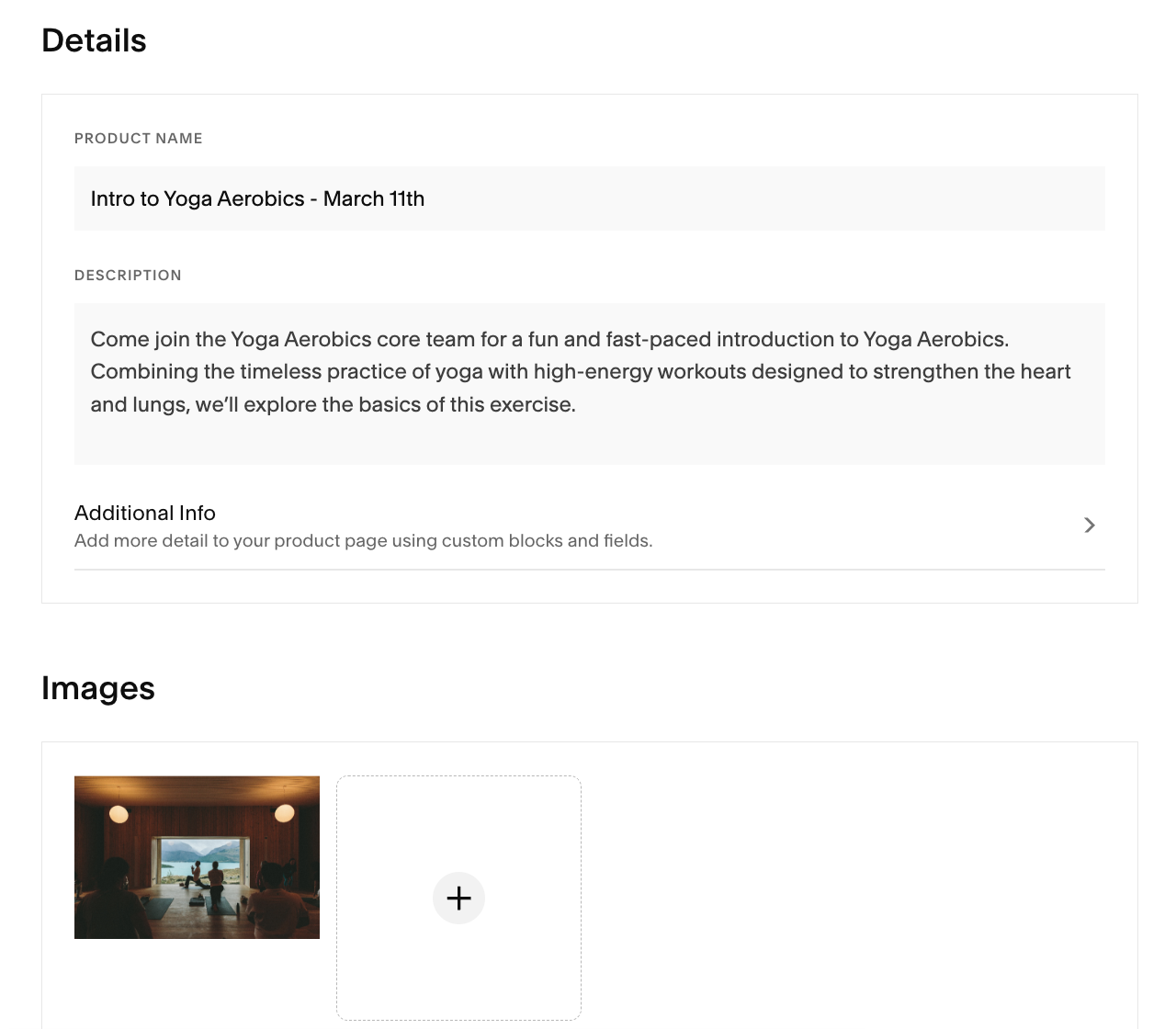
Group yoga practice
Set Workshop Details
- Go to Inventory section
- Set participant limits or enable Unlimited Stock
- Adjust pricing
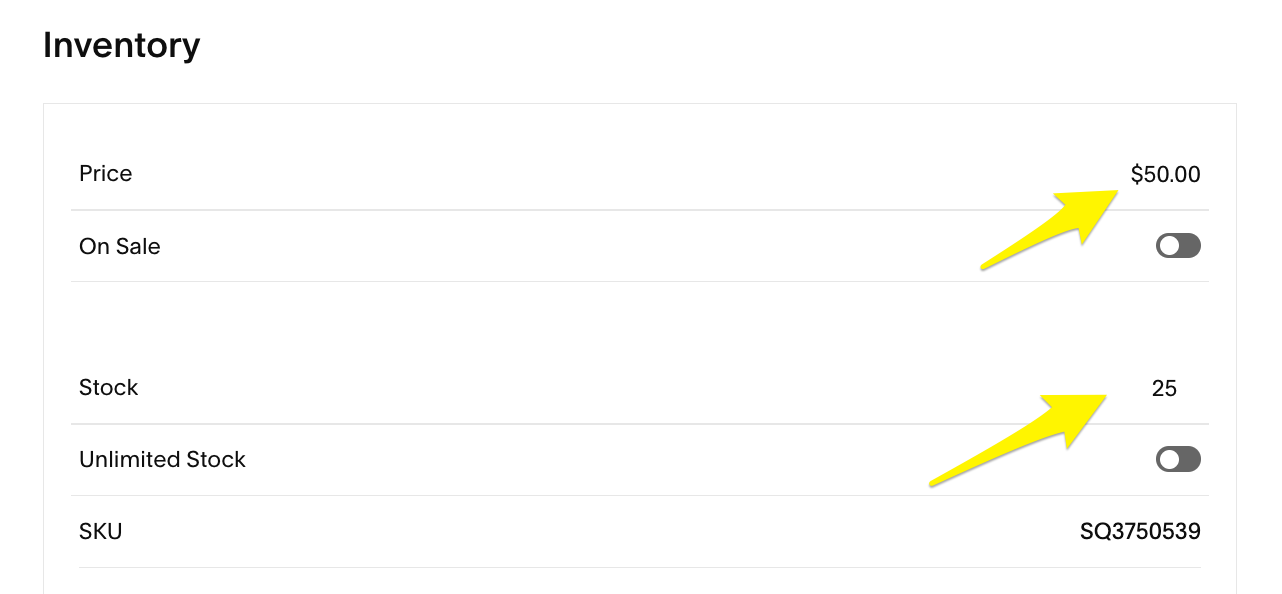
"Inventory management table"
Add Time Variants (Optional)
- Scroll to Inventory section
- Click Add under variants
- Select Custom from dropdown
- Add options (time slots, instructors)
- Set pricing and stock for each variant
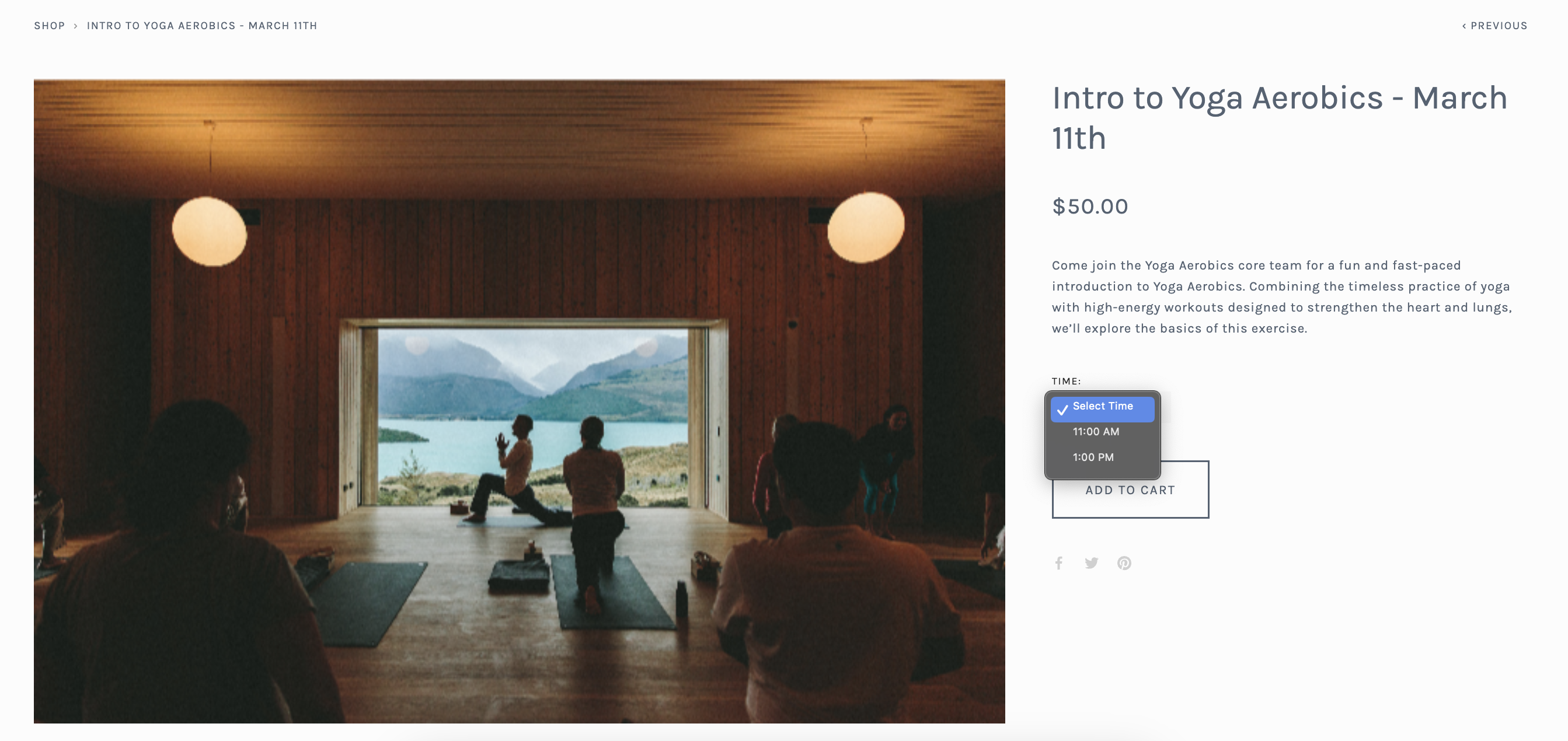
Squarespace support screenshot
Create Events Page
- Add new Events page
- Click + to create event
- Enter event title matching workshop name
- Set start and end times
- Add Product block in description
- Search and select corresponding workshop
- Customize design settings
- Publish event
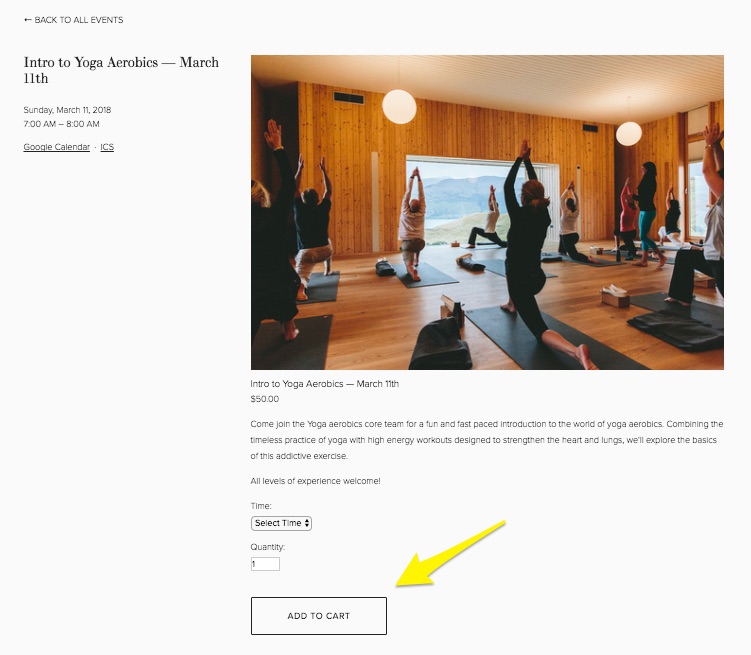
Group doing yoga outdoors
Pro Tips:
- Move Shop page to Not Linked section to streamline customer experience
- Use consistent naming across products and events
- Schedule workshop availability in advance if needed
- Create individual events with Product blocks for each workshop
- Customize checkout experience to match your brand
Note: You can also integrate with Acuity for additional scheduling features.
Related Articles

How to Create and Launch a Successful Product Drop: A Step-by-Step Guide

