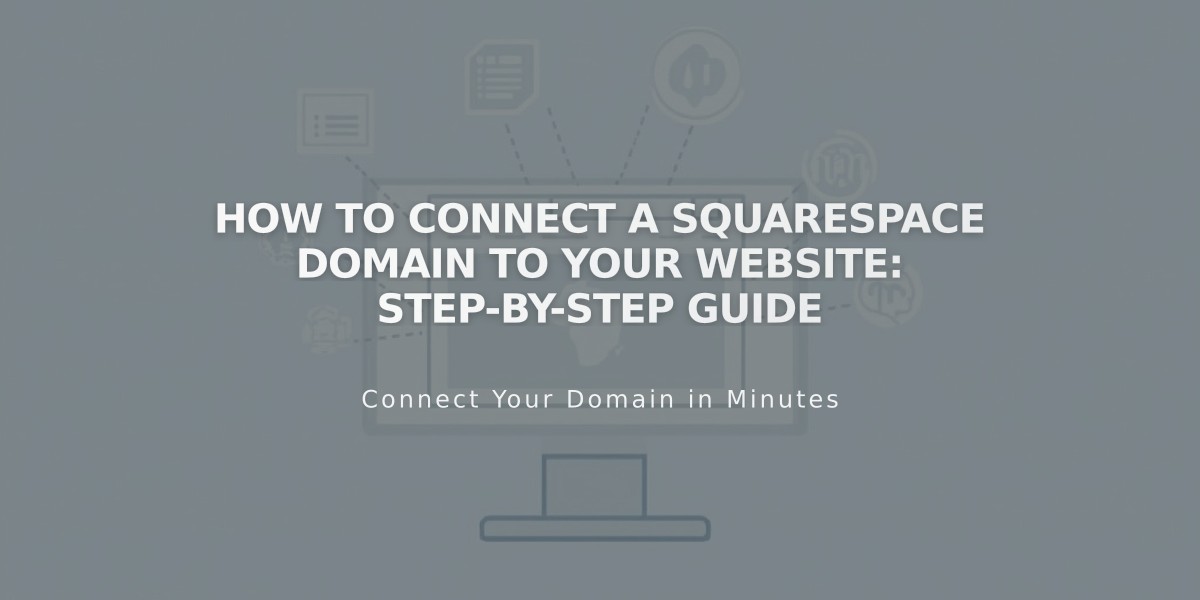How to Create and Sell Workshops on Squarespace - Complete Guide
Service products and events pages help you sell classes, workshops, and pre-scheduled events through Squarespace's integrated Commerce tools. Here's a step-by-step guide to set it up:
Add Workshop as a Service Product
- Navigate to Pages panel
- Click store page or + icon for new store page
- Click + icon on store page
- Select Service
- Add product name (include date if offering multiple), description, and images
Set Price and Workshop Size
- Locate Inventory section in product editor
- Set stock limits or check Unlimited Stock
- Enter pricing information
Add Time Variants (Optional)
- Scroll to Inventory section
- Click Add under Variants
- Select Custom from dropdown menu
- Add option name (e.g., "Time")
- Enter variants (e.g., "11:00 AM", "1:00 PM")
- Set price and stock for each variant
Publish Workshop
- Click Save and Publish
- Optionally schedule for later availability
- Consider moving store page to Unlinked section for simplified browsing
Create Events Page
- Access Pages panel
- Add or select events page
- Click + icon
- Enter event title matching workshop product
- Set start and end times
- Add product block in description:
- Click + button
- Select Product
- Search for workshop
- Select from results
- Customize design settings
Complete Setup
- Create events and products for each workshop
- Add product blocks to corresponding events
- Customize page layout and design as needed
- Review and publish all content
This setup allows customers to browse your calendar, register for workshops, and complete payment through Squarespace's platform. You can also integrate with Acuity or Tock for additional scheduling options.
Related Articles

How to Connect a Squarespace Domain to Your Website: Step-by-Step Guide