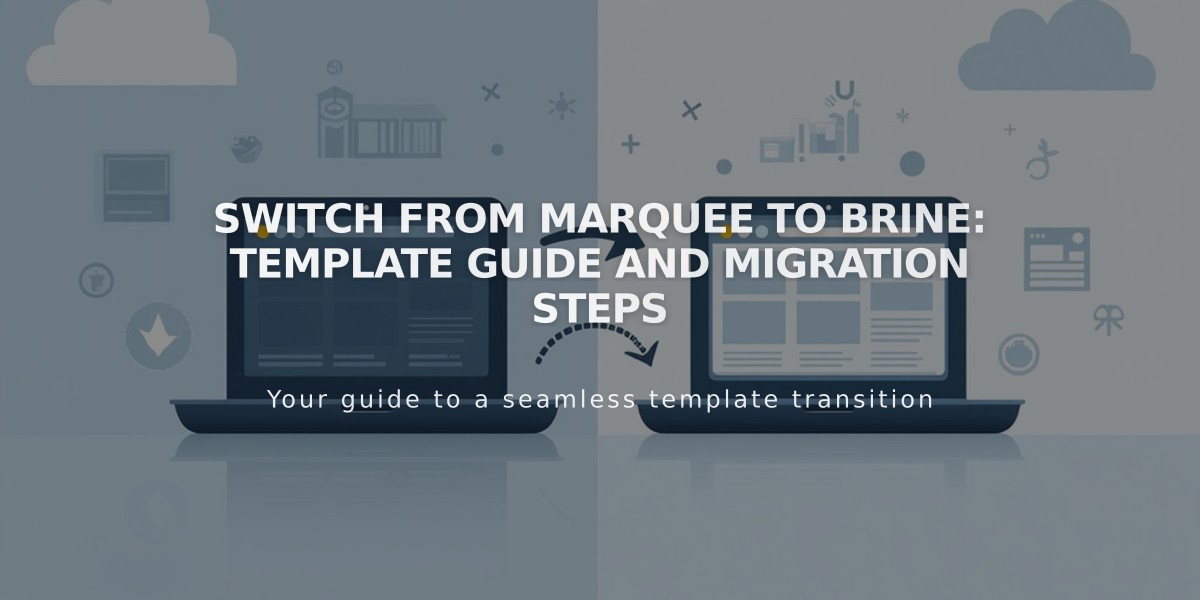How to Design and Customize Website Button Styles: A Complete Guide
Button Styles and Customization
Customize your website's buttons to match your brand identity by modifying their appearance through Website Styles. All changes affect most buttons site-wide for consistent design.
Button Elements You Can Customize:
- Text (font and styles)
- Shape (fill or outline)
- Outline thickness
- Horizontal padding
- Vertical padding
- Colors (background and text)
Button Types:
- Primary Buttons
- Add to Cart buttons
- Auto-layout buttons
- Primary header buttons
- Checkout buttons
- Cookie banner "Accept All"
- Donation blocks
- Member registration
- Newsletter blocks
- Secondary Buttons
- Secondary header buttons
- Continue Shopping button
- Cookie banner "Reject All"
- Tertiary Buttons
- Tertiary header buttons
- Cookie banner "Manage Cookies"
Design Tips:
- Keep button text under 25 characters for optimal appearance
- Preview changes on a live page with buttons
- Button colors follow your website's global color scheme
- Use different button types to highlight important calls-to-action
Customization Steps:
- Open Website Styles menu
- Click "Buttons"
- Select button type (Primary, Secondary, or Tertiary)
- Adjust desired settings
- Changes save automatically
Additional Features:
- Apply settings across all button types with "Apply to all"
- Reset individual button styles with "Reset button styles"
- Customize button colors per section using color schemes
- Adjust background and text colors in the Colors menu
Important Notes:
- Buttons automatically resize to fit text
- Some buttons may have limited customization options
- Section-specific buttons might have separate customization settings
- Form and newsletter block buttons maintain fixed layouts
Remember that while most customizations apply globally, certain buttons (like cart buttons or cover page buttons) may have separate style options to maintain specific functionality or design requirements.
Related Articles

Fonts Discontinued: Important Updates to Available Font Catalog