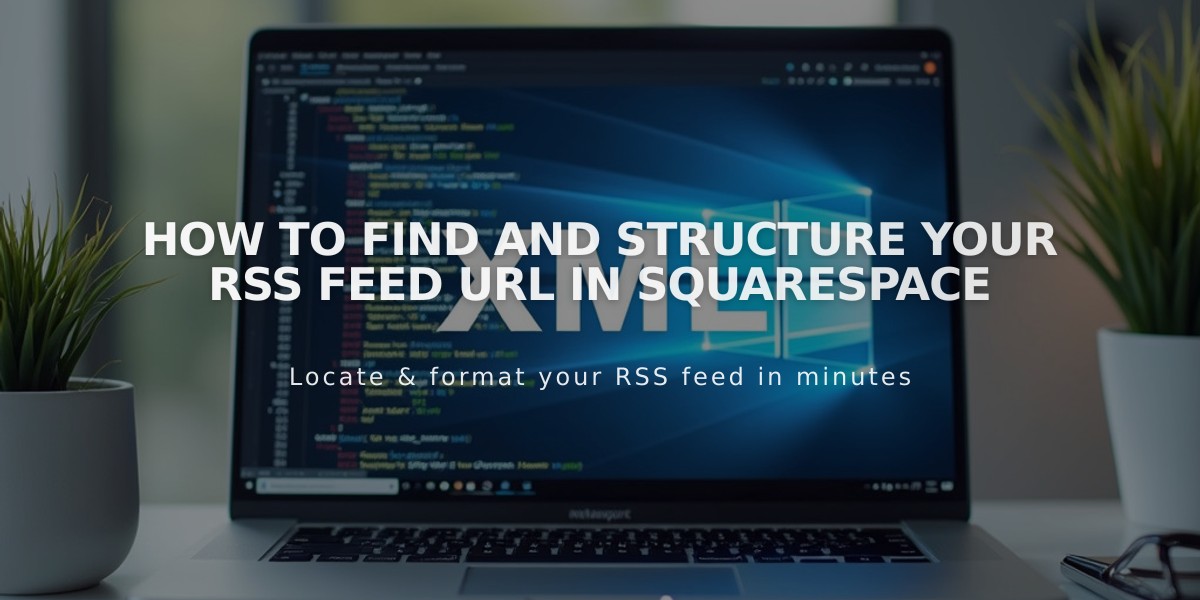
How to Find and Structure Your RSS Feed URL in Squarespace
An RSS feed is an XML file containing your most recent website content, used by news aggregators, feed readers, email subscriptions, and podcast lists. Here's how to find and customize your RSS feed URL on Squarespace.
Basic RSS URL Structure
- For integrated domain: sitename.squarespace.com/pageslug?format=rss
- For custom domain: www.yourdomain.com/pageslug?format=rss
Finding Your Domain Name:
- Access the Domains panel in Squarespace
- Use either:
- Integrated Domain (recommended for reliability)
- Custom Domain (add www. before the domain)
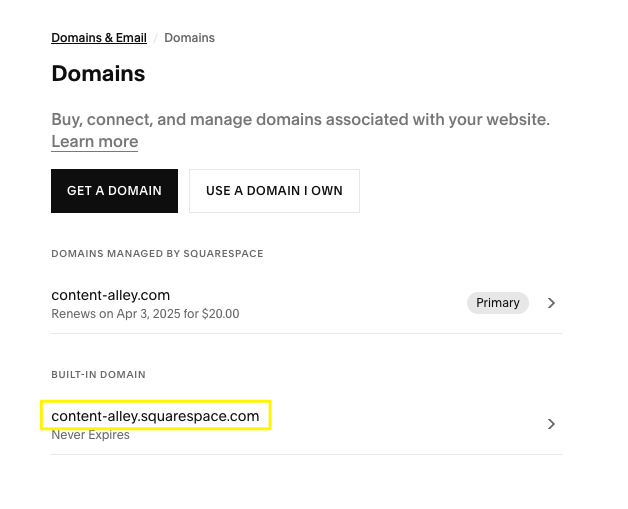
Domains page of Squarespace
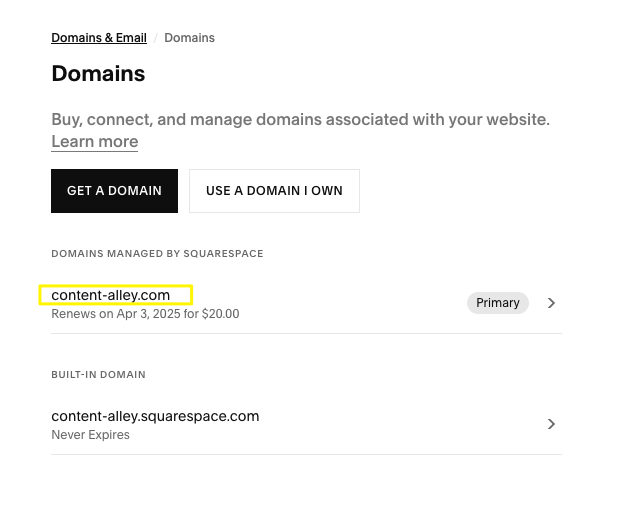
Woman speaking with emphatic gesture
Locating Your Page Slug:
- Open the Pages panel
- Hover over the page
- Click the settings icon
- Find the URL Slug field

Settings menu gear icon
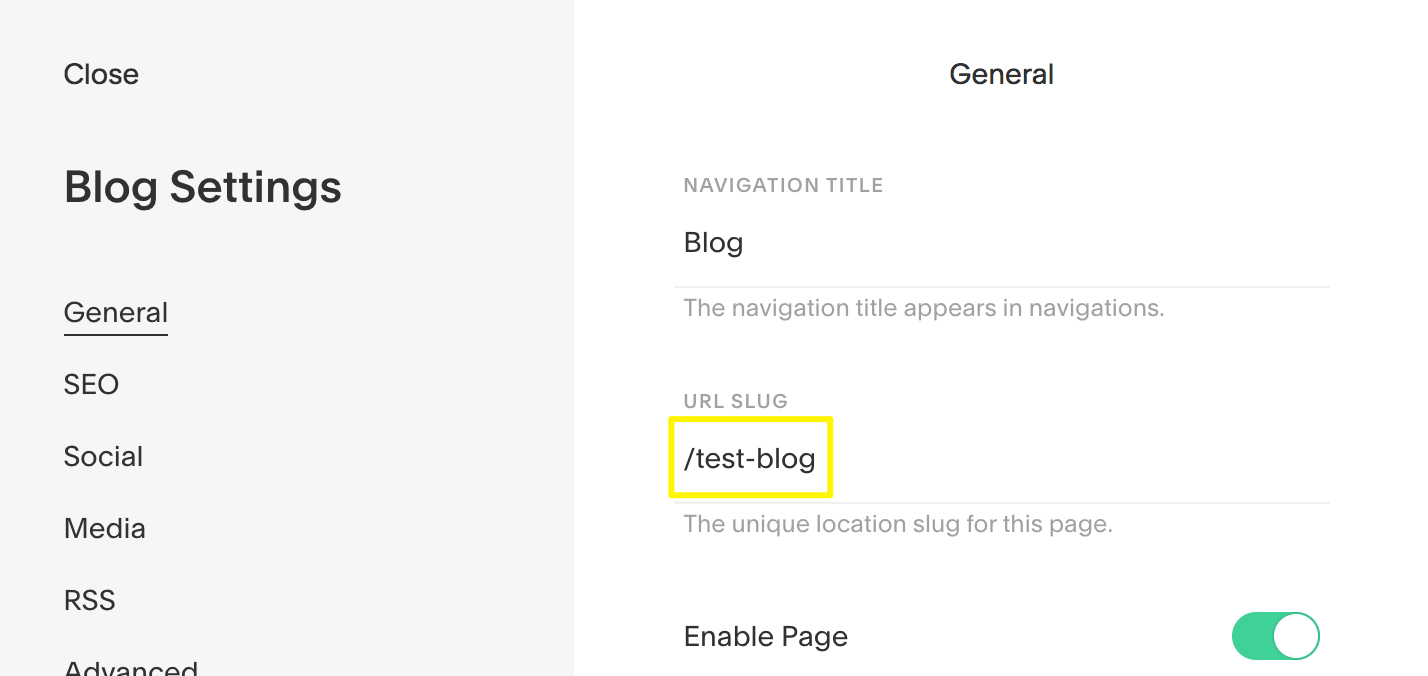
Squarespace blog settings page
Customizing RSS Feeds With Categories and Tags:
For Category-Specific Feeds:
- Format: domain/pageslug?category=CategoryName&format=rss
- Multiple words: Replace spaces with %20
- Example: domain/blog?category=New%20Art&format=rss
For Tag-Specific Feeds:
- Format: domain/pageslug?tag=TagName&format=rss
- Multiple words: Replace spaces with %20
- Example: domain/blog?tag=Happy%20Cats&format=rss
Quick Tip: You can find any page's RSS feed by adding ?format=rss to the end of its URL while logged out. Note that this method may not work for Index Pages due to URL structure variations.
Related Articles

Fonts Discontinued: Important Updates to Available Font Catalog

