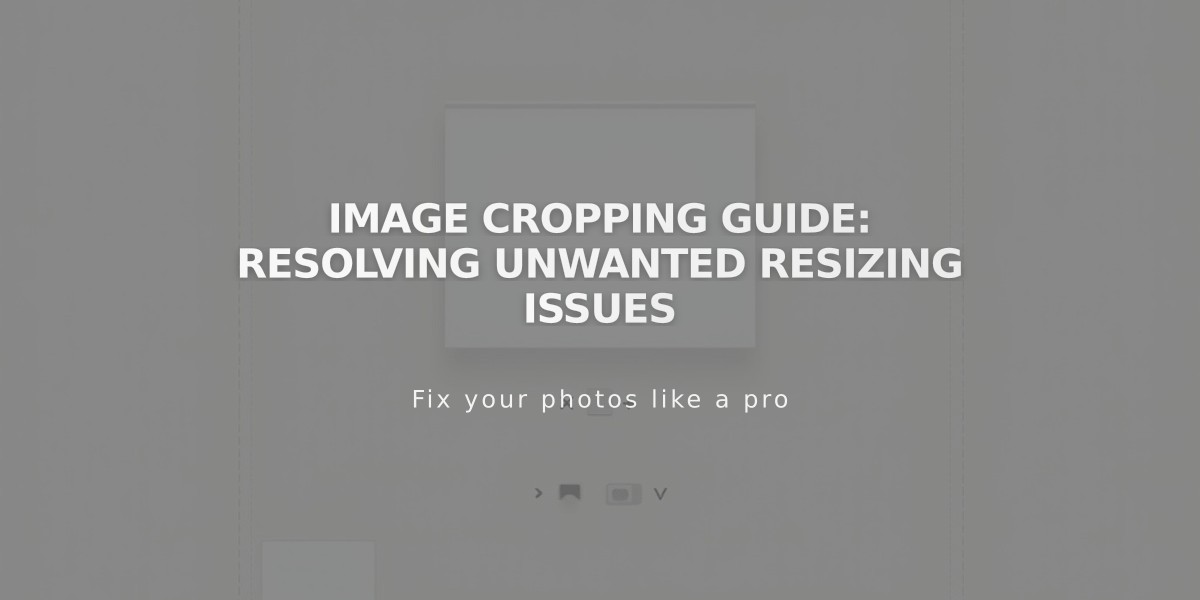How to Find Your Email Service Provider: A Step-by-Step Guide
Finding your email provider is essential for managing domain transfers and email configurations. Here's how to determine who hosts your email:
Check Your Email Address Format
- Custom email address: Ends with your domain (e.g., @yourcompany.com)
- Standard email address: Ends with provider name (e.g., @gmail.com, @yahoo.com)
Verify Through Google Workspace (If Applicable)
- Open Google Workspace panel
- Look for existing users/email addresses
- If you see users listed, Google Workspace is your provider
- If you see "Select a plan," you don't have an active account
Check MX Records For Squarespace domains:
- Access domains panel
- Click your domain
- Navigate to DNS > Custom Records
- Look for MX in Record column
- Provider name appears at end of data record
For third-party domains:
- Log into domain host account
- Find DNS settings
- Locate MX records
- Provider name appears at end of record
Alternative Methods
- Review bank/credit card statements for email service charges
- Contact domain host for DNS record information
- Check email client settings
Next Steps After Identifying Provider:
- Set up custom email address with your website
- Transfer email services if needed
- Configure DNS settings
- Connect domain to continue using existing email
- Sign up for Google Workspace if desired
If still uncertain, contact your domain host or current website provider for assistance.
Remember: Knowing your email provider is crucial for:
- Domain transfers
- Email service migrations
- Custom email setup
- DNS configuration
- Email continuity during website changes
Related Articles

How to Reduce Form & Newsletter Spam: Essential Protection Guide