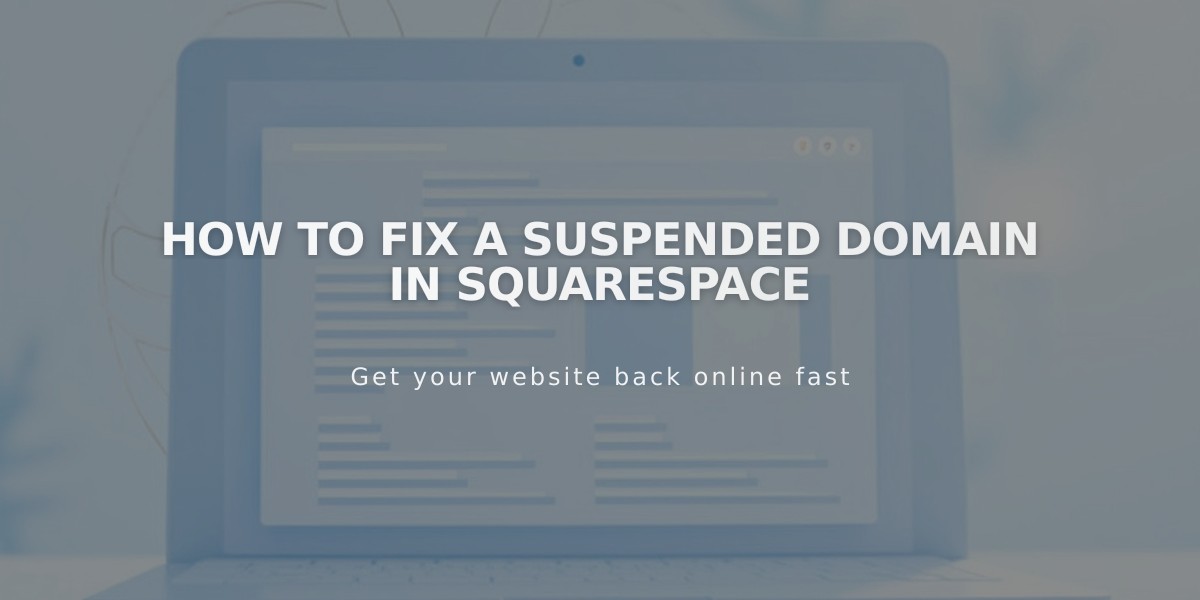
How to Fix a Suspended Domain in Squarespace
Domain suspensions in Squarespace typically occur when email verification is pending or annual registration information needs updating. Here's how to fix it:
Check Your Domain Status
Look for a red "Domain suspended" warning in your domain control panel. If you don't see this warning but your domain isn't working, try clearing your browser cache or checking other potential issues.
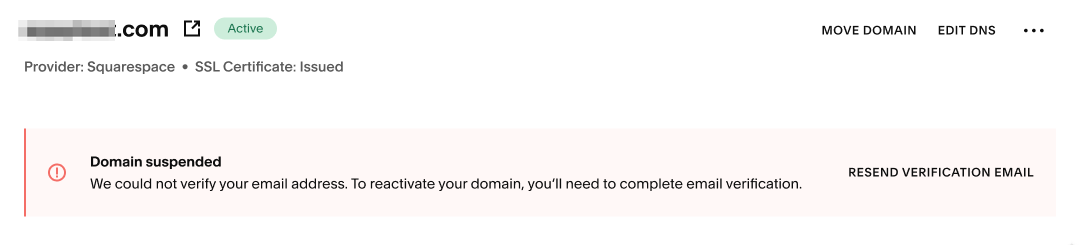
Email verification error
How to Fix a Suspended Domain
- Check Your Email
- Search inbox and spam for messages from [email protected] or [email protected]
- Look for "Verify your domain name(s)" in subject line
- Click the verification link if found
- Verify Owner Email
- Access domain control panel
- Select suspended domain
- Check Registration Information
- Confirm or update Owner email address
- Resend Verification
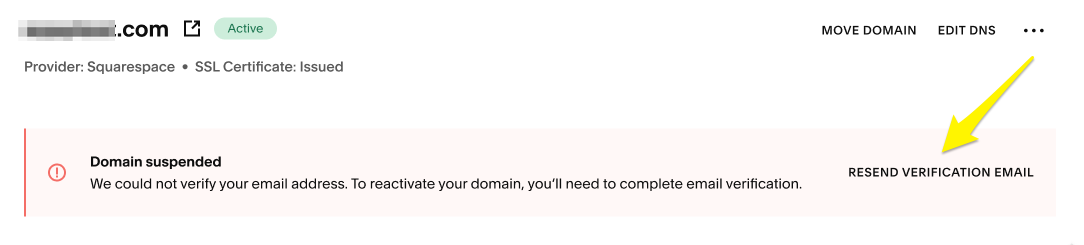
Check domain email address
- Click "Resend validation email"
- Check both inbox and spam folder
- Click verification link in new email
- Try Alternative Email
- Update owner email to different address
- Save changes
- Request new verification email
- Complete verification process
Important Notes:
- Only domain owners can lift suspensions
- Domains remain registered even if unvalidated
- Annual verification emails must be acknowledged to prevent suspension
- Domain linking usually restores within 15 minutes after verification
- For domains active over a year, suspension may occur if annual contact verification email bounces
Remember: Keep your contact information current to prevent future suspensions, and always check spam folders for verification emails.
Related Articles

DNS Propagation: Why Domain Changes Take Up to 48 Hours

