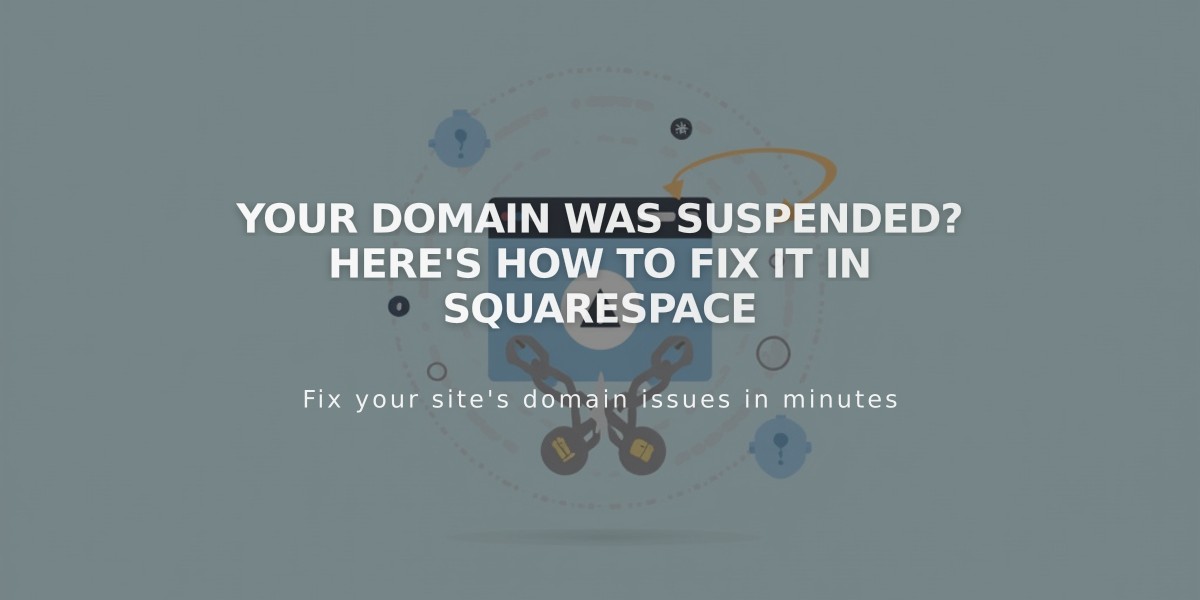
Your domain was suspended? Here's how to fix it in Squarespace
Squarespace domains can get suspended if you don't verify ownership within 15 days of registration or if the annual registration summary email fails to deliver. Here's how to fix a suspended domain:
Check if Your Domain is Suspended
- Look for a red "Domain Suspended" warning on your Domain Dashboard
- If no warning appears but domain isn't working, try clearing browser cache first

Notification of SSL certificate issuance
Steps to Lift Domain Suspension:
- Check Email and Spam Folder
- Look for verification email from [email protected] or [email protected]
- Click the verification link in the email
- If link doesn't work, try opening email in different browser
- Verify Domain Owner's Email
- Go to Domain Dashboard
- Click suspended domain
- Check "Registration Information" section
- Correct any typos in owner's email
- Save changes
- Resend Verification Email
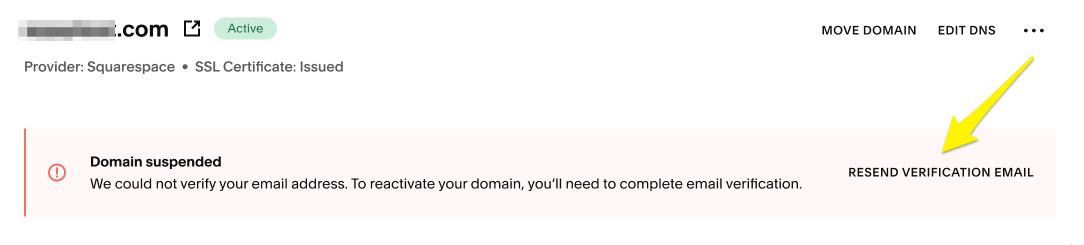
Yellow arrow on Squarespace screen
- Click "Resend Verification Email"
- Check inbox and spam folder
- Click verification link in new email
- Try Alternative Email
- Update owner's email to different address
- Click save
- Request new verification email
- Click verification link
Important Notes:
- Suspended domains cannot be claimed by others
- Domains remain suspended until verified or expired
- Annual verification emails are sent to confirm contact information
- Failed delivery of annual emails can trigger suspension
- Domain verification process typically takes 15 minutes
- Domain transfers and DNS changes may require additional verification
Your domain should reconnect to your site once verified. If issues persist, contact Squarespace support for assistance.
Related Articles

DNS Propagation: Why Domain Changes Take Up to 48 Hours

