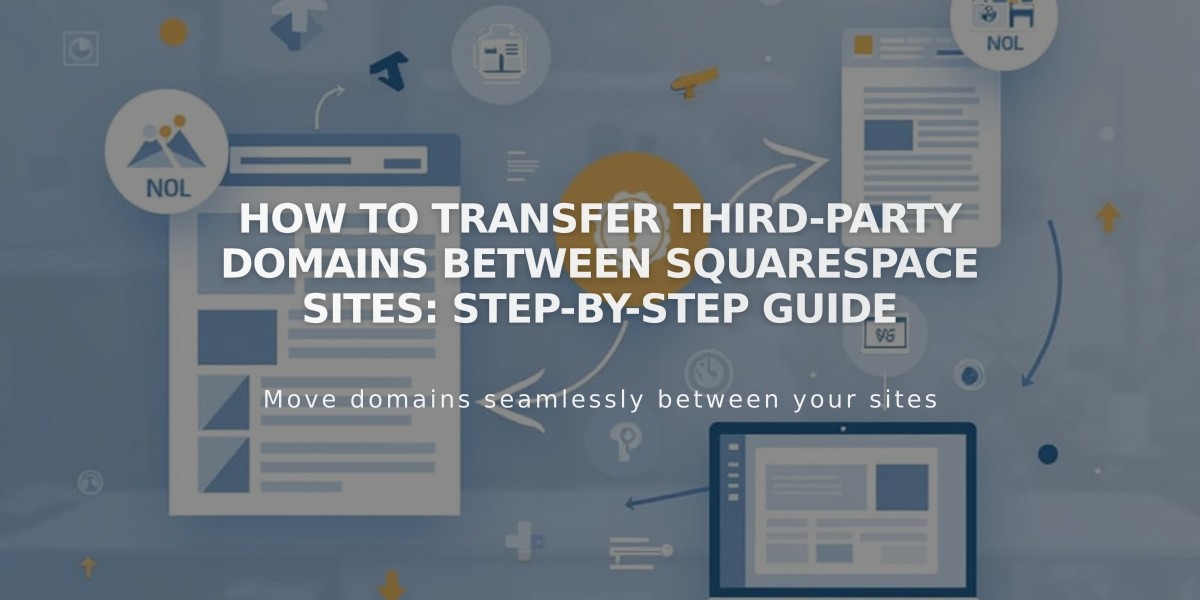How to Fix Incorrect Search Results and Update Google's Index
To ensure your site's latest version appears in search results, follow these simple steps:
If your recent website changes aren't showing up in Google search results, know that this is normal. Google needs time to crawl and index your updated pages.
To request Google to consider your site's latest information:
- Submit your site to Google Search Console
- Request reindexing through the console
Common scenarios requiring reindexing:
- New content not appearing
- Updated titles and content missing
- Changed page descriptions not showing
- Deleted or hidden pages still visible
While Google determines search result text independently, you can influence it by adding SEO descriptions to your site and pages.
For other search engines like Bing:
- Use Bing Webmaster Tools to request reindexing
- Follow similar submission processes
About Sitelinks:
- These are additional links appearing under main Google search results
- Generated automatically for high-traffic websites
- Cannot be directly modified
- Google determines their appearance based on site structure and user behavior
Remember: Search engine indexing takes time. Be patient and ensure your content is properly optimized while waiting for updates to appear in search results.
Related Articles
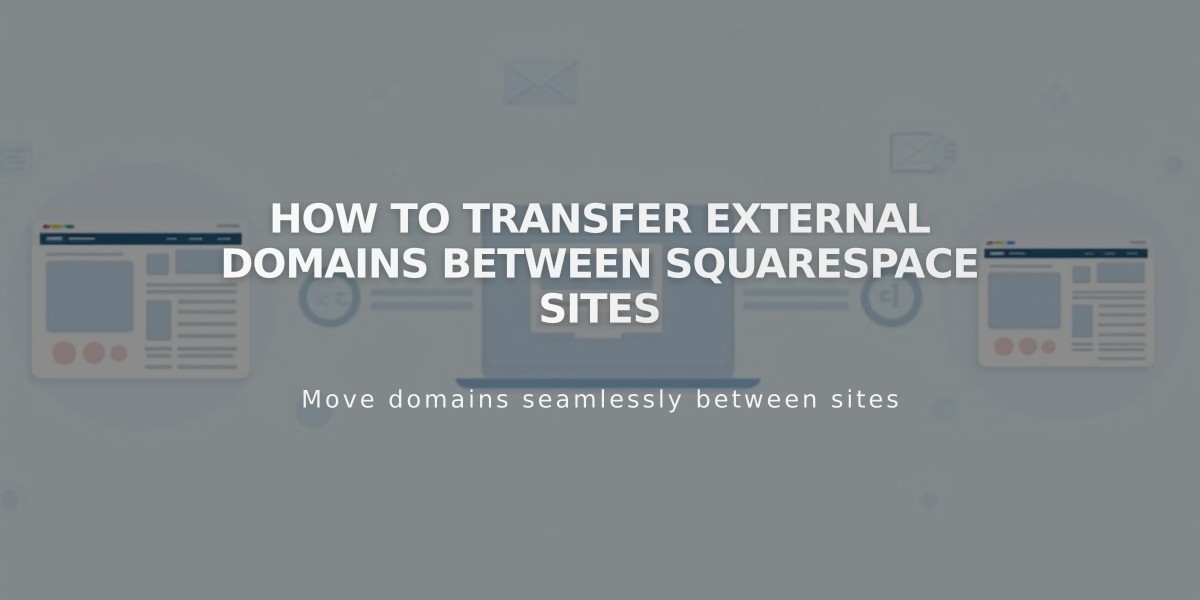
How to Transfer External Domains Between Squarespace Sites