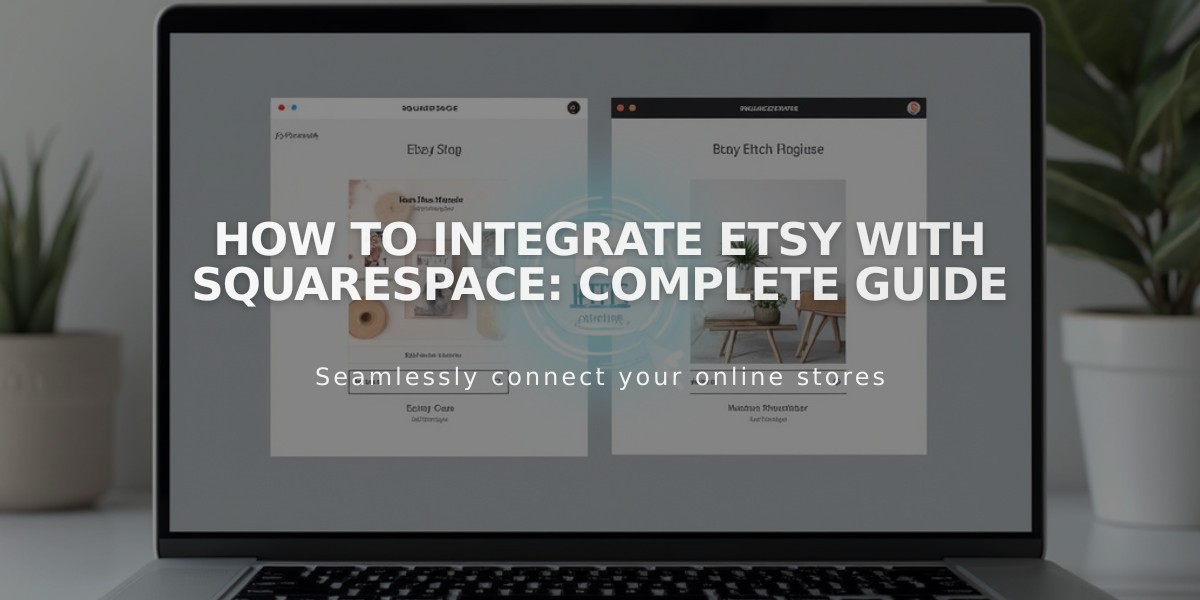
How to Integrate Etsy with Squarespace: Complete Guide
Squarespace and Etsy can work together to maximize your online sales potential. Here's how to effectively use both platforms:
Importing from Etsy to Squarespace
You can import your Etsy products and reviews to Squarespace as a one-time transfer (not a sync). To keep information current, you'll need to re-import periodically.
Shipping profiles from Etsy can also be imported to maintain consistent rates:
- Open the Shipping panel
- Click "Import from Etsy" under Shipping Options
- Log in to your Etsy account
- Grant access to complete the import
Note: Only flat-rate shipping can be imported. Additional shipping methods must be set up manually.
Brand Consistency
Create a unified brand experience across both platforms by:
- Using consistent logos, colors, and fonts
- Maintaining similar product photography styles
- Cross-linking between platforms in navigation menus and store profiles
Marketing Integration
Leverage Squarespace's marketing tools to drive traffic to both stores:
- Tag products on Instagram
- Create targeted ads via Google Ads and Facebook
- Use Unfold app for social media stories
- Start a blog to boost SEO
- Implement email marketing campaigns
Inventory Management Tips
Since inventory doesn't sync automatically between platforms:
- Manually update quantities on both platforms after sales
- Regularly re-import products to keep Squarespace current
- Consider using third-party inventory management services
- Maintain identical tax and shipping options
SEO Optimization
Improve search visibility by:
- Adding detailed site titles and descriptions
- Including alt text for all images
- Writing thorough product descriptions
- Maintaining an active blog
- Using relevant keywords throughout content
Digital Products and Membership
Consider offering:
- Exclusive content access
- Early sale notifications
- Member discounts
- Behind-the-scenes content
These features can create additional revenue streams while building customer loyalty across both platforms.
